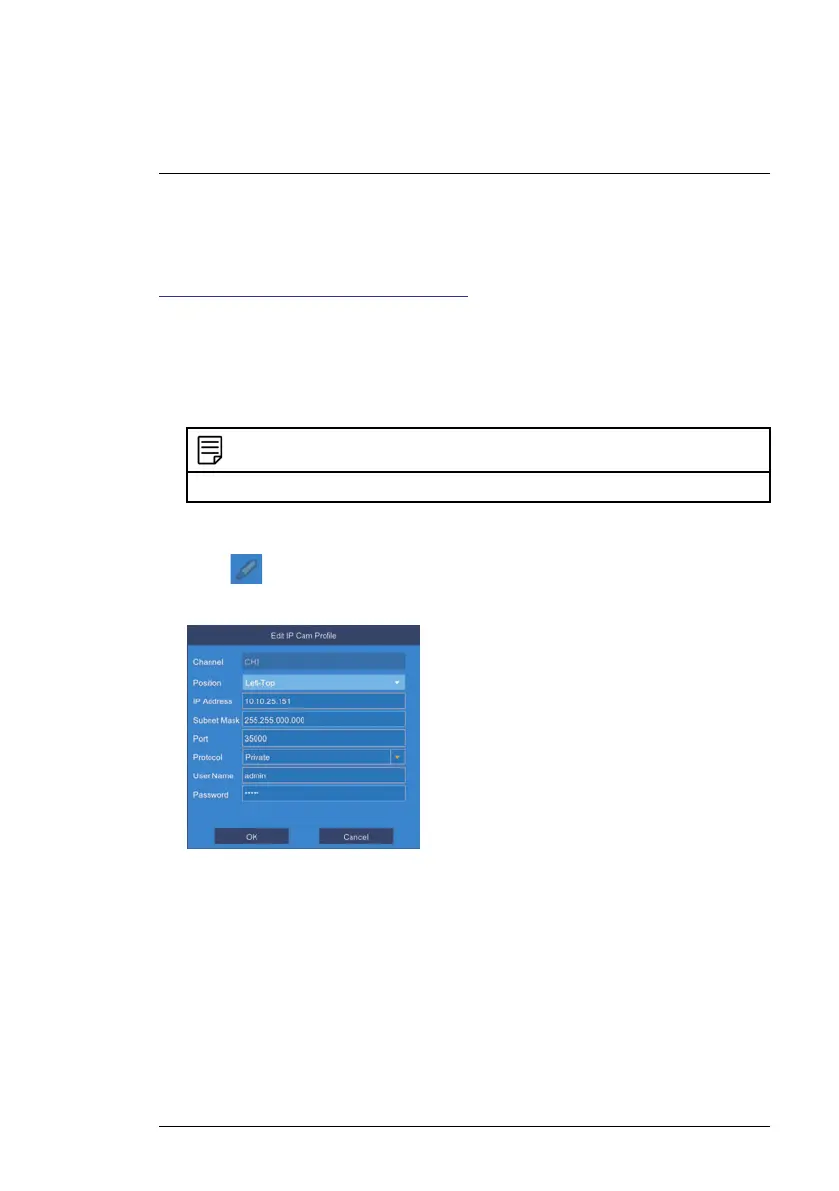Controlling the PTZ camera
with LNK Series NVRs
7
The following instructions are based on the LNK7000 Series NVR. See your
NVR’s instruction manual for instructions on controlling the PTZ camera with
your system. For the latest list of compatible NVRs, please visit
www.lorextechnology.com/compatibility.
To connect the PTZ camera to the system:
1. Connect the camera to your NVR as detailed in 3 Connecting the Camera.
2. Right-click anywhere on the live viewing mode to open the Quick Menu,
then select Main Menu.
NOTE
If prompted, enter the system user name (default: admin) and your password.
3. Under Settings, click Display to open the IP Camera tab.
4. Click
next to the connected PTZ camera you want to edit. The camera
attributes appear.
5. Under Protocol, select ONVIF.
6. Click OK to save changes.
7.1 Controlling the PTZ camera
To access the PTZ controls:
• Right-click on the live viewing area for the PTZ camera to open the Quick
Menu, then click PTZ.
OR
#LX400020; r.41770/42005; en-US
22
