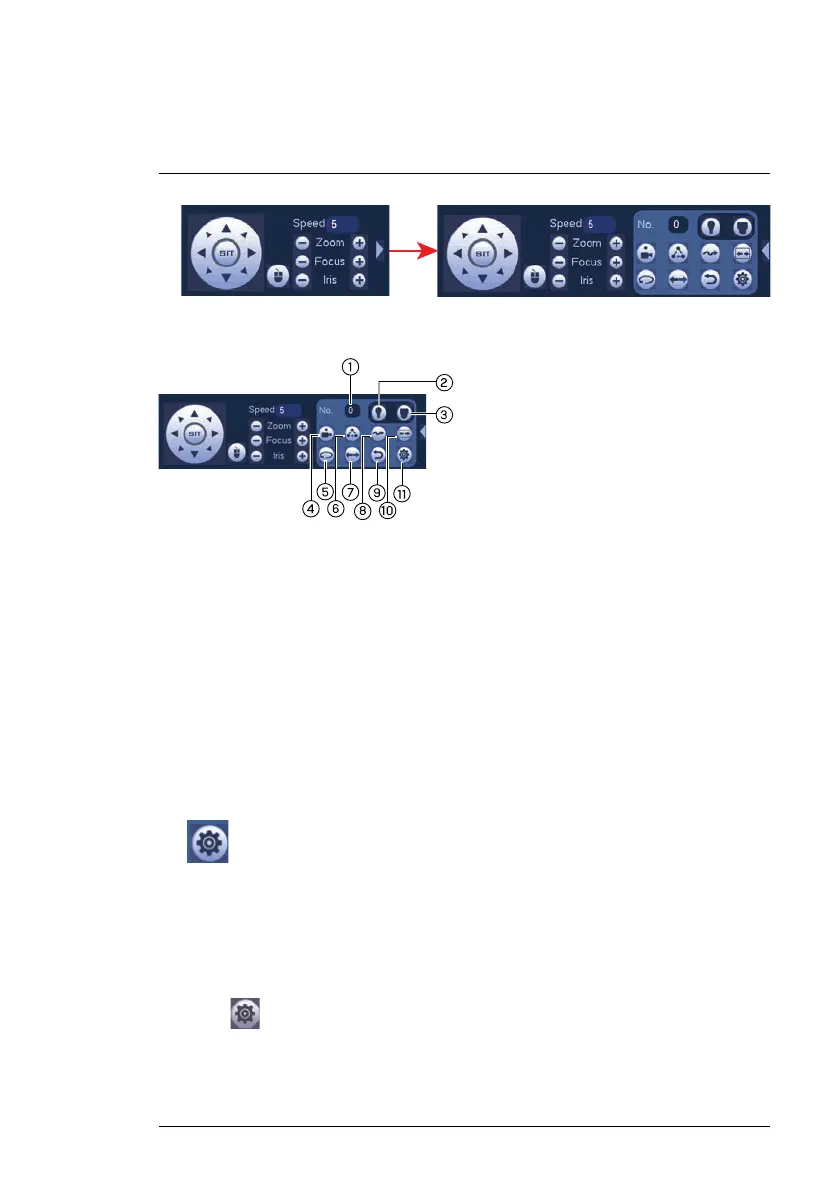Controlling the PTZ camera with LNR / NR Series NVRs
6
Advanced PTZ controls overview:
1. No.: Click to select the number of the action you want to perform.
2. Not supported.
3. PTZ camera menu: Click to open the camera’s OSD menu. This menu is
for advanced users only.
4. Preset: Click to call the selected preset.
5. Autopan: Click to start autopan. During autopan, the camera will continu-
ously pan 360°.
6. Tour: Click to run the selected tour.
7. Not supported.
8. Pattern: Click to run the selected pattern.
9. Not supported
10. Auto scan: Click to run the selected autoscan.
11.
: Click to open the PAN/TILT/ZOOM menu, where you can set up
Presets, Tours, Patterns, and Auto Scans.
6.2.1 Presets
Presets will save a camera position for quick retrieval.
To add presets:
1. Click
to open the PAN/TILT/ZOOM menu.
#LX400020; r.41770/42005; en-US
18
