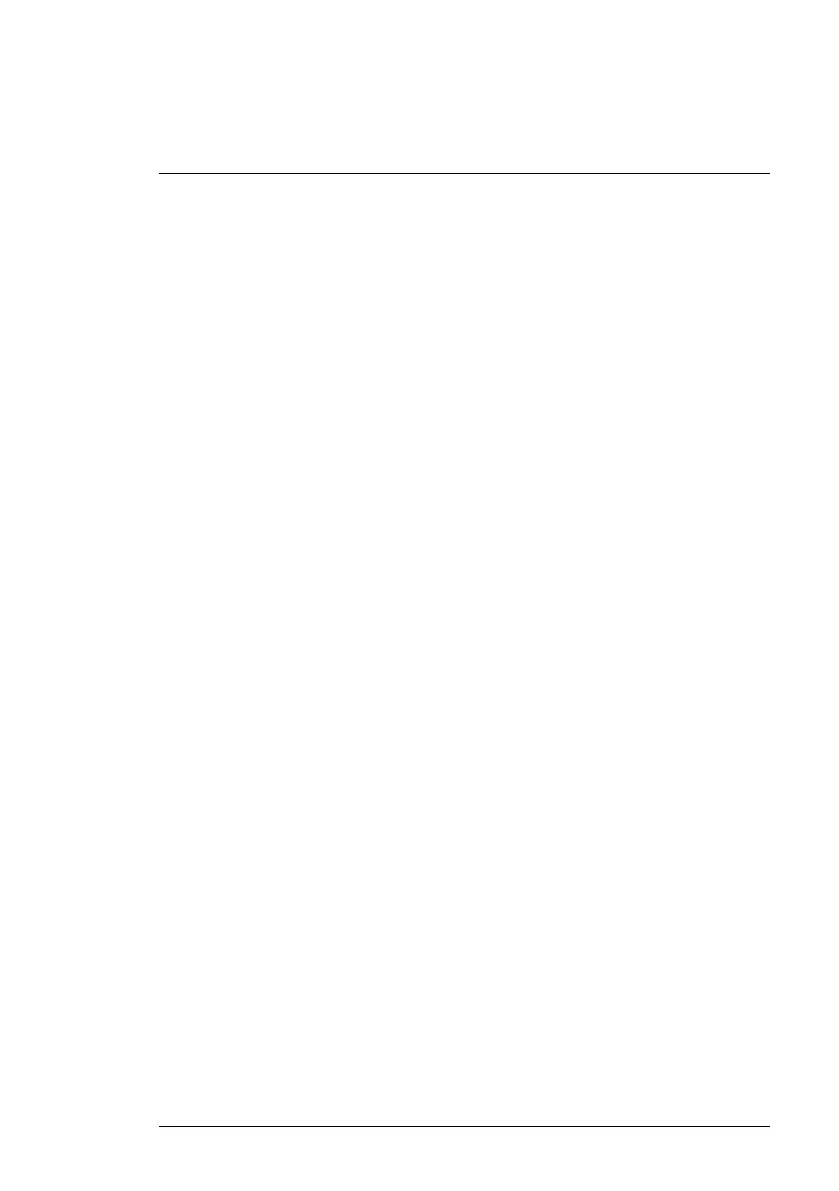Table of contents
1 Safety Instructions ..............................................................1
2 Getting Started ...................................................................2
3 Connecting the Camera .......................................................3
3.1 Option 1: Connecting the Camera to an NVR ....................3
3.2 Connecting Cameras to the Local Area Network
(LAN).......................................................................3
3.3 Adding the PTZ Camera to the LNR / NR Series
NVRs.......................................................................6
3.4 Adding the PTZ camera to the LNK Series NVRs...............8
4 Installation .........................................................................9
4.1 Installation Tips and Warnings .......................................9
4.2 Installation (Indoor/Outdoor)..........................................9
5 Controlling the PTZ Camera with an NVR.............................. 15
6 Controlling the PTZ camera with LNR / NR Series
NVRs ............................................................................... 16
6.1 Controlling the PTZ Camera........................................ 16
6.2 Advanced PTZ Controls ............................................. 17
6.2.1 Presets........................................................ 18
6.2.2 Tours........................................................... 19
6.2.3 Pattern......................................................... 20
6.2.4 Auto Scan .................................................... 21
7 Controlling the PTZ camera with LNK Series NVRs ................ 22
7.1 Controlling the PTZ camera ........................................ 22
7.1.1 Setting PTZ Presets ....................................... 24
8 Technical Specifications .................................................... 26
8.1 Dimensions ............................................................. 27
9 Troubleshooting................................................................ 28
10 Resetting the Camera ........................................................ 30
#LX400020; r.41770/42005; en-US
iv
