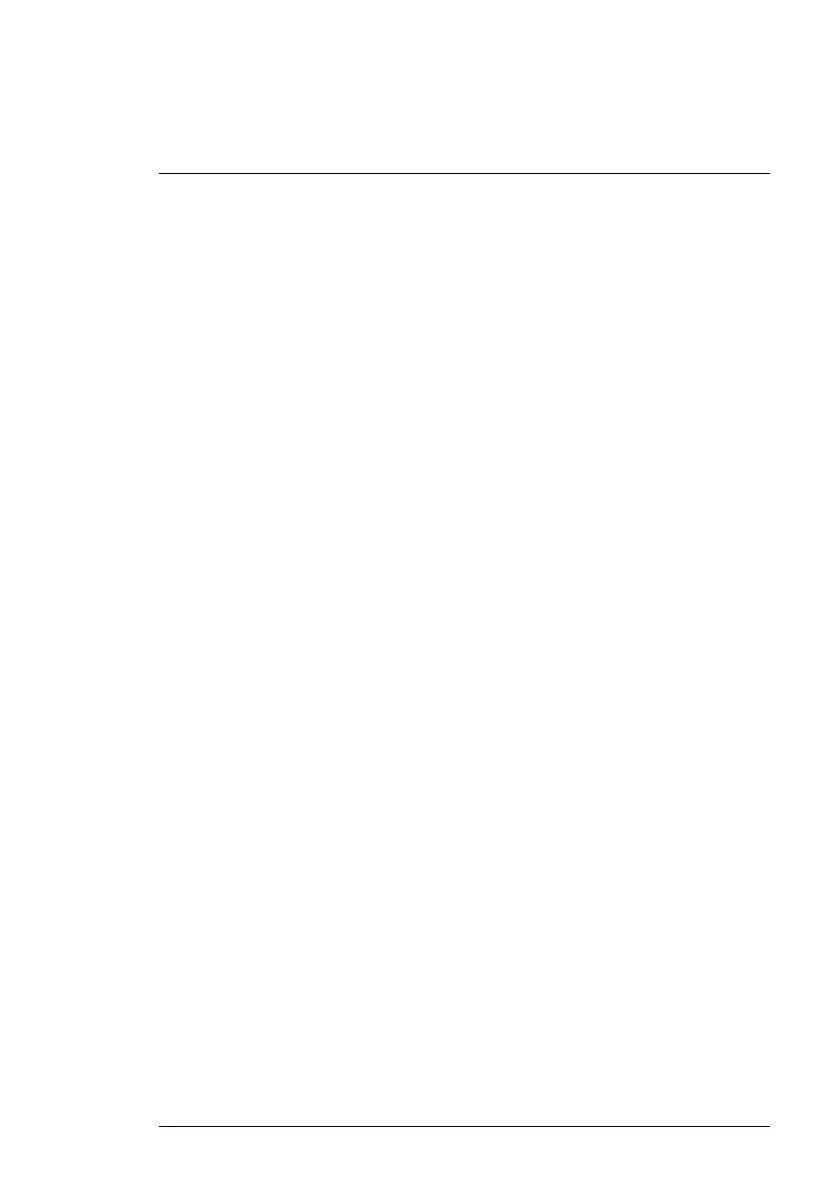Controlling the PTZ Camera
with an NVR
5
The camera can accept PTZ commands directly through the Ethernet cable.
There is no need to run special wiring to control the movement of the PTZ
camera.
The camera is compatible with LNR / NR / LNK Series NVRs, excluding the
LNR200 and LNR300 Series NVRs.
• For instructions on controlling the PTZ camera with the LNR / NR Series
NVRs, see 6 Controlling the PTZ camera with LNR / NR Series NVRs,
page 16
• For instructions on controlling the PTZ camera with the LNK Series NVRs,
see 7 Controlling the PTZ camera with LNK Series NVRs, page 22
#LX400020; r.41770/42005; en-US
15
