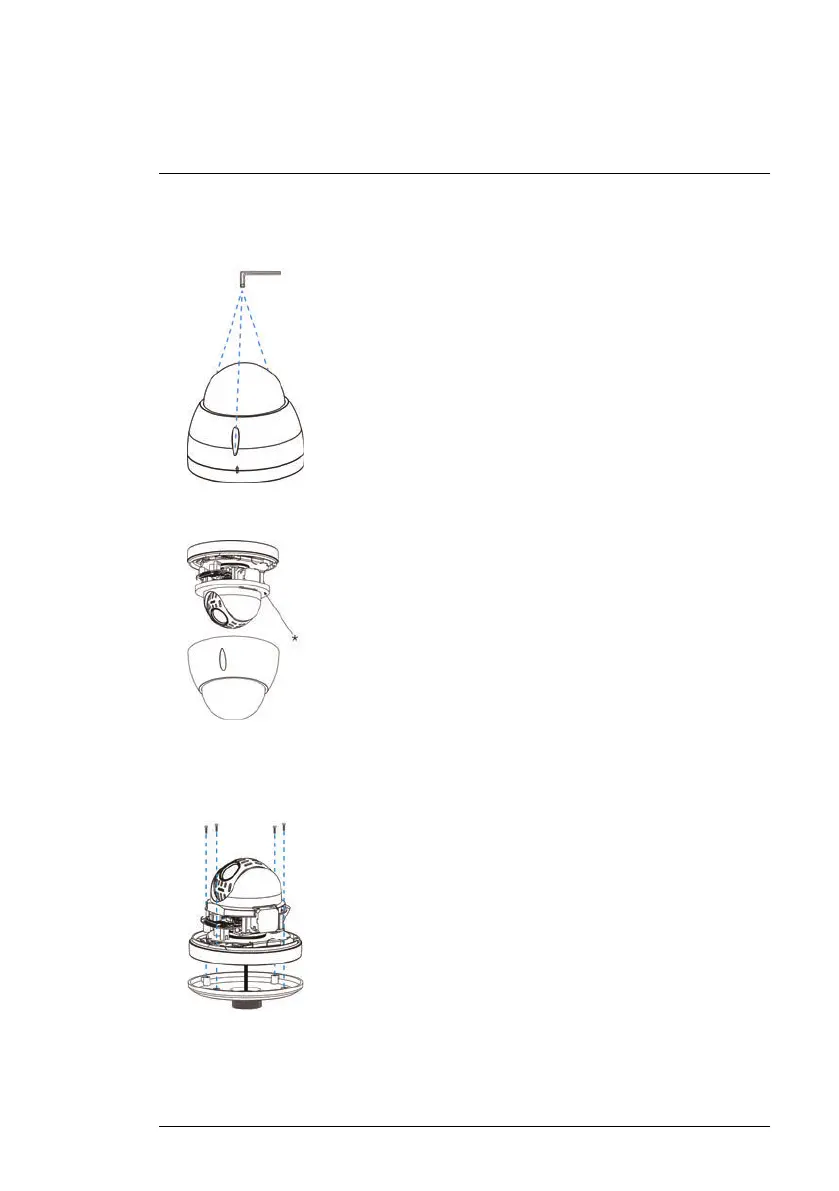Instalación
4
5. Use la llave Allen incluida para aflojar los tornillos de la cubierta del domo
(x3). Retire la cubierta del domo.
6. Retire el anillo de espuma* que rodea el módulo de la cámara.
7. Pase los cables de la cámara a través del orificio de la tapa colgante. Utili-
ce los pernos Allen (x4) para ajustar firmemente la base de la cámara
PTZ a la tapa colgante. Utilice la llave Allen incluida para ajustar.
#LX400020; r. 3.0/42016/42016; es-MX
12
