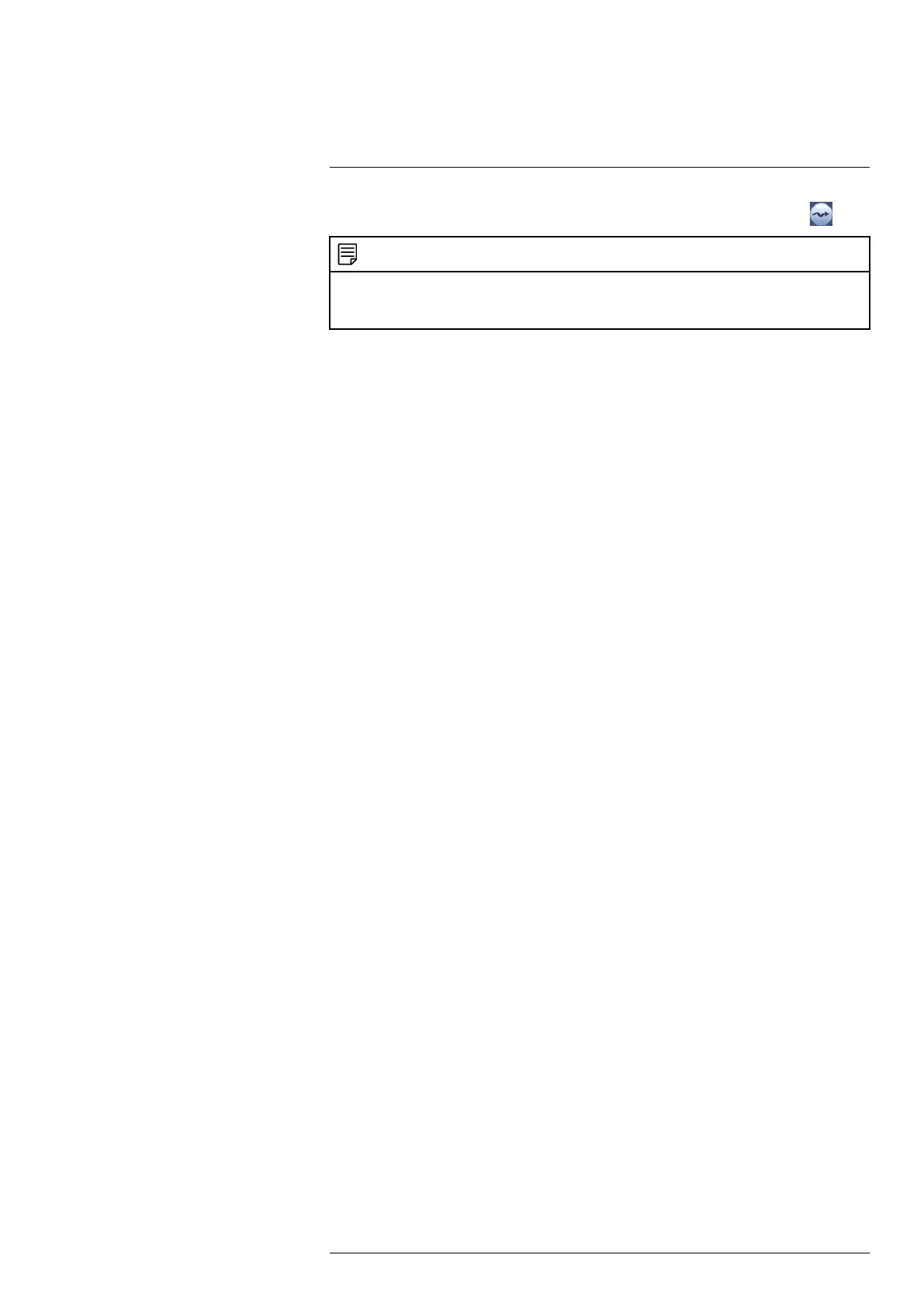Cómo controlar la cámara PTZ con las NVR de las series LNR/NR6
• Debajo de No., seleccione el número de patrón que desearía realizar y haga clic en .
NOTA
• Le recomendamos que no realice una vista de más de 270º entre dos puntos en un patrón.
• Para obtener instrucciones sobre cómo controlar la cámara PTZ al utilizar la aplicación en un teléfono inteli-
gente o tableta, consulte el manual de instrucciones de su NVR.
#LX400075; r. 4.0/58716/58717; es-MX 19
