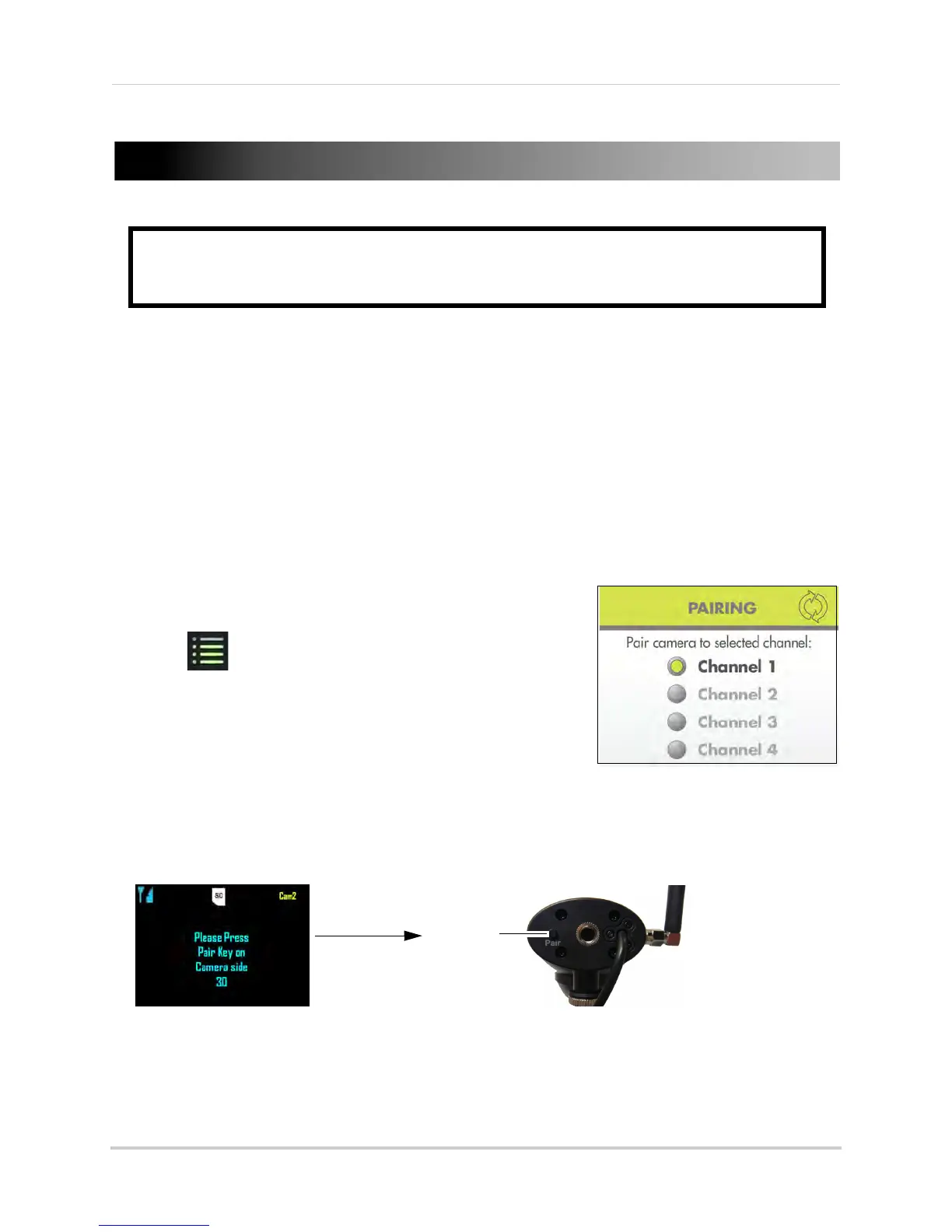33
Pairing/adding cameras
Pairing/adding cameras
If you have purchased additional cameras, it is highly
recommended to pair the cameras to the receiver
before permanent installation.
IMPORTANT
"Pairing" is an electronic handshake between wireless devices. Wireless devices and
components need to be paired in order to communicate with each other.
The camera(s) provided with the system have already been
paired to the LCD receiver. By
default, the camera(s) included are automatically paired to channels 1 & 2 on the wireless
receiver. See channel label
on the camera to check which channel it has been set to.
If you have purchased additional accessory cameras, you will
need to pair them to the receiver.
When pairing cameras, you can select the channel you would like the cameras to be assigned
to. You can also use the steps below to reassign your existing cameras to different channels.
NOTE: Ac
cessory cameras (model# LW2731AC1) are available from
w
ww.lorextechnology.com.
To pair an additional camera:
1 Connect the new camera to a power outlet. Place the
camera and LCD receiver within 1ft of each other.
2 Press
on the wireless receiver.
3 From the Main Menu, press left and right to select Pai
ring
and press the OK button.
4 Select a channel and press the
OK button.
NOTE: If you pair a new camera to a channel that is already
being
used by an existing camera, the new camera will be connected to that channel.
The old camera will automatically be disconnected.
5 F
ollowing the on-screen prompt, press the
Pair button behind the camera. You have 30
seconds to press the Pair button on the camera. Once paired, the camera will be immediately
displayed on-screen.
NOTE: If you do not press the Pair button on the camera during the 30 second pairing
window, repeat steps 2~5 to try the pairing process again.
NOTE: If the speaker begins
squealing, move the camera and receiver away from each other.
