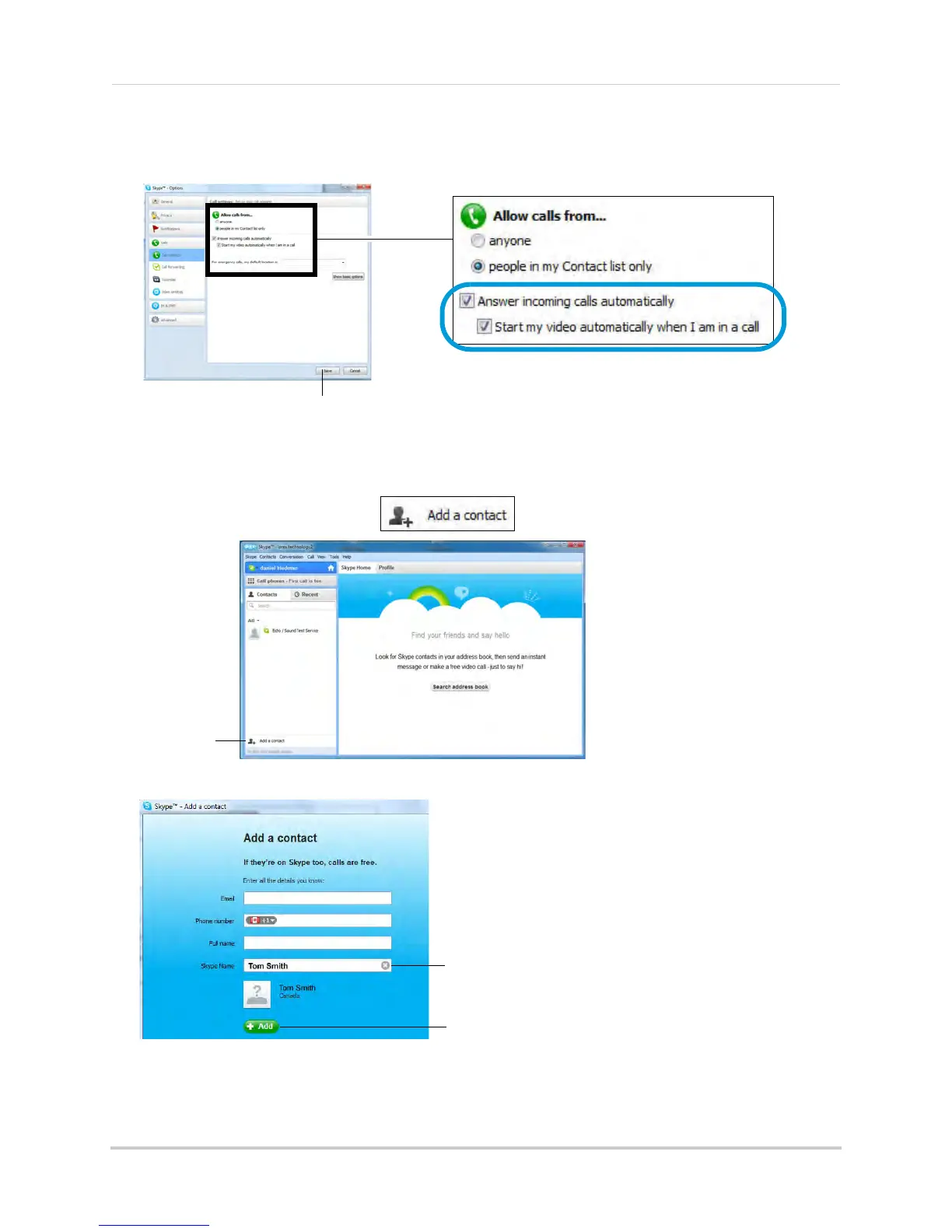43
Viewing your camera remotely using Skype™
11 Check Answer incoming calls automatically and Start my video automatically when I am in
a call.
Click Save.
Step 5 of 6: Send a contact request
Next, you have to send a friend request to your personal account (e.g. Tom Smith).
1 Click the A
dd a contact button ( ).
2 Search for the name of your personal account (e.g. Tom Smith), and then click the Add button.
Search for the name of your
personal Skype account
Click Add
