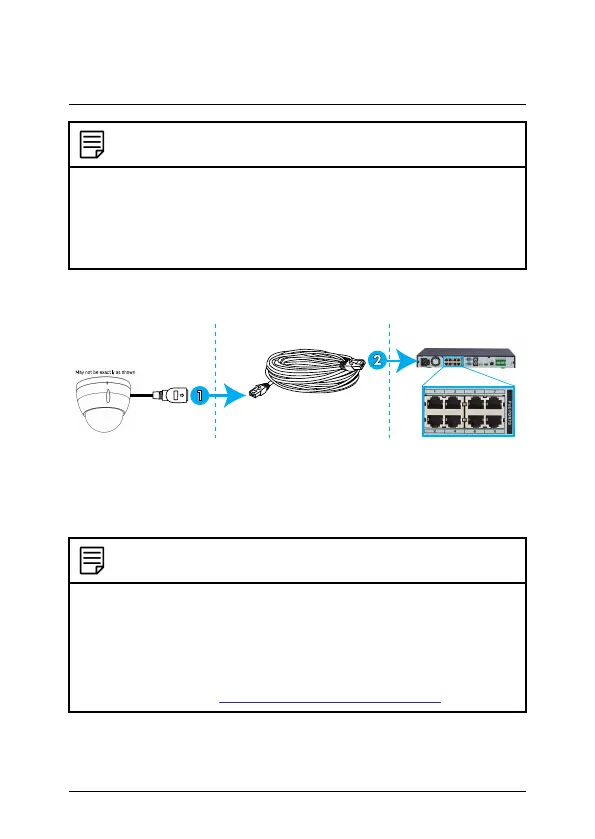3 Brancher la caméra
REMARQUE
Il est recommandé de brancher la caméra à votre NVR et de tester
les contrôles PTZ avant l’installation permanente. Pour plus d’infor-
mations sur la configuration des commandes PTZ, voir 5 Contrôle
de la caméra PTZ avec un NVR (enregistreur vidéo par réseau),
page 19.
3.1 Option 1 : Branchement de la caméra à un NVR
1. Brancher le connecteur PoE+ sur le câble de caméra au câble de
rallonge Ethernet inclus.
2. Brancher le câble de rallonge Ethernet à l’un des ports PoE+ sur
le panneau arrière de votre NVR.
REMARQUE
• Vous pouvez utiliser un câble Ethernet certifié CAT5e jusqu’à
300 pi (91 m) pour brancher la caméra à votre NVR.
• La caméra est Compatible avec les NVR de série LNR/NR/
LNK, à l'exception des NVR de série LNR200 et LNR300.. Pour
obtenir la liste la plus récente des enregistreurs compatibles,
veuillez consulter lorextechnology.com/compatibility.
#; r. 4.0/47057/47057; fr-CA 4
