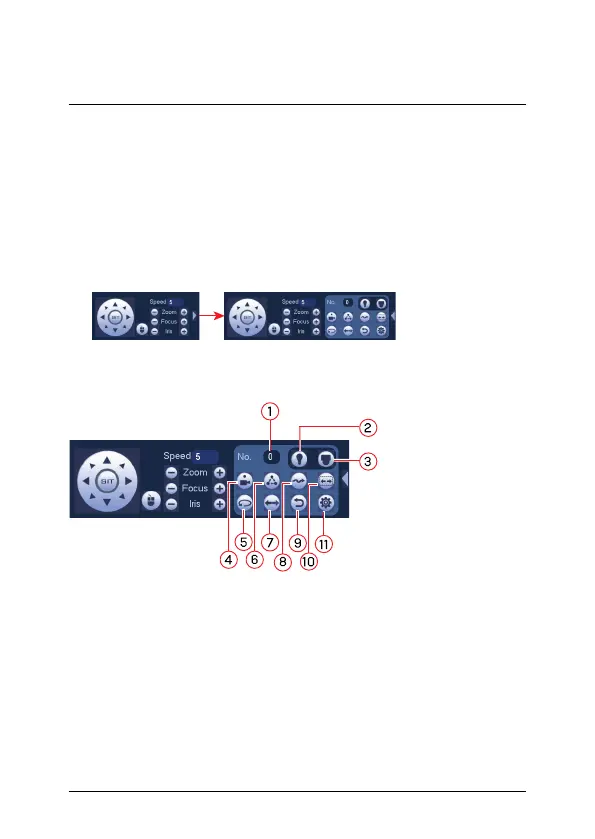6 Contrôle de la caméra PTZ avec les NVR (enregistreur vidéo
par réseau) de série LNR/NR
6.2 Contrôles PTZ avancés
Les contrôles PTZ avancés peuvent être utilisés pour sauvegarder
des positions de la caméra et pour passer entre diverses positions de
caméra, ainsi que pour automatiser les actions de la caméra.
Pour ouvrir les contrôles PTZ avancés :
• Cliquer sur la flèche dans la fenêtre de contrôle PTZ afin d’ouvrir
les contrôles avancés.
Aperçu des contrôles PTZ avancés :
1. No. : Cliquer pour sélectionner le nombre d’actions à réaliser.
2. Non compatible.
3. Non compatible.
4. Prérégler : Cliquer pour activer le préréglage sélectionné.
5. Autopanoramique : Cliquer pour démarrer le panoramique auto-
matique. Pendant le panoramique automatique, la caméra tour-
nera sans arrêt sur 360°.
6. Tournée : Cliquer pour démarrer la tournée sélectionnée.
#; r. 4.0/47057/47057; fr-CA 23
