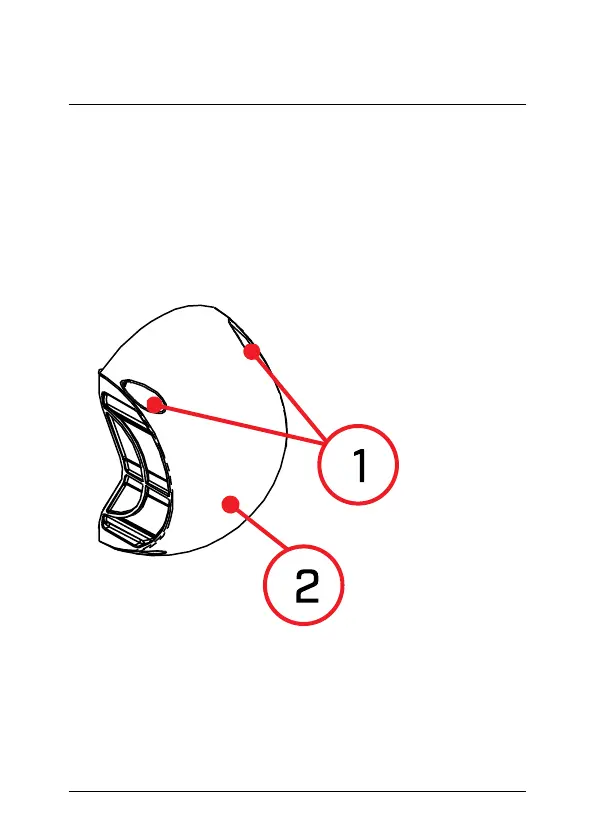10 Inserting the microSD Card
(Optional) and Resetting the Camera
The camera features a hard reset button that is used to reset all cam-
era settings back to the default values. This is useful in case you want
to revert camera image settings back to the default values.
To reset the camera:
1. Connect the camera as detailed in 3 Connecting the Camera,
page 4. Make sure the camera is powered on.
2. Loosen the service panel screws (4×), but do not remove them.
Remove the service panel cover.
1. Service Panel Screws (4x)
2. Service Panel Cover
#; r. 4.0/47037/47040; en-US 39
