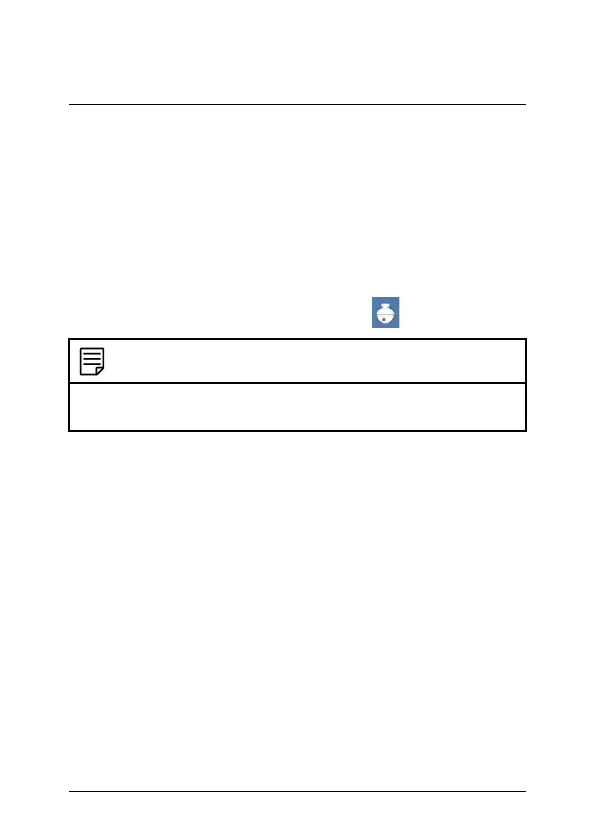7 Controlling the PTZ camera with LNK Series NVRs
6. Click OK to save changes.
7.1 Controlling the PTZ camera
To access the PTZ controls:
• Right-click on the live viewing area for the PTZ camera to open
the Quick Menu, then click PTZ.
OR
• Hover the mouse near the top of the live viewing area for the PTZ
camera to reveal the Mini Menu, then click
.
NOTE
If prompted, enter the user name (default: admin) and your secure
password.
#; r. 4.0/47037/47040; en-US 29
