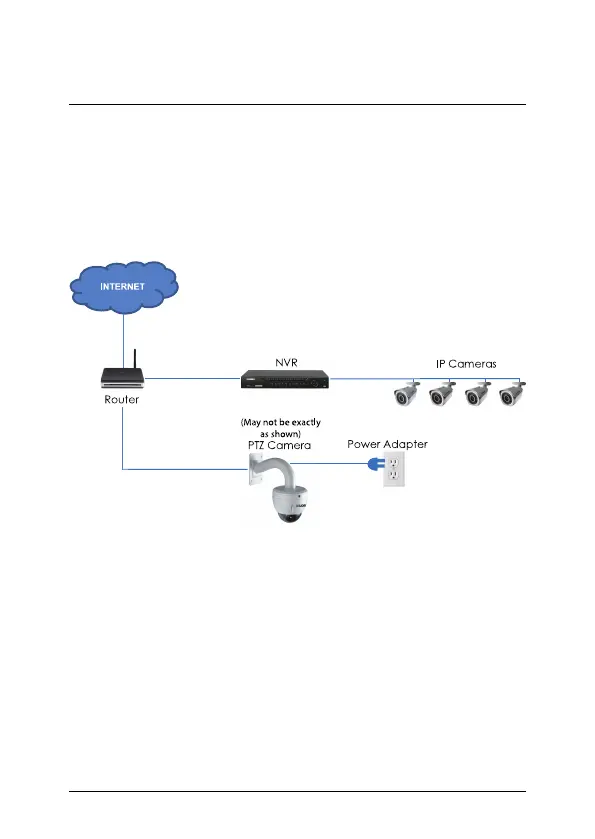3 Brancher la caméra
2. Brancher la caméra au commutateur PoE+ à l’aide du câble
Ethernet inclus (ou un câble Ethernet CAT5e jusqu’à 300 pi
(91 m)). Le commutateur PoE+ peut procurer l’alimentation et la
transmission vidéo de la même manière que votre NVR.
Étape 1 sur 2 — Option B : Connexion de la caméra à votre ré-
seau local en utilisant un adaptateur d’alimentation :
1. Brancher le bloc d’alimentation inclus à la caméra.
2. Brancher la caméra à un routeur dans le même réseau que le
NVR en utilisant le câble Ethernet inclus (ou un câble Ethernet
certifié CAT5e jusqu’à 300 pi (91 m) ou supérieur).
#; r. 4.0/47057/47057; fr-CA 8
