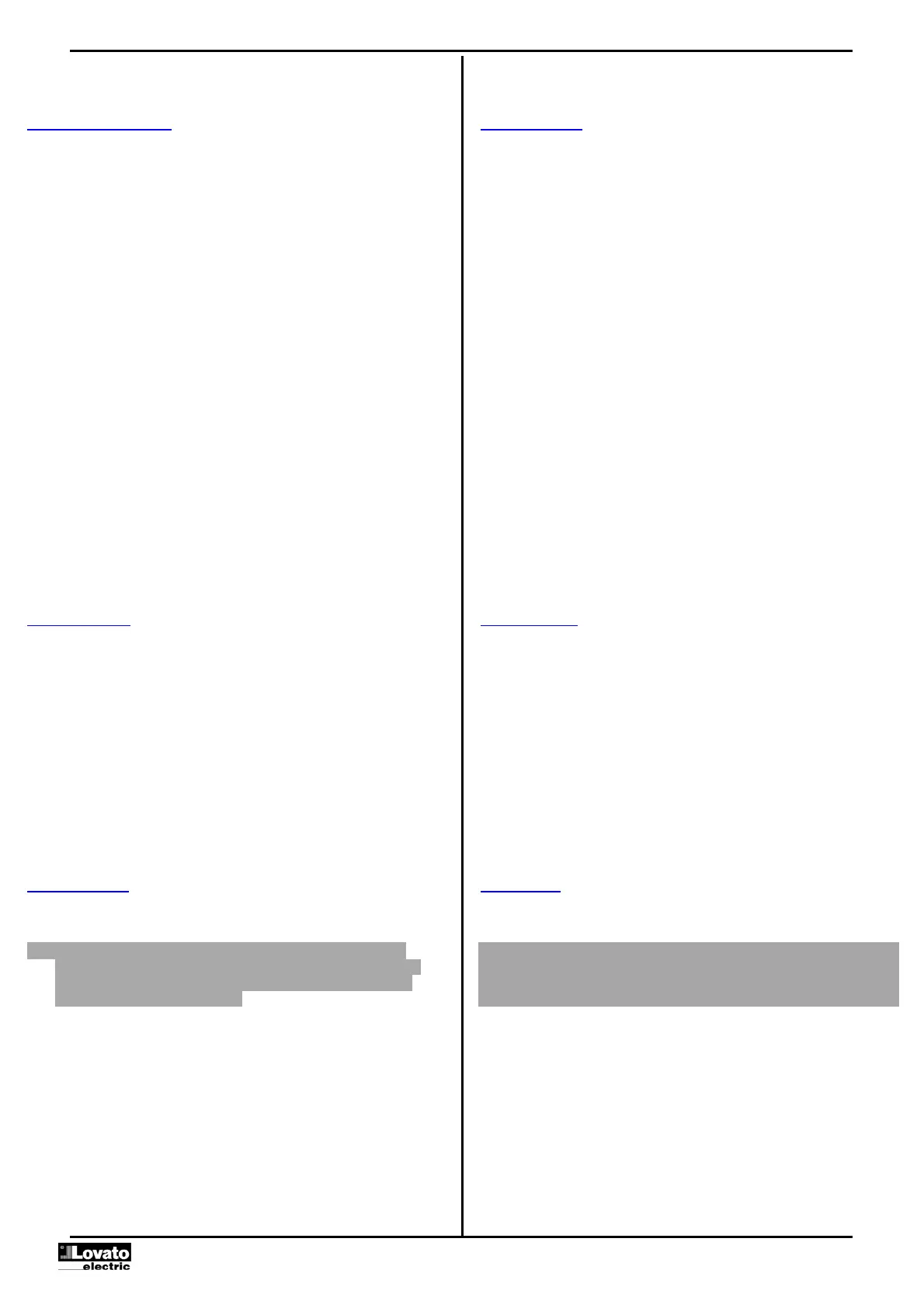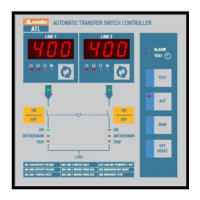Doc: I500GBPL07_19 2020-02-03 p. 11 / 38
est włączanie/wyłącznie innych funkcji, wprowadzając je do logiki Boole’a AND
z wejściami lub wyjściami.
Alarmy użytkownika (UAx)
Użytkownik ma możliwość zdefiniowania 8 programowalnych alarmów
(UA1…UA8).
Dla każdego z alarmów możemy zdefiniować:
1. Źródło, które jest warunkiem generującym alarm,
2. Tekst wiadomości, który musi pokazać się na ekranie kiedy wystąpią
warunki alarmowe.
3. Właściwości alarmu (jak dla standardowych alarmów), to jak alarmy
współdziałają z kontrolą agregatu.
Warunki, które generują alarm, mogą na przykład, pochodzić z ustawionego
progu. W tym przypadku, źródłem będzie jeden z limitów progów LIMx.
Jeśli natomiast, alarm musi być wyświetlony w zależności od statusu
zewnętrznego wejścia cyfrowego, to źródłem bę
dzie INPx.
Według tych samych kryteriów, można połączyć skomplikowane warunki
do alarmu, będące rezultatem logicznej kombinacji wejść, limitów itp.
W tym przypadku należy użyć zmiennych logiki Boole’a PLCx.
Dla każdego alarmu użytkownik może zdefiniować dowolny tekst wiadomości,
który pojawi się na stronie alarmów.
Właściwości alarmów użytkownika mogą być definiowane w ten sam sposób
jak dla normalnych alarmów. Użytkownik może wybrać czy pojawienie się
alarmu spowoduje zatrzymanie silnika, uruchomienie syreny, zamknięcie
wyjścia alarmu globalnego itp. Należy zapoznać się z rozdziałem Właściwości
alarmów.
Kiedy aktywnych jest kilka alarmów w tym samym czasie, są one kolejno
wyświetlane, a ich całkowita liczba jest pokazana na belce statusu.
By skasować jeden alarm, który posiada ustawioną blokadę, należy użyć
odpowiedniej komendy w menu komend.
W celu zaprogramowania alarmów i ich definicję należy zapoznać
się z menu M24.
User Alarms (U
x)
The user has the possibility to define a maximum of 8 programmable alarms
(UA1…UA8).
For each alarm, it is possible to define:
1. the source that is the condition that generates the alarm;
2. the text of the message that must appear on the screen when this
condition is met;
3. the properties of the alarm (just like for standard alarms), that is in which
way that alarms interacts with the generator control.
The condition that generates the alarm can be, for instance, the overcoming of
a threshold. In this case, the source will be one of the limit thresholds LIMx.
If instead, the alarm must be displayed depending on the status of an external
digital input, then the source will be an INPx.
With the same criteria, it is possible to also link complex conditions to an alarm,
resulting from the logic combination of inputs, limits, etc. In this case, the
Boolean logic variables PLCx must be used.
For every alarm, the user can define a free message that will appear on the
alarm page.
The properties of the user alarms can be defined in the same way as the
normal alarms. You can choose whether a certain alarm will stop the engine,
activate the siren, close the global alarm output, etc. See chapter Alarm
properties.
When several alarms are active at the same time, they are displayed
sequentially, and their total number is shown on the status bar.
To reset one alarm that has been programmed with latch, use the dedicated
command in the commands menu.
For details on alarm programming and definition, refer to setup menu M24.
Logika PLC (PLCx)
Przy użyciu oprogramowania Xpress do ustawień użytkownik ma możliwość
ustawienia logiki PLC, by w prosty sposób stworzyć jakąkolwiek aplikację
wymaganą przez akcesoria pompy przeciwpożarowej.
Istnieje możliwość wprowadzenia do logiki wszystkich zmiennych
zarządzanych przez FFL, takich jak wejścia (INPx), progi limitów (LIMx),
zmienne zdalne (REMx), statusy sterownika (RALx), itp.
Rezultaty przetwarzania różnych parametrów logicznych przechowywane
są, jako wewnętrzne zmienne (PLCx), które mogą być następnie używane
do kontroli wyjść FFL lub jako wsparcie do budowania bardziej
skomplikowanych działań logicznych lub jako kontrola zdefiniowanych przez
użytkownika alarmów (UAx).
Funkcje logiczne stworzone przy użyciu programu drabinkowego mogą być
weryfikowane w czasie rzeczywistym i jeśli jest to konieczne mogą zostać
poprawione w odpowiednim oknie Xpress.
PLC Logic (PLCx)
You can set a ladder program with Xpress software for the PLC logic, to easily
create any function required for the fire fighting group accessory applications.
You can enter all the variables managed by the controller in the program logic,
such as inputs (INPx), limit thresholds (LIMx), remote variables (REMx), and
controller states (RALx), etc.
The results of processing the various branches of the ladder logic are saved in
internal variables (PLCx) which can then be used to control the outputs of the
control unit, or as backup memories to build a more complex logic, or also to
control user-defined alarms (UAx).
The logic function created with the ladder program can be verified in real time
and if necessary corrected in the relevant window in the Xpress software.
Automatyczny test
Automatyczny test jest przeprowadzany w ustawionych okresach
(w ustawieniach) jeśli system jest w trybie AUT i jeśli ta funkcja została
włączona.
Uwaga: włączenie automatycznego testu oznacza, że wyłączenie
jest również automatyczne. Z tego też powodu włączenie tej funkcji
powoduje, że cykl pracy nie jest zgodny z normą UNI 12845. Patrz
rozdział Zgodność UNI / EN 12845.
Możliwe jest zdefiniowanie w który dzień tygodnia i o której godzinie
automatyczny test powinien być wykonany.
W celu uzyskania większej ilości informacji należy zapoznać się z menu M13
Automatyczny test.
Po rozruchu, pompa pracuje przez ustawiony czas, po którego upływie zostaje
zatrzymany. Przed rozruchem agregatu na ekranie pojawia się tekst 'T.AUT'.
Test automatyczny można przerwać, naciskając przycisk STOP, kiedy obecne
jest ciśnienie wykryte przez presostaty.
Po zakończeniu automatycznego testu silnik jest zatrzymywany tylko
kiedy obecne jest ciśnienie wykrytego przez przełączniki ciśnienia.
utomatic test
The automatic test is a periodic test automatically carried out at set intervals
(set during setup) if the system is in AUT mode and the function has been
enabled.
Note: enabling the automatic test implies that also the stop is automatic.
For this reason, the enabling of this function makes the operating cycle
NOT COMPLIANT with the UNI 12845 standard. See chapter UNI/EN 12845
compliance.
It is possible to decide in which days of the week the automatic test can be
executed and at what time of the day (hours - minutes).
See menu M13 Automatic test for more details on automatic test programming.
After starting, the motor pump runs for a set time, after which it will stop. The
message ‘T.AUT’ is displayed before the generator starts.
The automatic test can be stopped with the STOP key if the pressure switches
detect enough hydraulic pressure.
At the end of automatic test the motor is stopped only in the presence of
hydraulic pressure detected by the pressure switches.
