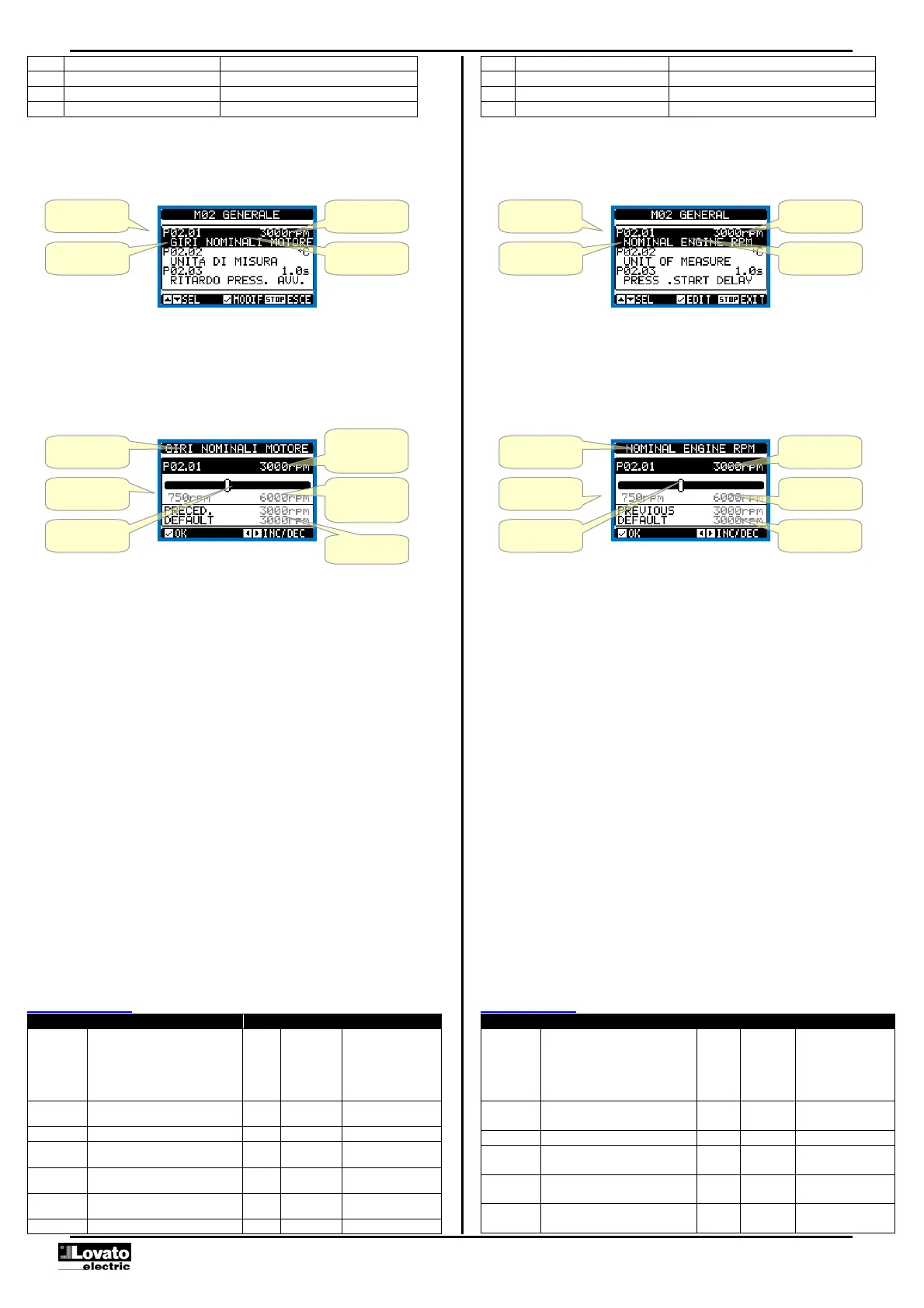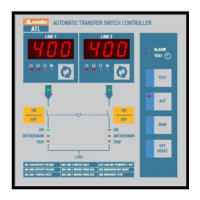Doc: I500GBPL07_19 2020-02-03 p. 15 / 38
M21 TIMERY Programowalne timery logiki PLC
M22 WEJ. ANALOGOWE Wejścia napięciowe/prądowe/temper.
M24
LARMY UŻYTKOWN. Programowalne alarmy
M25 WŁAŚ. ALARMÓW Włączanie efektów dla alarmów
M21 TIMER Programmable timers for PLC logic
M22
NALOG INPUTS Voltage/current/temperature inputs
M24 USER ALARM Programmable alarms
M25
LARM TABLE
larms effect enabling
Należy wybrać menu i wcisnąć przycisk by wyświetlić parametry.
Wszystkie parametry wyświetlane są wraz z kodem, opisem i aktualnie
ustawioną wartością.
Select the sub-menu and press to show the parameters.
Each parameter is shown with code, description and actual setting value.
Ustawienia: wybór parametrów
Set-up: parameter selection
By zmienić ustawienia parametru należy go wybrać i wcisnąć .
Jeśli hasło dostępu zaawansowanego nie zostało wprowadzone
to dostęp do edycji strony nie będzie możliwy a na ekranie pojawi
się stosowny komunikat.
Jeśli natomiast prawa dostępu są potwierdzone to pojawi się ekran edycji.
To modify the setting of one parameter, select it and then press.
If the Advanced level access code has not been entered, it will not be possible
to enter editing page and an access denied message will be shown.
If instead the access rights are confirmed, then the editing screen will be
shown.
Ustawienia: edycja strony
Set-up: editing page
Kiedy wyświetlona jest strona edycji można zmieniać ustawienia parametrów
przyciskami ◄ i ►. Na ekranie pokazane są nowe ustawienia, belka zakresu,
wartości minimalne i maksymalne, poprzednie ustawienia i ustawienia
domyślne.
Wciśnięcie kombinacji przycisków ◄ + ▲umożliwia ustawienie wartości
minimalnej, natomiast kombinacja ▲+ ►wartości maksymalnej.
Wciśnięcie jednoczesne przycisków ◄ + ►powoduje ustawienie wartości
fabrycznie domyślnych.
Podczas wprowadzania tekstu przyciski ▲i ▼służą do wyboru znaku
alfanumerycznego, natomiast przyciski ◄ i ► służą do przemieszczania
kursora między kolejnymi znakami. Wciśnięcie jednoczesne przycisków ▲
i ▼powoduje przejście do pierwszego znaku na liście wyboru ‘A’.
Należ
y wcisnąć przycisk by powrócić do wyboru parametru. Wprowadzona
wartość jest zapamiętywana.
Należy wcisnąć przycisk STOP by zapamiętać wszystkie ustawienia
i wyjść z menu ustawień. Sterownik uruchomi się ponownie i powróci
do normalnej pracy.
Jeśli użytkownik nie wciśnie żadnego przycisku przez więcej niż
2 minuty, sterownik wyjdzie z menu ustawień automatycznie i powróci
do normalnej pracy bez zapisania zmian wprowadzonych w ustawieniach
parametrów.
Istnieje możliwość zapisu kopii bezpieczeństwa danych (ustawienia
modyfikowane z poziomu klawiatury) w pamięci eprom sterownika FFL.
Dane te można ponownie przywrócić kiedy jest to konieczne. Komendy zapisu
i przywrócenia znajdują się menu komend.
When the editing screen is displayed, the parameter setting can be modified
with ◄ and ►keys. The screen shows the new setting, a graphic bar that
shows the setting range, the maximum and minimum values, the previous
setting and the factory default.
Pressing ◄ + ▲the value is set to the minimum possible, while with ▲+ ►it
is set to the maximum.
Pressing simultaneously ◄ + ►, the setting is set to factory default.
During the entry of a text string, keys ▲and ▼are used to select the
alphanumeric character while◄ and ► are used to move the cursor along the
text string. Pressing keys ▲and ▼simultaneously will move the character
selection straight to character ‘A’.
Press to go back to the parameter selection. The entered value is stored.
Press STOP to save all the settings and to quit the setup menu. The controller
executes a reset and returns to normal operation.
If the user does not press any key for more than 2 minutes, the system leaves
the setup automatically and goes back to normal viewing without saving the
changes done on parameters.
Note: a backup copy of the setup data (settings that can be modified using the
keyboard) can be saved in the eeprom memory of the FFL. This data can be
restored when necessary in the work memory. The data backup 'copy' and
'restore' commands can be found in the commands menu.
Tabela parametrów
M01 – U
YTECZNE
m Domyślnie Zakres
P01.01 Język angielski ENG
ITA
FRA
SPA
DEU
P01.02
Ustawianie zegara po podaniu
zasilania
OFF OFF-ON
P01.03
Kontrast ekranu LCD
% 50 0-100
P01.04
Intensywność podświetlenia ekranu
(najwyższa)
% 100 0-100
P01.05
Intensywność podświetlenia ekranu
(najniższa)
% 25 0-50
P01.06
Czas przejścia do najniższej
intensywności podświetlenia
s 180 5-600
P01.07
Powrót do strony domyślnej
s 300 OFF / 10-600
Parameters table
M01 – UTILITY UoM Default Range
P01.01 Language English ENG
ITA
FRA
SPA
DEU
P01.02 Clock setting after power-on
OFF OFF-ON
P01.03 LCD contrast % 50 0-100
P01.04 Display backlighting intensity
high
% 100 0-100
P01.05 Display backlighting intensity
low
% 25 0-50
P01.06 Low backlighting switch time
s 180 5-600
Kod parametru
Opis parametru
ktualnie ustawiona
wartość
Wybrany paramet
Parameter code
Parameter
description
Present setting
value
Selected parameter
Wybrany paramet
Nowo
wprowadzona
wartość
Wartość domyślna
Minimalna wartość
do ustawienia
Belka zakresu
Maksymalna
wartość
do ustawienia
Selected parameter New value entered
Factory default
setting
Minimum possible
setting
Graph bar of the
value-range
Maximum possible
setting
