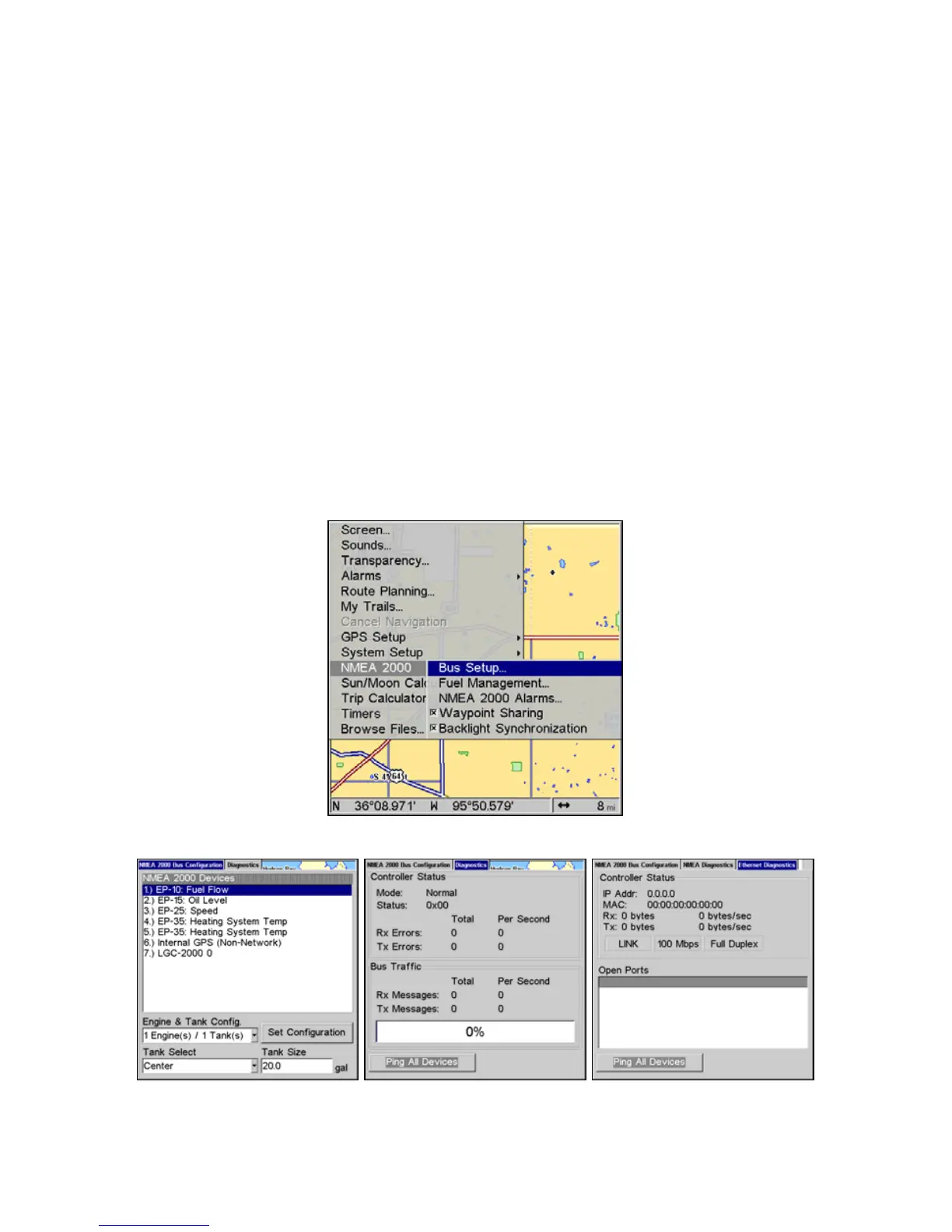119
Section 7: NMEA 2000
Device Configuration
NMEA 2000 Menu
The NMEA 2000 menu on your display unit's main menu allows you to
configure, calibrate and monitor devices on a NMEA 2000 network. The
NMEA 2000 menu provides access to the Bus Setup, Fuel Management
and NMEA 2000 Alarms. You also can turn on/off Waypoint Sharing
and Backlight Synchronization from the NMEA 2000 menu.
Bus Setup
Selecting Bus Setup from the NMEA 2000 menu gives you access to the
Bus Configuration menu and the NMEA Diagnostics and Ethernet Di-
agnostics pages. The Bus Configuration menu allows you to choose an
engine-tank configuration and manage devices on the network. When
the Bus Configuration menu is accessed, a list will appear of all NMEA
2000 devices on the network.
Bus Setup highlighted on the NMEA 2000 menu.
Bus Configuration menu (left). NMEA Diagnostics page (center).
Ethernet Diagnostics (right)
www.Busse-Yachtshop.de email: info@busse-yachtshop.de
