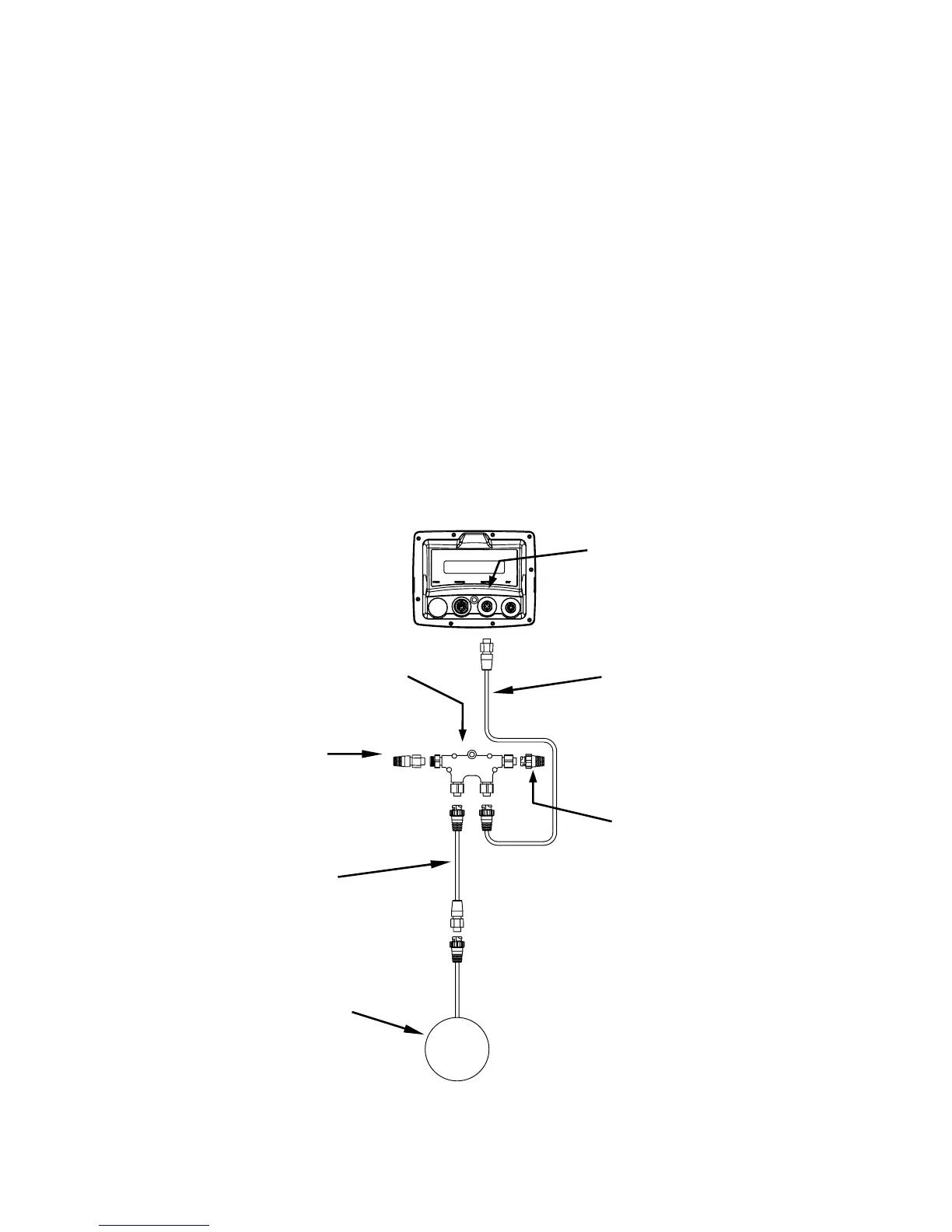16
The NMEA 2000 Power cable's red wire should be attached (with pro-
vided 3-amp fuse) to the positive (+) terminal. The NMEA 2000 Power
cable's black and shield wires should both be attached to the negative
(–) terminal.
WARNING:
The NMEA 2000 network bus is always on and constantly
drawing power. You must connect NMEA power to a
switched power source so you can turn off the network
when not in use. Failure to connect to and use a power
switch will drain your boat battery, which could stop
your boat's operation.
Connecting to a NMEA Network
Lowrance and LEI provide all the cables you will need to create a
NMEA 2000 network. Lowrance provides T connectors and extension
cables so you can add devices along the backbone wherever you want.
Once you have a working network, every sensor added will come with
its own T connector for easy expansion.
LGC-3000 and display unit as an expandable NMEA 2000 network.
Extension cable
LGC-3000
Double T
Connector
Network port
on display unit
120-ohm
terminator
120-ohm
terminator
Extension cable
www.Busse-Yachtshop.de email: info@busse-yachtshop.de