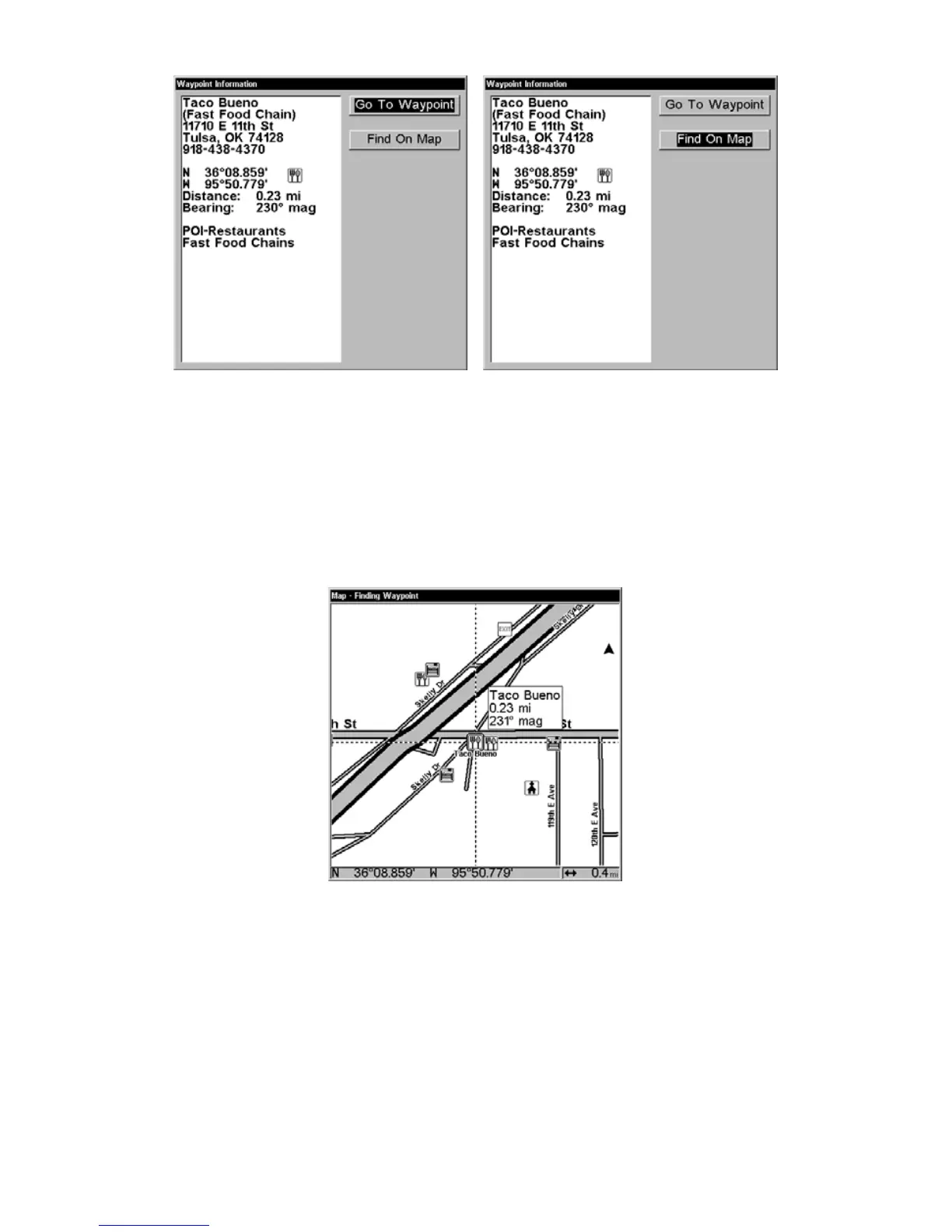43
POI information screen on fast food restaurant nearest this position.
Screen shows name, street address, phone number, latitude/longitude,
distance to restaurant and its compass bearing. Figure at left shows
Go To Waypoint command; right figure shows Find On Map command.
6. The unit's map appears, with the cross-hair cursor highlighting the
restaurant' s POI symbol. A pop-up data box shows the POI's name,
distance and bearing. A data box at the bottom of the screen continues
to display the location's latitude and longitude.
Map screen showing Finding Waypoint,
the result of a restaurant search.
7. To clear the search and return to the last page displayed, press
EXIT|EXIT|EXIT|EXIT.
NOTE:
The search feature works using map and POI data already stored
in the unit. If you have not loaded your own high detailed custom
map made with MapCreate or some pre-made FreedomMap from
LEI, you may not find anything.
www.Busse-Yachtshop.de email: info@busse-yachtshop.de