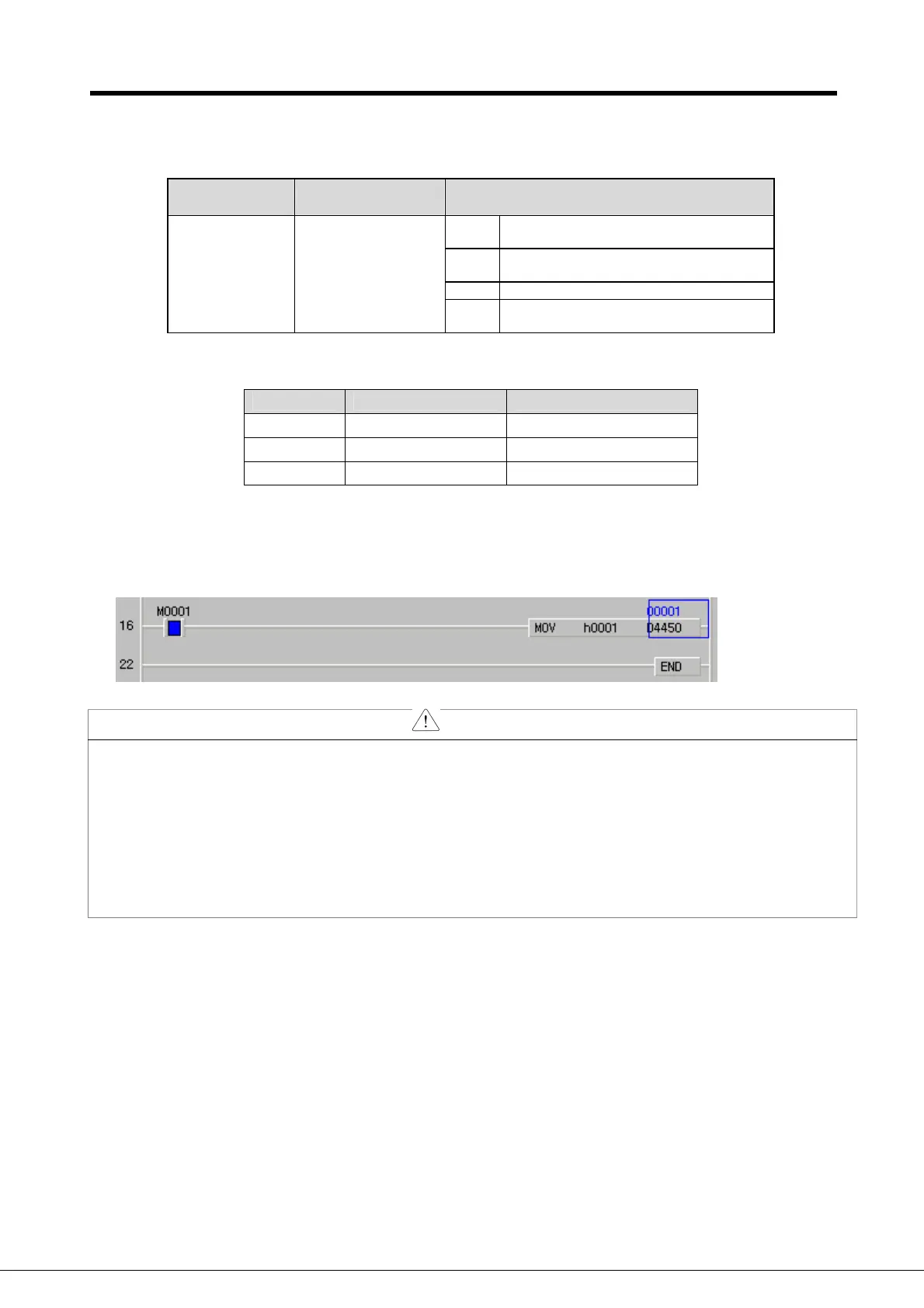Appendix 3 Control and Monitoring Specific Inverter Data
Appendix 3-3
(2) iS7 Inverter Operation Reference
Special D register of PLC▶ option card for inverter operation reference
Special D
Register
Use of parameter Detailed Description
BIT0
0: Stop Command
1: Run Command
BIT1
0: Reverse Operation
1: Forward Operation
BIT2 0Æ1 : Fault Reset
D4470
Inverter Operation
Command
BIT3
0Æ1 : Free-run to stop
1Æ0: Fault Reset of Free-run to stop
Exemplary program▶
1) Set up inverter parameter as follows.
Code Function Name Set Value
DRV01 Cmd Frequency 10.00 Hz
DRV06 Cmd Source PLC
DRV07 Freq Ref Src Keypad-1
2) Run the KGLWIN and make out a ladder program as follows. When the M0001 contact is ON,
the special D register is written with “1.” Consequently, the inverter is operated in reverse
direction (see “List of PLC Special D Registers for Inverter Operation Reference” above).
Caution
If any one of APO60~64(PLC Wr Data1~5) is set up with the “0382Hex” which is the address of
the common area of the iS7 inverter operation reference, it is not possible to provide the inverter
with operation reference via the D4450 special register.
To provide the inverter with operation reference via the D4450 special register, find out the
parameter which is set up with the “0382Hex” which is the address of the common area of the
operation reference of the iS7 inverter and replace the setting with “0000Hex.”
