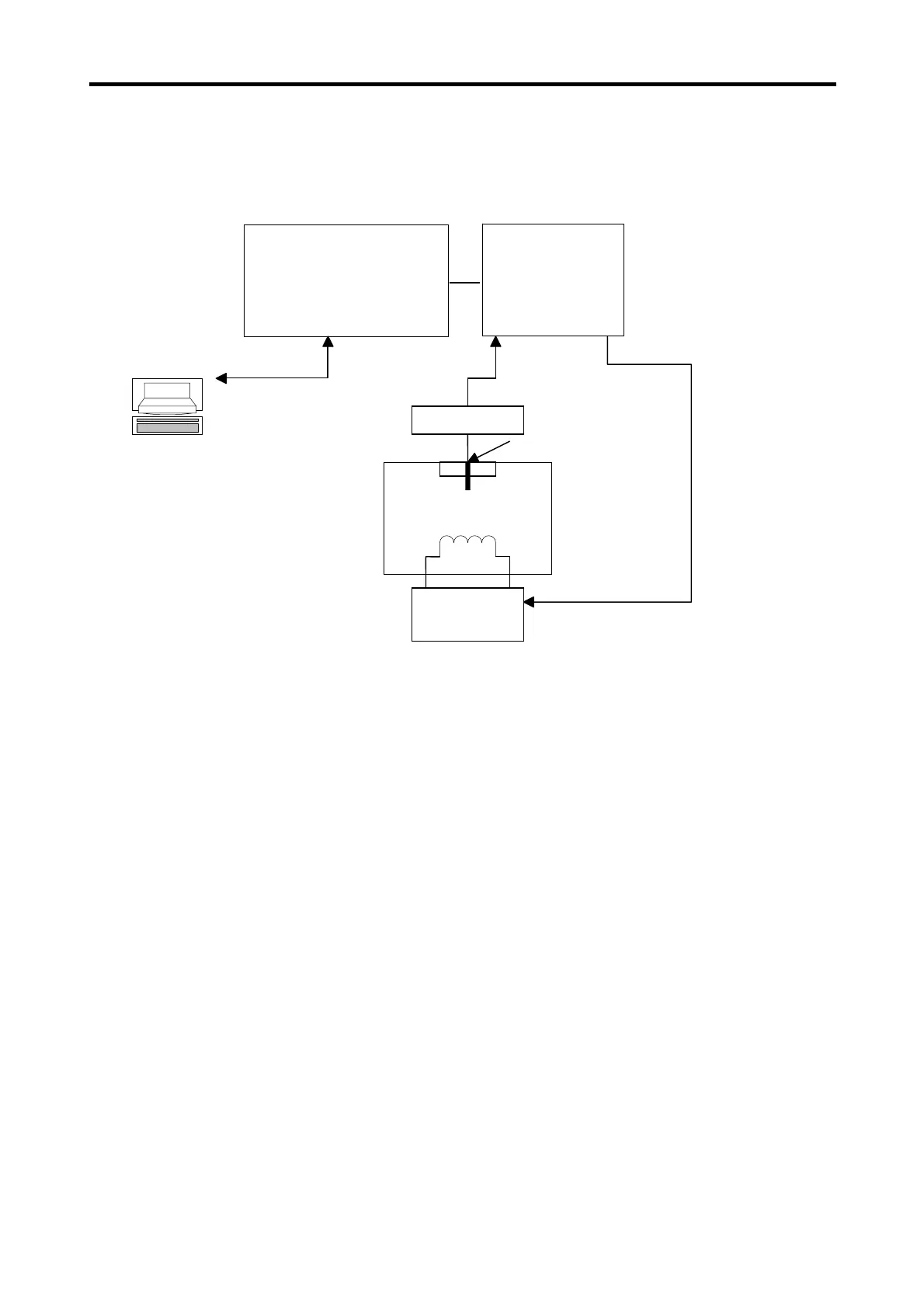Chapter 6 Usage of Various Functions
6-20
6) Example Program
(1) System Configuration
(2) Initial Setting
a) PID Control function (parameter setting by built-in function of PLC option card)
■ Operation Scan Time: set by 1 second (Setting value = 10)
■ Operation mode: Automatic setting
■ Output Limit Value: Max. = 4000, Min. = 0
■ Manipulated Value setting: Set by 0 (Automatic operation mode)
■ High Frequency Noise Removal setting: set by 10
■ Setting Value (when Resistor Thermal Detector sensor is used)
960(60
o
C),1120(70
o
C),1280(80
o
C),1600(100
o
C)
■ Current value setting: D4980
(Temporary D area to save the current temperature measured by temperature
sensor)
■ BIAS setting: 0 (If only P control is used, input proper value other 0)
■ P,I,D Algorithm setting: Select proper algorithm.
(If PWM output is needed, select related item)
■ PWM period, Contact Setting: In case of PWM output is set, input the proper
period and output relay value.
PLC option card for
iS7 inverter series
KGL-WIN
bove V 3.4
RS-232C
TPR
Heater
Electric Oven
(0~200 ℃)
Temp. Sensor
Si
nal Converte
Present Value
(PV: DC4~20mA)
Mani
ulated Value
(MV: DC4~20mA)
Expansion I/O or
Remote I/O
