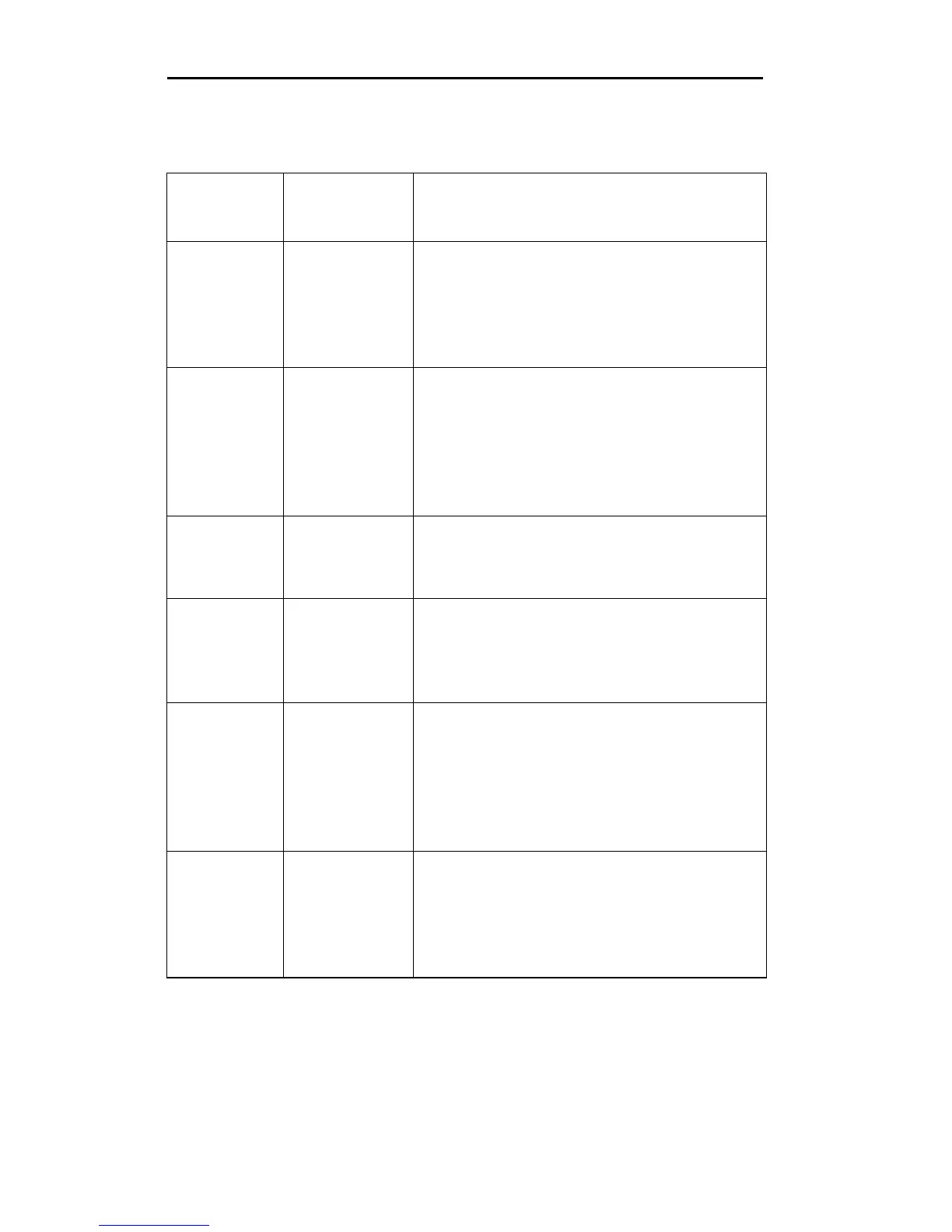Chapter 3. Specifications
30 LSI 3ware 9750 SATA+SAS RAID Controller Card Installation Guide
J2B1 Standard
PCIe edge
card
connector
x8 PCIe 2.0 bus connection as defined in
the PCI Express specification.
The RAID controller interfaces with the
host system using this connector.
J2B2 4 Lane
SATA+SAS
connector
(Ports 0-3)
SFF-8087 x4 internal mini SAS
connector.
Connects the controller by cable to SAS
drives or SATA drives, or a SAS
expander.
J6A1 Reserved for
LSI use only
2-pin connector
J6A2 Drive activity
LED
c o n n e c t o r
2-pin connector.
Connects to an external LED that
indicates drive activity.
J6A3 Write-
pending
indicator
(dirty cache)
LED
connector
2-pin connector.
Connects to an LED that indicates when
the data in the cache has yet to be
written to the storage devices. Used
when the write-back feature is enabled.
J6B1 Remote
battery
backup
unit (BBU)
connector
20-pin connector.
Connects the optional remote intelligent
battery backup unit (LSI iBBU07)
remotely to the controller by cable.
Table 8: Jumpers and Connectors for 9750-4i4e
(continued)
Jumper/
Connector
Type Description