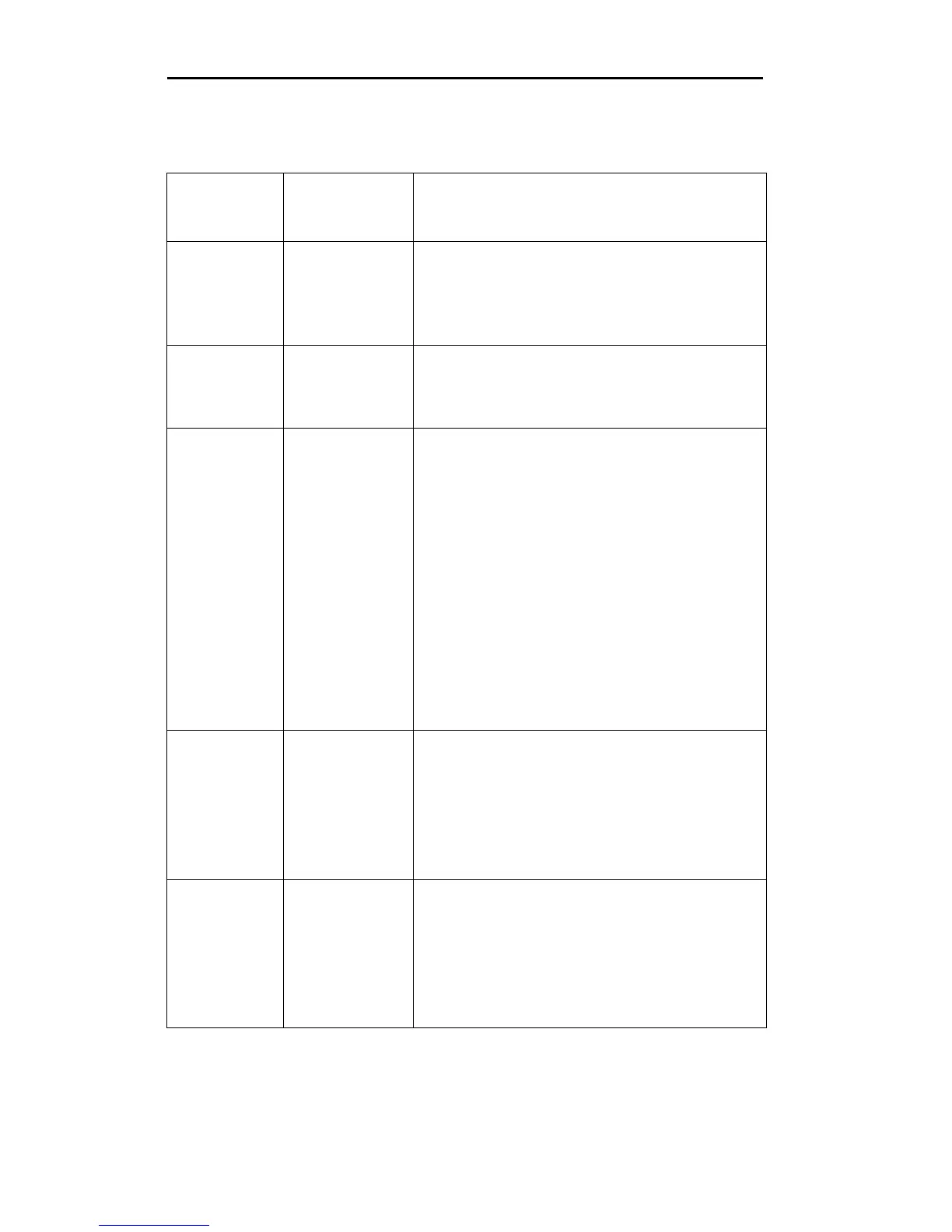Chapter 3. Specifications
40 LSI 3ware 9750 SATA+SAS RAID Controller Card Installation Guide
J4A2 Drive activity
LED
connector
2-pin connector.
Connects to an external LED that
indicates drive activity.
J4A3 Reserved for
LSI use only
2-pin connector
J4B1 LED fault
indication
connectors
for internal
drive ports
(Ports 8
through 15)
2x8-pin connector.
There is one LED connector for each
internal drive port. When lit the LED
indicates the corresponding drive has
failed or is in the unconfigured-bad state.
The LEDs function only in a direct-attach
configuration.
Drive attach is defined as a maximum of
one drive connected directly to each port
with no SAS expander.
J4B2 4 Lane
SATA+SAS
connector
(Ports 8-11)
SFF-8087 x4 internal mini SAS
connector
Connects the controller by cable to SAS
drives or SATA drives, or a SAS
expander.
J5A1 4 Lane
SATA+SAS
connector
(Ports 4-7)
SFF-8087 x4 internal mini SAS
connector.
Connects the controller by cable to SAS
drives or SATA drives, or a SAS
expander.
Table 11: Jumpers and Connectors for 9750-24i4e
(continued)
Jumper/
Connector
Type Description