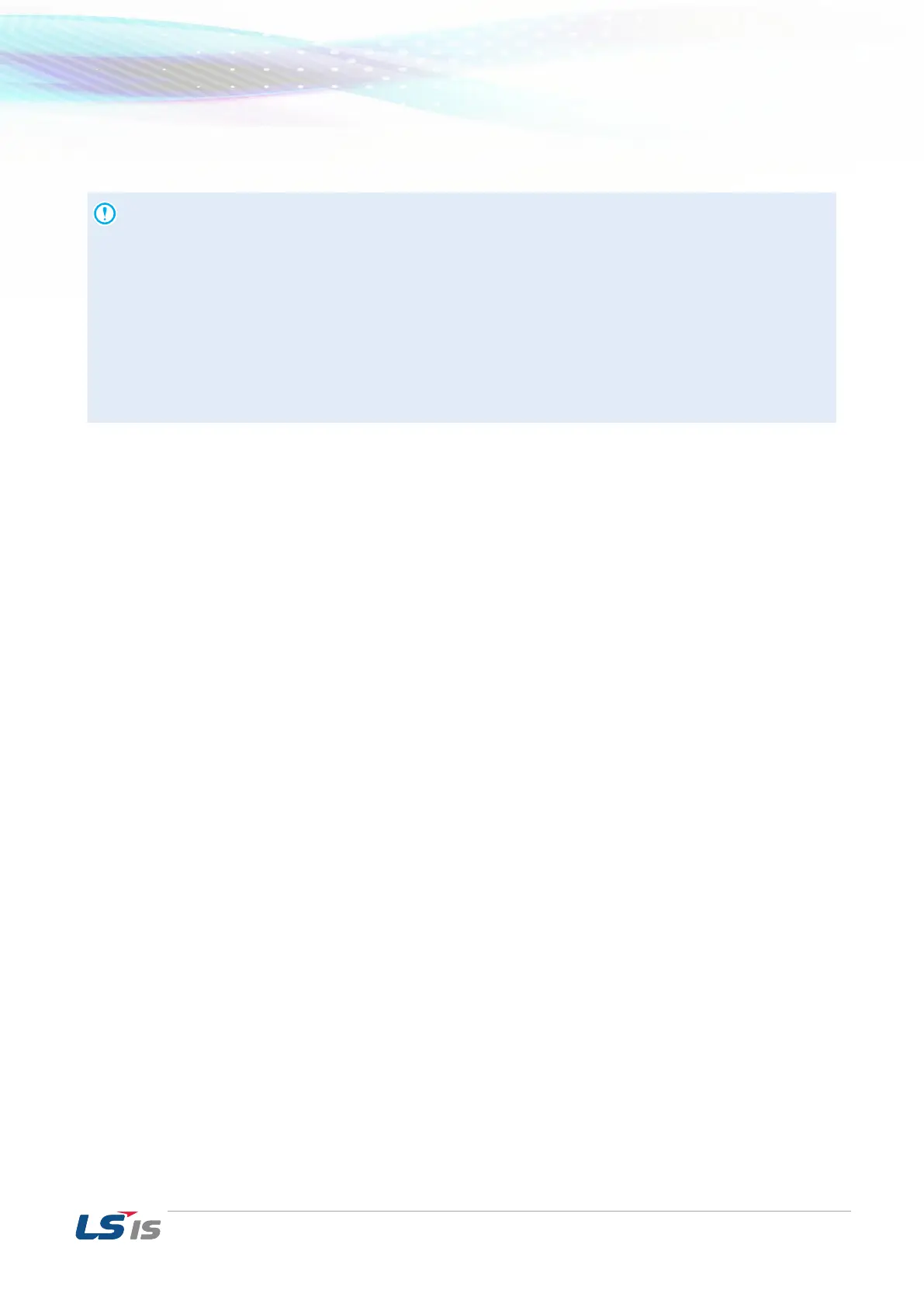Turn off the inverter before replacing the fan. There is a possibility of an electric shock due to
the charge voltage. Wait until the inverter is fully discharged to replace the fan. (The time to
discharge varies per capacity, in average 1~3 minutes after turning off the inverter).
Make sure the fan wire and connect is not touching the blades. If touched it leads to
malfunction of the inverter. Make sure the inverter is completely turned off before cleaning.
After replacing the fan, assemble the fan. Before using the inverter, turn on the inverter and
check the condition of the fan by its motion.
Be careful of the direction of the fan.
