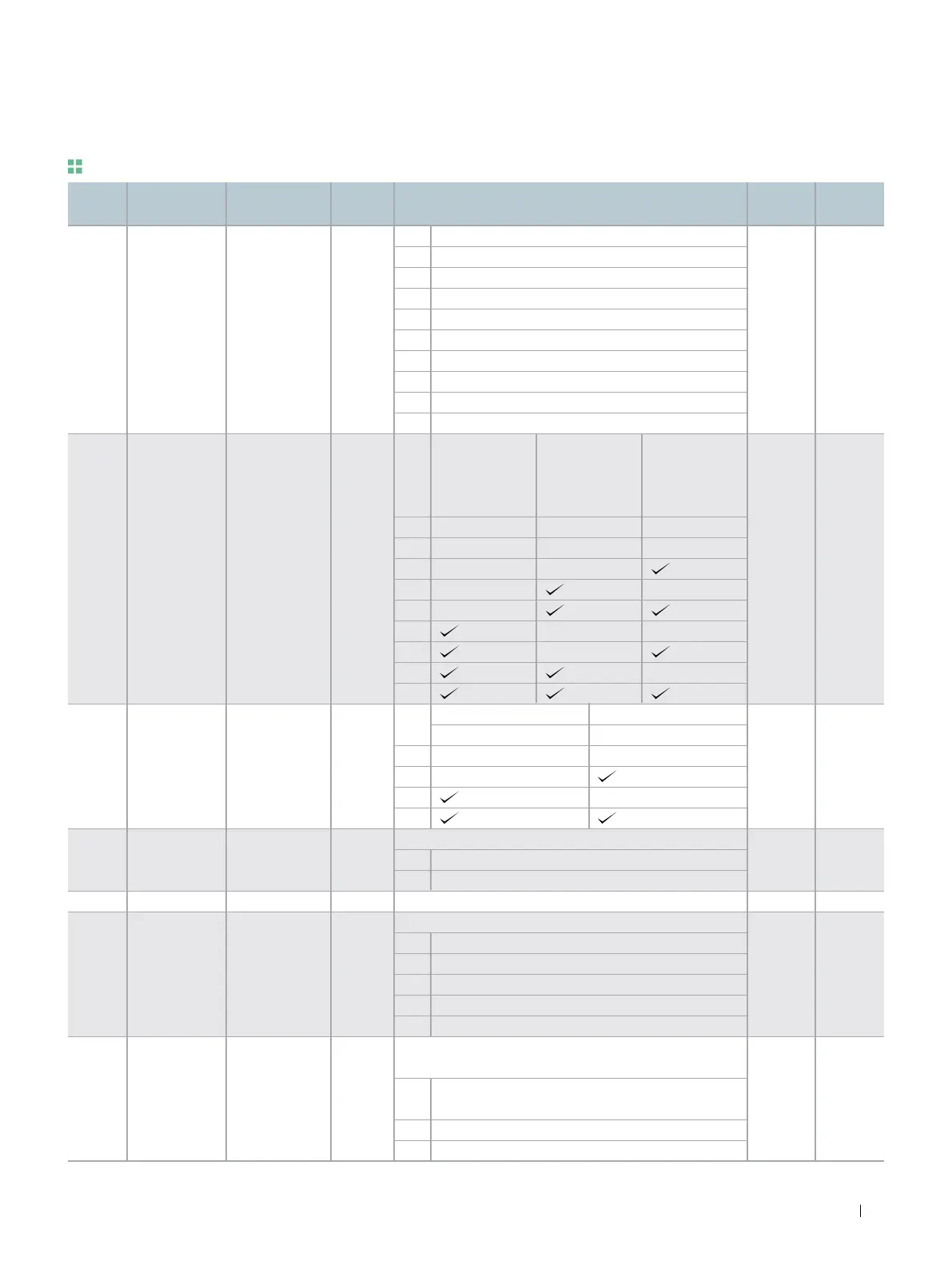LED
display
Address for
communication
Parameter
name
Min/Max
range
Description
Adj.
during run
Factory
defaults
Input/output group
10 Drive Overheat (OHt)
11 Command loss
12 During Run
13 During Stop
14 During constant run
15 During speed searching
16 Wait time for run signal input
17 Multi-function relay select
18 Warning for cooling fan trip
19 Brake signal select
Set communication protocol.
0 Modbus RTU
1 LS BUS
Set for RS485 communication
Select the Baud rate of the RS485.
0 1200 [bps]
1 2400 [bps]
2 4800 [bps]
3 9600 [bps]
4 19200 [bps]
It is used when freq command is given via V1 /I terminal or
RS485.
0
Continuous operation at the frequency before its
command is lost.
1 Free Run stop (Output cut-off)
2 Decel to stop
When setting the When the trip When the
H26 - [Number of other than low low voltage trip
auto restart try] voltage trip occurs
occurs
Bit 2 Bit 1 Bit 0
0 - - -
1 - -
2 - -
3 -
4 - -
5 -
6 -
7
Multi-function relay
Multi-function output terminal
Bit 1 Bit 0
0 - -
1 -
2 -
3
17 O
2 O
0 O
0 X
1 O
3 O
0 O
I55
I56
I57
I59
I60
I61
I62
A437
[Multi-function
0 ~ 19
relay select]
A438 [Fault relay output] 0 ~ 7
[Output terminal
A439
select when
0 ~ 3
communication
error occurs]
A43B [Communication 0 ~ 1
protocol select]
A43C [Drive number] 1 ~ 250
A43D [Baud rate] 0 ~ 4
[Drive mode
A43E
select after loss
0 ~ 2
of frequency
command]
39
Compact & Powerful Drive iG5A
Drive Starvert iG5A Series
