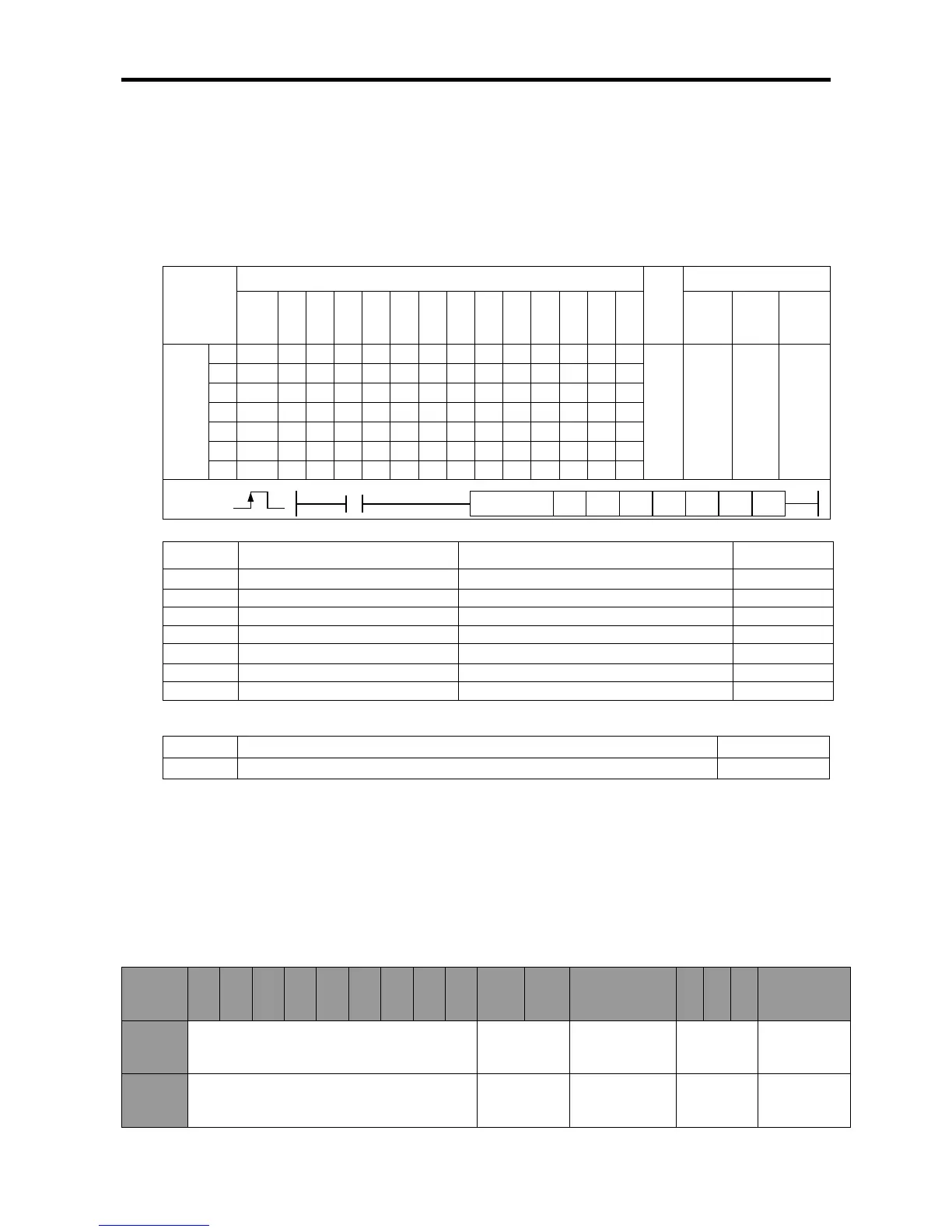Chapter 5 Positioning Instructions
5 - 9
5.2.3 Direct Starting Instruction
• Direct starting refers to designating the operation data of the target position and speed from the
positioning instruction (DST instruction) for operation without using the setting of the step set in the
positioning operation data.
(1) Direct Starting Instruction (DST)
[
[Area Setting]
-2,147,483,648~2,147,483,647[Pulse]
[Flag Set]
Flag Description Device number
Error If the value of ax gets out of the range F110
(a) Function
• This instruction is for directly ordering the start to XGB built-in positioning.
• This instruction carries out direct starting of the axis designated as ax of XGB positioning at the
rising edge of input condition.
• If the instruction is executed, positioning operation is started by using the target position set in n1,
the target speed set in n2, the dwell time set in n3, and the M code number set in n4 instead of the
operation data set in the step number (axis X:K426, axis Y:K436 word) of area K.
• The absolute/Incremental coordinates, position/speed control and acceleration/deceleration
pattern number are fixed by the setting of each bit of the control word set as n5.
Instruction
Areas available
Step
Flag
PMK F L T C S Z D.x R.x
con
stan