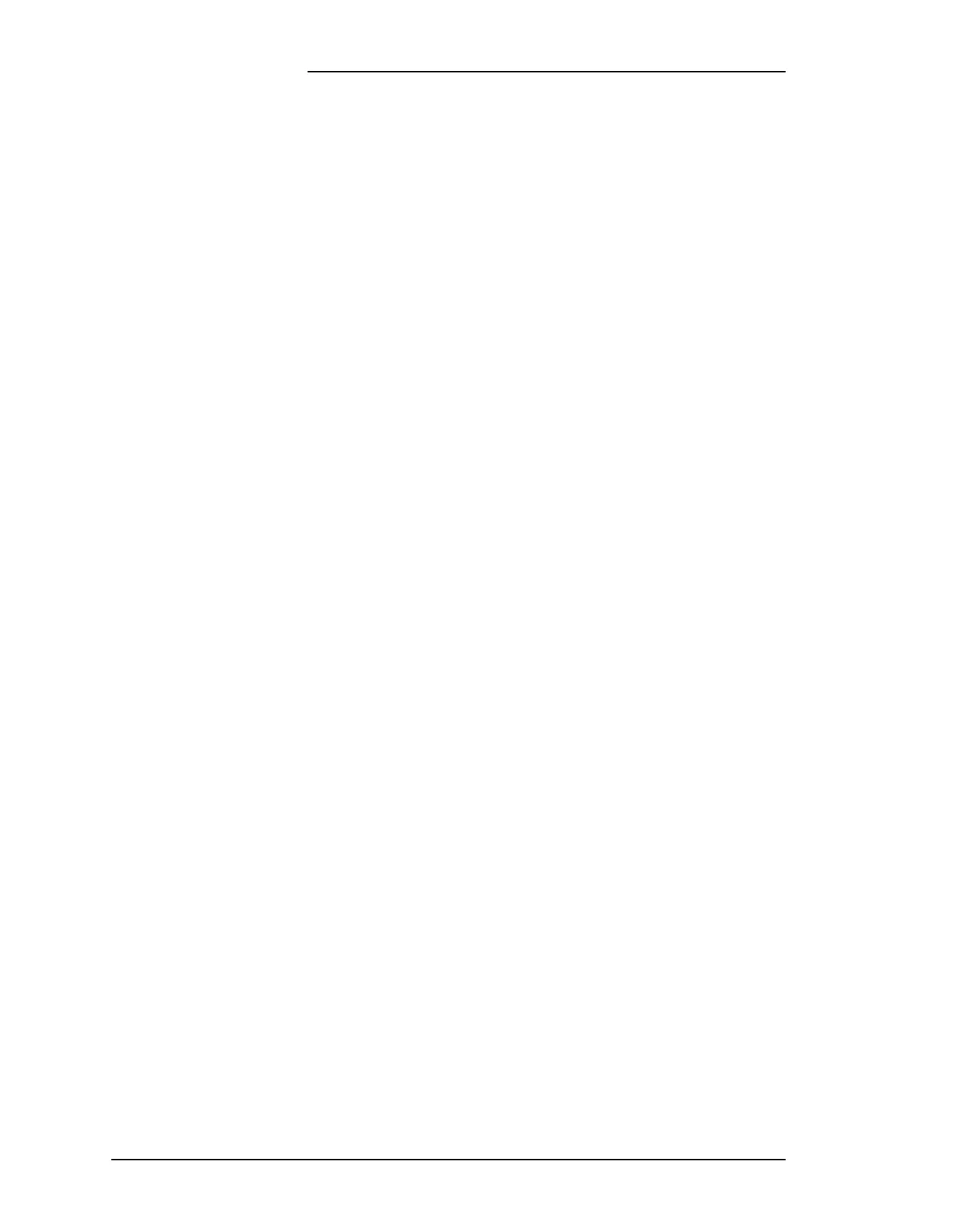Lucent Technologies Lineage
®
2000 ECS Battery Plant J855003D-3
5 - 6 Maintenance Issue 5 January 1999
STEP J: Note that Fuse Alarm Major (MJF) and its associated
alarms have retired.
LVD/R
Contactor
Replacement
The following assumptions are made:
• Contactor coil has failed
• The contactor is open
• The rectifiers are carrying the load (off battery) with excess
capacity available for charging the batteries.
• Battery string(s) are at a voltage below the rectifier voltage
in a state of partial or complete discharge.
• LVD OPEN LED is lit on the distribution front panel.
The following equipment is required:
• socket wrench with insulated handle
• 1/2 inch socket
Procedure: (Refer to Figure 2-3)
1. Remove rectifier in position directly beneath LVD/R
contactor (position 1), if present.
2. Open distribution panel and unplug connector P501 from
J501 on LVD/Fuse board (CP5). Leave cable dressed.
3. Disconnect and label the 5 quick connects from the
contactor coil and auxiliary switch.
4. Unbolt and remove contactor.
5. Reconnect quick connect leads to the new contactor
(406066472 JCA-4032D Contactor) and then mount the
contactor using the hardware from Step 4.
6. Plug P501 into J501 on LVD/Fuse board and verify that
contactor closes.
7. Replace rectifier and turn on.
8. Close distribution panel and verify that LVD FAIL and
LVD OPEN lights are not lit.