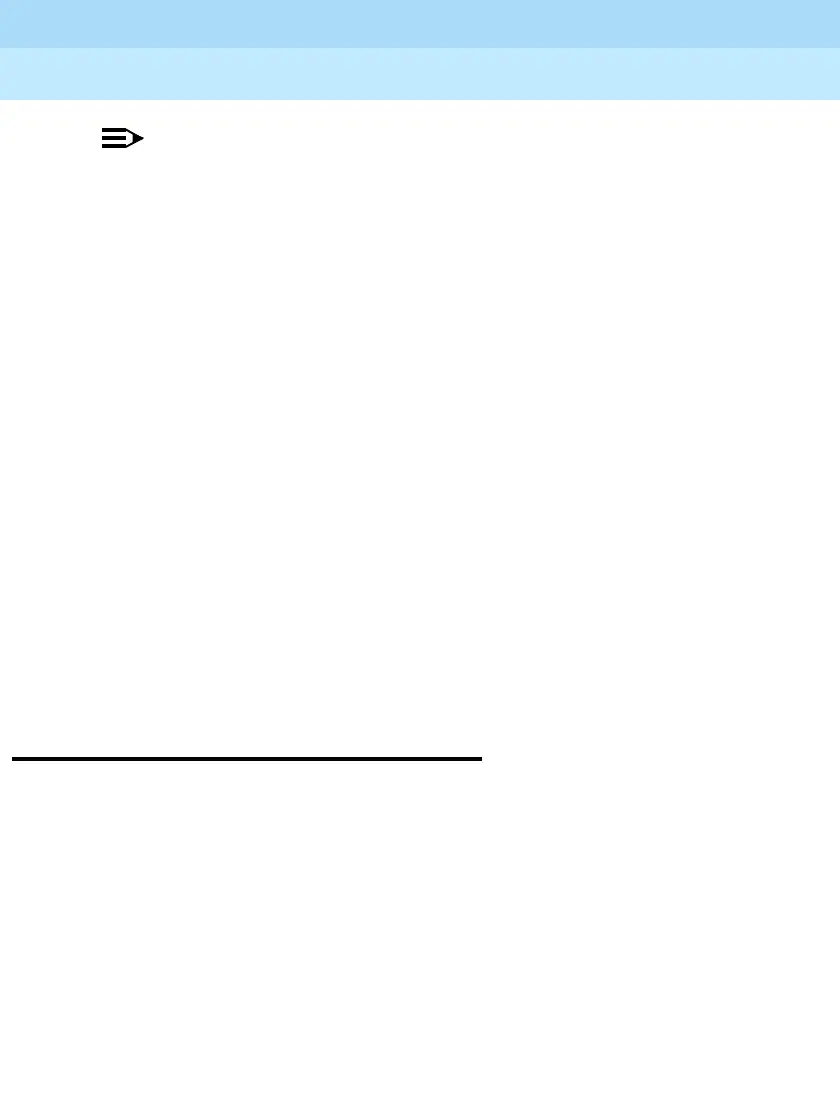MERLIN LEGEND Communications System Release 6.1
System Programming and Maintenance (SPM)
555-661-140
Issue 1
August 1998
Programming with SPM
Page 2
System Requirements
NOTE:
DOS SPM and Win SPM software can be used directly from the
floppy disk or CD-ROM on your PC. However, if your PC has a hard
disk, you should install SPM onto the hard disk.
This book describes the use of SPM on a PC with a DOS operating
system only. If you are using Win SPM, refer to the documentation that
was provided with the Win SPM application for information. If your
system includes the Intuity or IS II/III applications, you have the UNIX
System version of SPM.
For information about accessing SPM from the IS II/III application, refer
to the following books:
■ Integrated Solution III System Manager’s Guide, order no.
555-601-010
■ Integrated Solution III Installation and Maintenance Guide, order
no. 555-601-011
■ Integrated Solution II System Manager’s Guide, order no.
555-600-726
■ Integrated Solution II Installation and Maintenance Guide, order
no. 555-600-720
System Requirements
To use SPM for system programming, you need the SPM diskette and
an approved PC with version 3.3 (or later) of MS-DOS
. At a minimum,
your PC should support and include the following items:
■ At least 640 kbytes of RAM
■ A floppy disk drive that will accommodate the SPM diskette
(3.5-inch or 5.25-inch)
■ A monochrome or color monitor
■ A serial port that can use either a DB-9 or DB-25 connector
