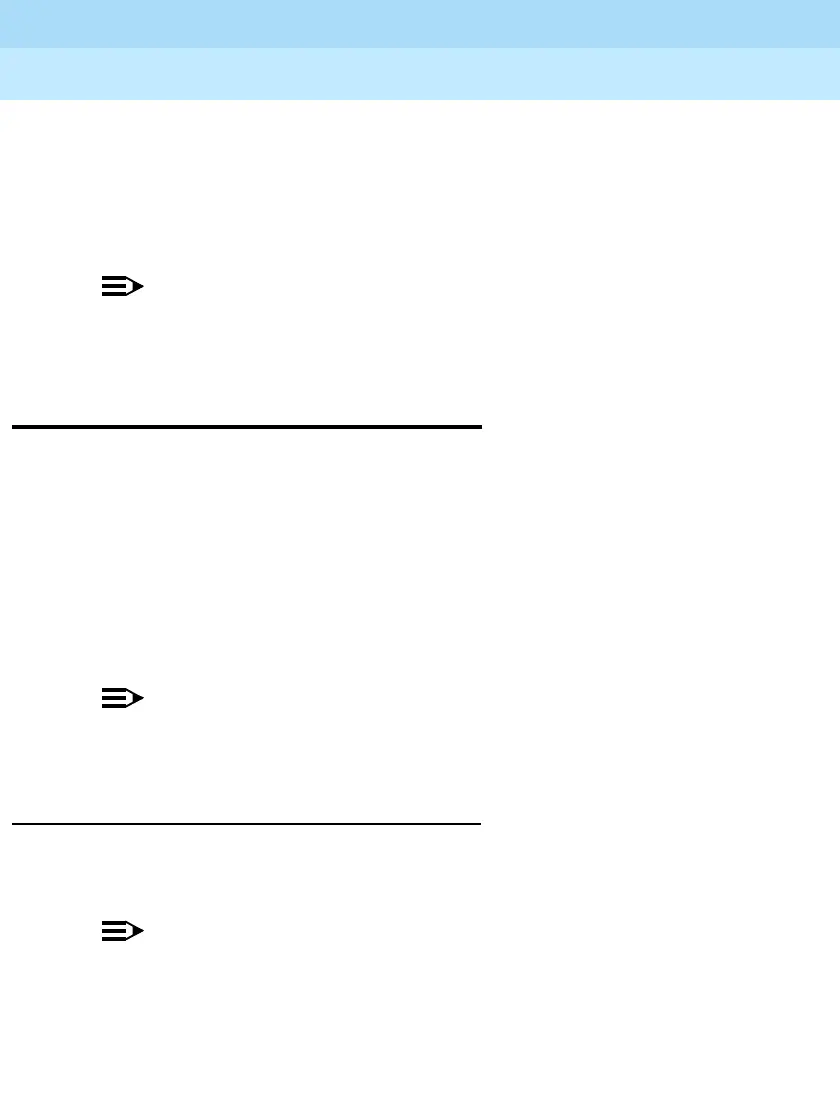MERLIN LEGEND Communications System Release 6.1
System Programming and Maintenance (SPM)
555-661-140
Issue 1
August 1998
Programming with SPM
Page 4
Installing the SPM Software
■ Modem (local or remote) connection
— A modem that supports 1200- or 2400-bps connections
In addition, a parallel printer is useful for reports (the PC needs a parallel
port for the connection).
NOTE:
SPM uses Interrupt 4 and I/O address 3F8 for COM1. It uses
Interrupt 3 and I/O address 2F8 for COM2.
Installing the SPM Software
Before you install or run SPM, use diskcopy on a DOS PC (see your
operating system guide) to make a backup copy of the SPM diskette and
store the original in a safe place. Use the backup copy to run the
installation program.
For installing DOS SPM on a PC, follow the appropriate instructions in
the next section of this book. For installing DOS SPM on a Windows 95
PC, follow the instructions provided in “DOS Installation with Windows
95”.
NOTE:
If your PC does not have a hard disk, you do not need to run the
installation program. Go to “Initializing the SPM Software”.
DOS Installation
Use the following procedure to install SPM on the hard drive of a DOS
PC.
NOTE:
If you are updating SPM, you do not need to remove the current
SPM files. The new files will overwrite your current SPM files.
