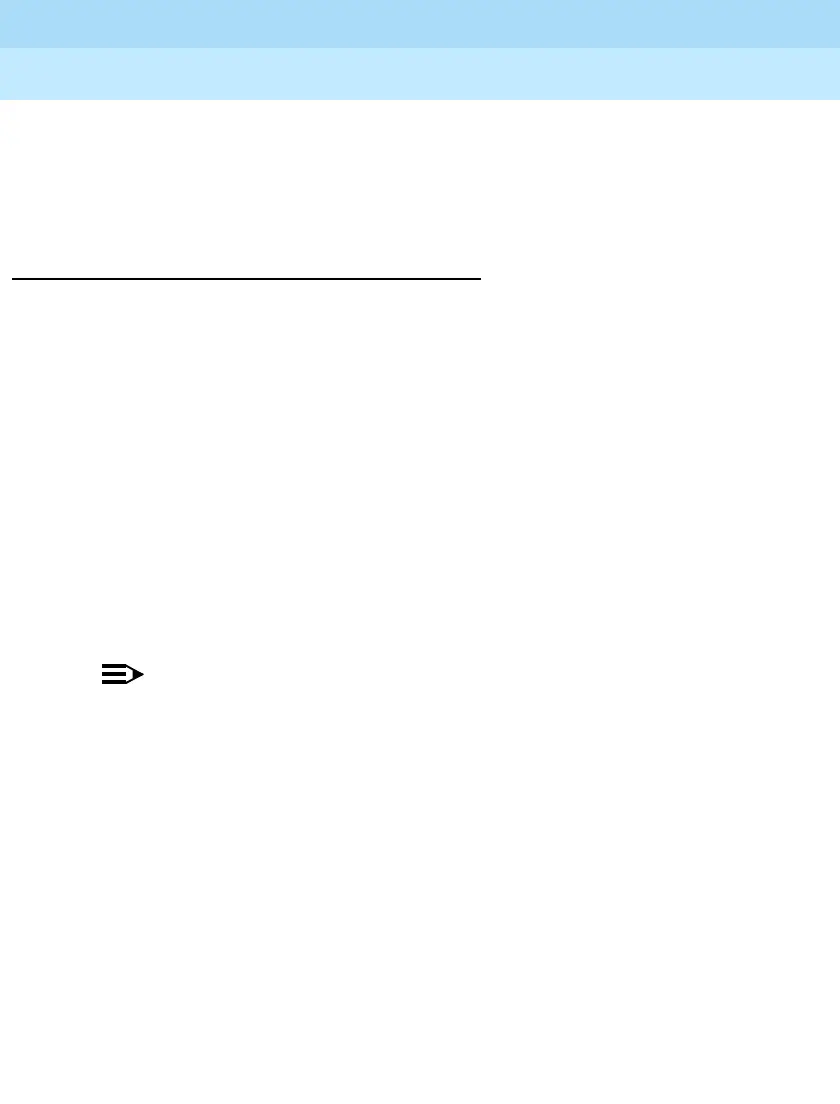MERLIN LEGEND Communications System Release 6.1
System Programming and Maintenance (SPM)
555-661-140
Issue 1
August 1998
Programming with SPM
Page 12
Installing the SPM Software
2. Click File from the menu bar, then select Properties.
3. In the Properties dialog box, click on the Hidden checkbox
located under the General Tab in the Attributes section.
Initializing the SPM Software
To run correctly, the DOS version of SPM requires certain information
(transmission speed, type of monitor, and so on). You need to supply
this information only once, the first time you run SPM.
The information you provide during the initialization process is written to
the SPM configuration file (ams.cfg). If you need to change this
information at some later time, you can do so in either of the following
ways:
■ Use any of the options in Table 1 to change the information in
ams.cfg.
■ Edit the ams.cfg file. (If you are unsure about editing the file, you
can remove it. You are prompted to reinitialize the next time you
invoke SPM. The file is created at that time.)
NOTE:
The DEBUG attribute is also specified in ams.cfg as '(%8* 2 (off),
the default setting, or
'(%8* (on). This attribute is used to enable
the Escape-to-Shell feature of SPM, activated by pressing
<
+
. To turn DEBUG
on, you must edit the ams.cfg file; it is not part
of the initialization process. The DEBUG
attribute is for use by
qualified service personnel only.
