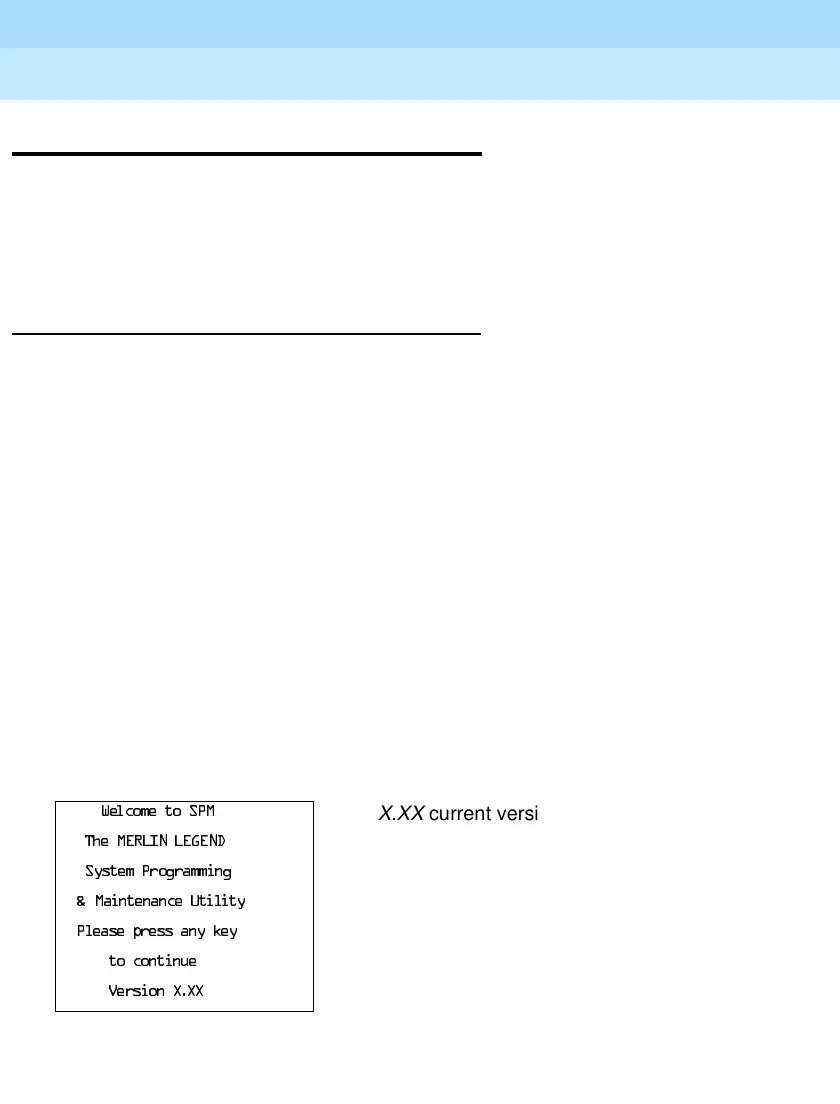MERLIN LEGEND Communications System Release 6.1
System Programming and Maintenance (SPM)
555-661-140
Issue 1
August 1998
Programming with SPM
Page 21
Accessing SPM
Accessing SPM
The procedure for accessing SPM depends on whether your PC is
connected to the control unit with a modem (either local or remote) or
without a modem (direct). This section covers both of these access
procedures.
With a Direct Local Connection
To access SPM when your PC is connected directly to the control unit,
follow the steps below.
!Set up the appropriate physical connections between the PC and
the control unit.
See “Connecting the PC.”
!If you installed SPM on the hard disk of the PC, go to Step 5.
!If the PC does not have a hard disk, insert the SPM diskette into
Drive A.
!Type
a: and press
1
.
A:> appears on the screen.
!Type spm and press
1
to display the SPM Welcome screen
shown below.
:HOFRPHWR630
X.XX
current version of SPM
7KH0(5/,1/(*(1'
6\VWHP3URJUDPPLQJ
0DLQWHQDQFH8WLOLW\
3OHDVHSUHVVDQ\NH\
WRFRQWLQXH
9HUVLRQ;;;
