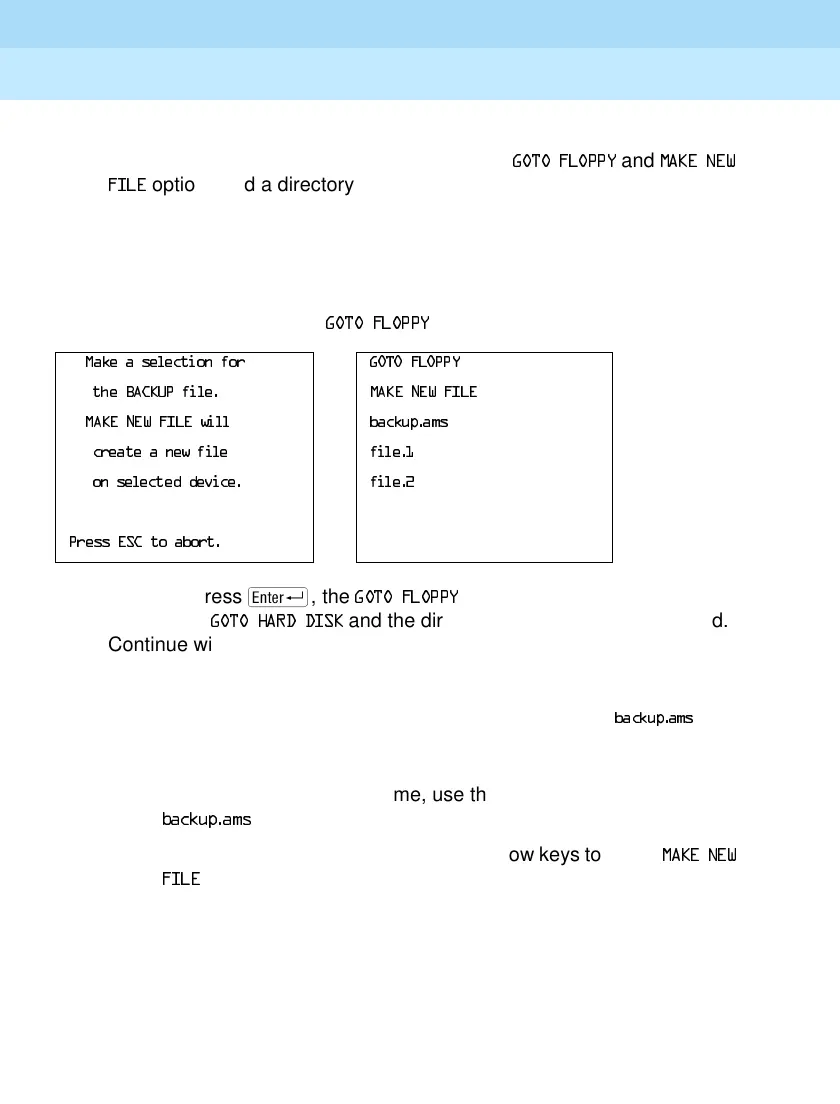MERLIN LEGEND Communications System Release 6.1
System Programming and Maintenance (SPM)
555-661-140
Issue 1
August 1998
Programming with SPM
Page 35
Using SPM
!Follow the instructions for a floppy or a hard disk.
A second window appears which displays the
*272)/233<
and
0$.(1(:
),/(
options and a directory listing for the C:\spm\backup directory.
■ If you are saving the backup file to a floppy disk, go to Step 3.
■ If you are saving the backup file to the hard disk, go to Step 4.
!Remove the SPM diskette and insert a formatted diskette. Use the
arrow keys to highlight
*272)/233<
and press
1
.
After you press
1
, the
*272)/233<
statement shown above
changes to
*272+$5'',6.
and the directory listing for A:\ is displayed.
Continue with
Step 4.
The screen displays the default name for the backup file (
EDFNXSDPV
).
!Specify a backup filename.
■ To select the default filename, use the arrow keys to highlight
EDFNXSDPV
and press
1
. Go to Step 6.
■ To enter a different filename, use the arrow keys to select
0$.(1(:
),/(
and press
1
. Go to Step 5.
0DNHDVHOHFWLRQIRU *272)/233<
WKH%$&.83ILOH 0$.(1(:),/(
0$.(1(:),/(ZLOO EDFNXSDPV
FUHDWHDQHZILOH ILOH
RQVHOHFWHGGHYLFH ILOH
3UHVV(6&WRDERUW
