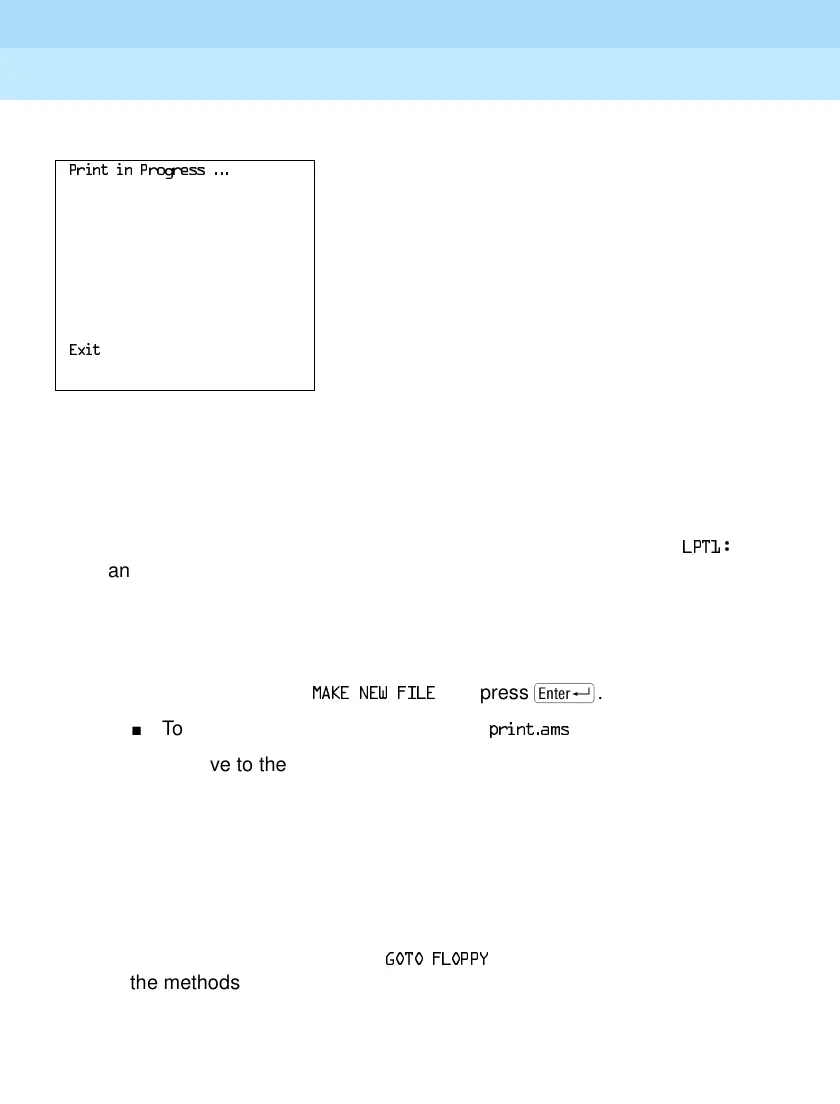MERLIN LEGEND Communications System Release 6.1
System Programming and Maintenance (SPM)
555-661-140
Issue 1
August 1998
Programming with SPM
Page 69
System Programming
!Observe the print status screen.
You can press
to interrupt printing and return to the SPM Main
Menu.
Print Hard Copy
To print a hard copy of the report, use the arrow keys to highlight
/37
:
and press
1
.
Print to Hard Disk
To print the reports to the hard disk if the print file does not exist, use the
arrow keys to highlight
0$.(1(:),/(
and press
1
.
■ To save to the default print filename (
SULQWDPV
), press
1
.
■ To save to the filename of your choice, type [
filename
] and press
1
.
To print the reports to the hard disk if the print file already exists, use the
arrow keys to highlight the [
filename
] and press
1
.
Print to Floppy Disk
Use the arrow keys to highlight
*272)/233<
: and press
1
. Use one
of the methods shown below.
3ULQWLQ3URJUHVV
([LW
