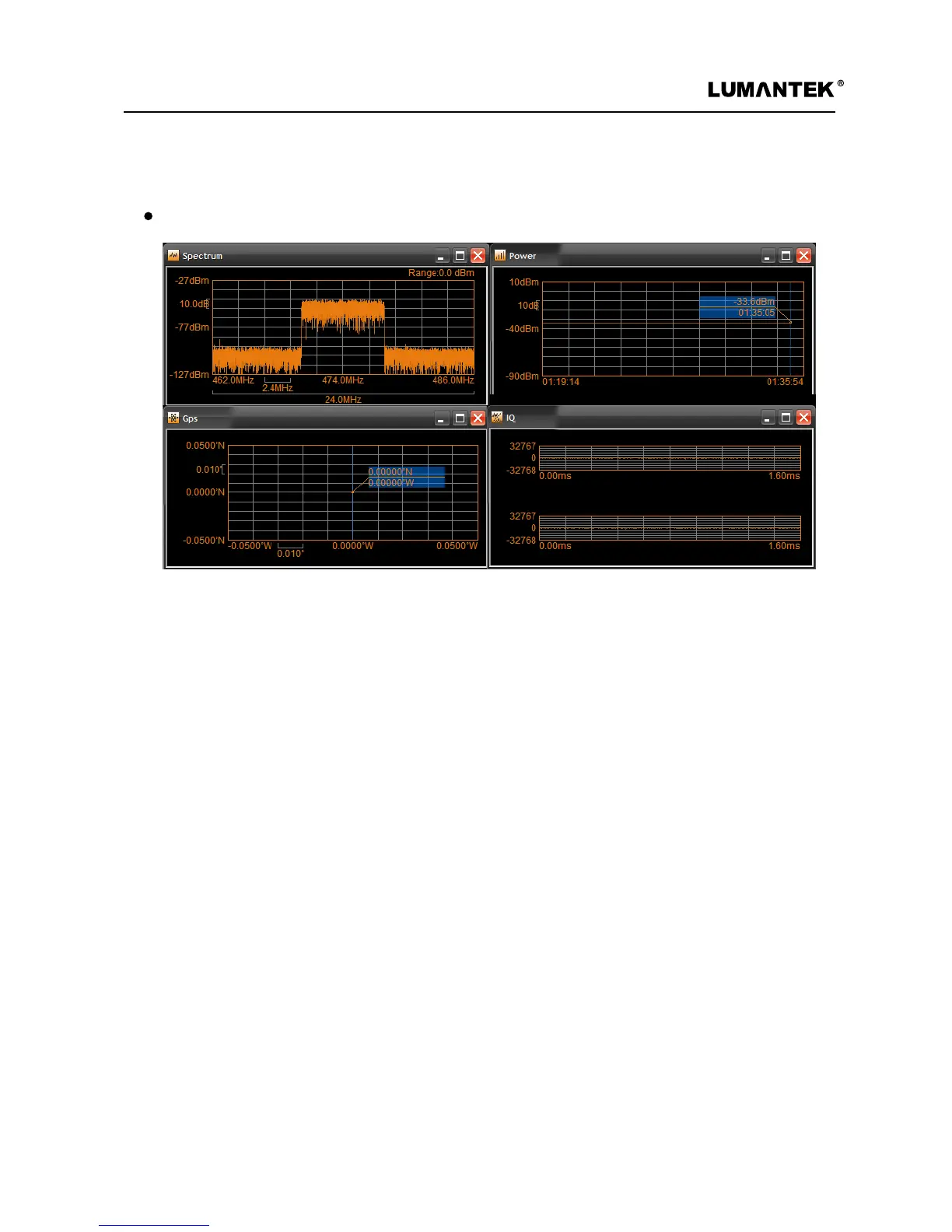WEIVER 2.0 Manual
Weiver 2.0
/ Operations Manual
38
- Spectrum
By adjusting the frequency in spectrum window, user can observe in-band RF signal (within range of 8M,
24M bandwidth) and by adjusting the Range Input Capture mode, the RF IN signal power can optimized
by controlling range in a capture mode.
- Power
The power of RF IN signals from the Antenna or RF Cable can be observed.
- GPS
In the Preview Mode, the current GPS coordinates is displayed. In the Capture Mode, the actual GPS
coordinates of the captured data is shown and recorded.
- IQ
The RF input signal I (In-Phase) / Q (Quad-Phase) signal is separated into the display.
View
IQ Power @ 30MHz BW
