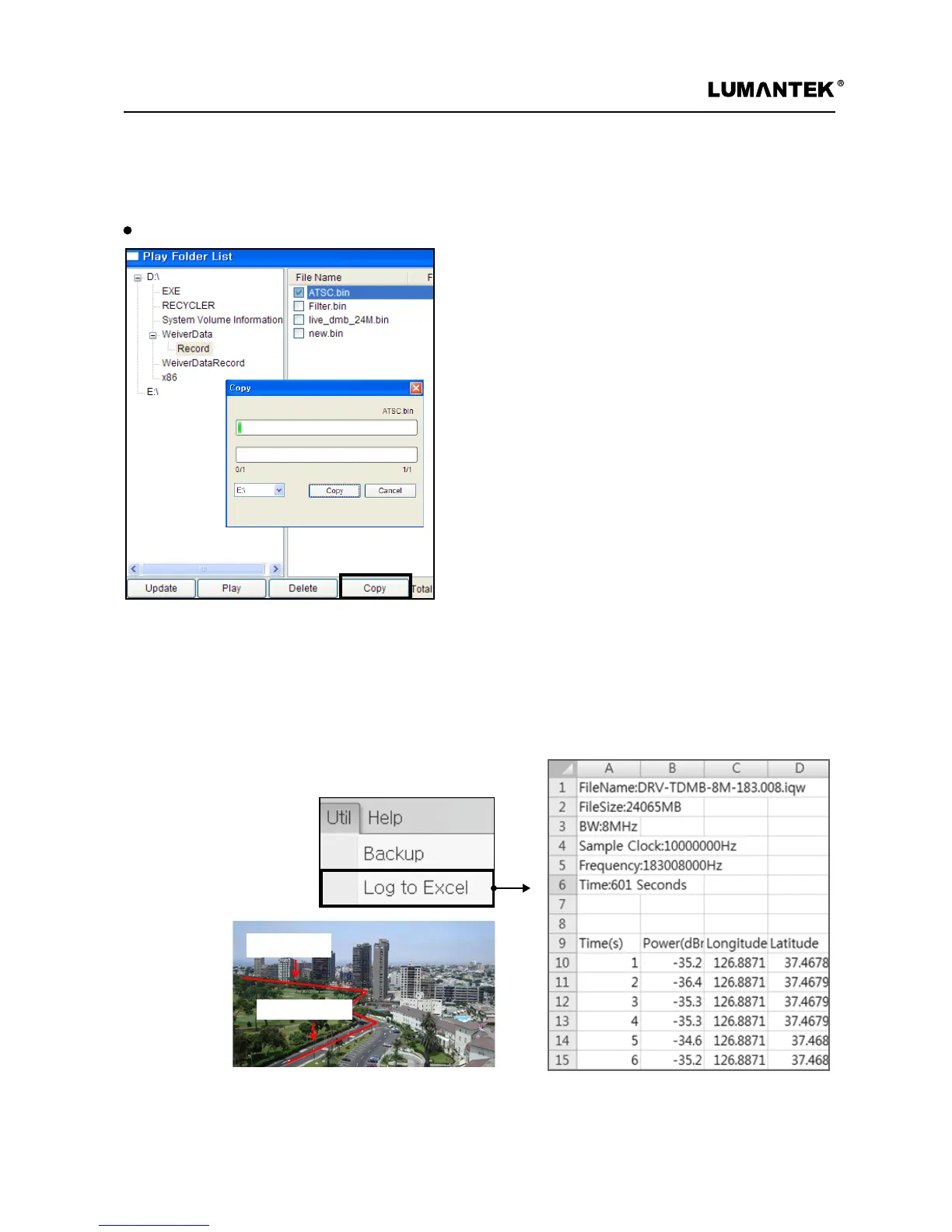WEIVER 2.0 Manual
Weiver 2.0
/ Operations Manual
39
Util
* Backup
Captured data is by default stored in the D: \ (D Drive).
When the default internal storage reaches a remaining
capacity of 2GB or less, the Capture function will
automatically stop. To ensure continuous uninterrupted
data capture, a backup external storage device (e-SATA
SSD) must be enabled/connected.
* Log to Excel
Provides the functions of extracting information such as File Names, File Sizes, BW, Sample Clock, Frequency,
Time, Time Based Signal power, Time Based GPS Location, and saving them in form of excel les.
All raw data gained during eld testing can be harvested for documentation and reporting.
[.xls format]
