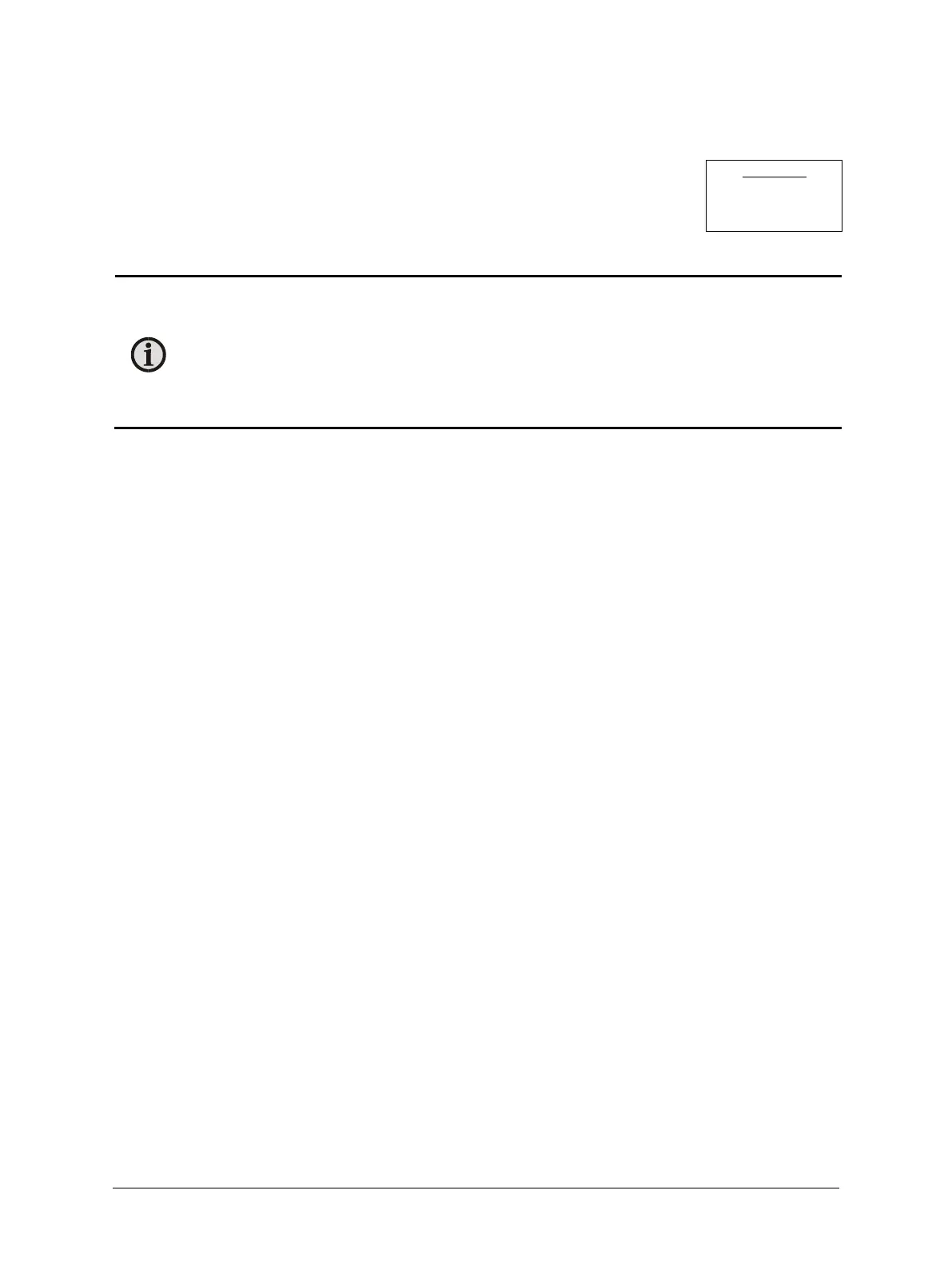IGA 320/23-LO Operating Manual Settings / parameter descriptions
23
4.14 Address
When connecting several pyrometers to one serial interface with RS485, it is
necessary for each instrument to have its own device address for
communication purposes. First, it is necessary to connect each instrument
separately to give it an address. After that, all instruments can be connected
and addressed individually.
Note: Only via own communication program with interface command (not
possible with InfraWin, because InfraWin automatically detects a connected
pyrometer): If parameters should be changed simultaneously on all pyrometers, the
global Address 98 can be used. This allows you to program all pyrometers at the
same time, regardless of the addresses that have already been assigned. If the address
of a pyrometer is unknown, it is possible to communicate with it using the global
Address 99 (connect only one pyrometer).
4.15 Limit switch (SP1)
The pyrometer is equipped with a switch contact (opto relays; max. 50 V DC, 0.2 A; max. power
300 mW), controlled from the measuring signal. The contact is activated with:
Close above: The contact closes (switches to ground), if the temperature entered in the SP1
box is exceeded. If the temperature falls below that value minus the hysteresis the contact opens
(a hysteresis between 2 and 20 °C can be set to avoid oscillating of the switch in the switch
point).
Close below: The contact closes (switches to ground), if the temperature falls below the
entered value in the SP1 box. If the temperature exceeds that value plus the hysteresis the
contact opens (a hysteresis between 2 and 20 °C can be set to avoid oscillating of the switch in
the switch point).
4.16 Operating hours
Shows the operation time that the pyrometer has been in use.
00
.
.
.
