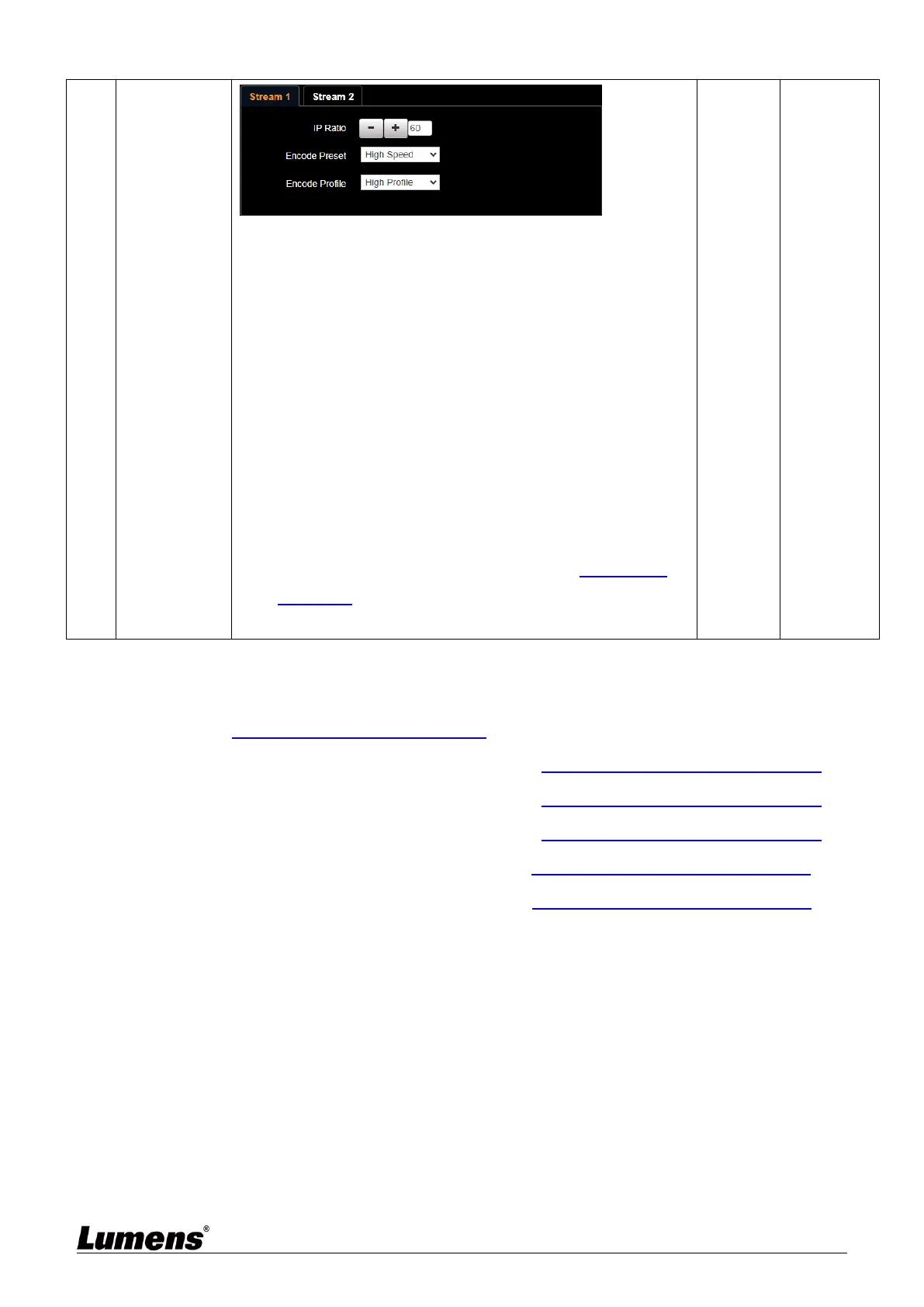IP Ratio: IP Ratio can be set from 1 to 60 depending on the
supported resolution settings
Encode Preset:
Auto: Select between speed and quality depending on
the encoding method used (e.g. HIGH_SPEED mode for
refresh rate of 60 frames per second and HIGH_QUALITY
mode for high image quality)
HIGH_SPEED: Refresh rate of 60 frames per second is
available
HIGH_QUALITY: Higher image quality can be obtained
SVC Auto: SVC opened encoding mode is applicable to
RTSP streaming of 8601, 8602, 8603 and 8604 ports,
different refresh rate for different ports. See 5.2.4.1 SVC
description
Encode Profile: Encoded data, support High Profile only
*Note 1: Support when NDI|HX is Off
5.2.4.1 SVC description:
Link Address rtsp://VC IP Address:Port/h264
60Frame: rtsp://VC IP Address:8557/h264, E.g.: rtsp://192.168.100.150:8557/h264
30Frame: rtsp://VC IP Address:8601/h264, E.g.: rtsp://192.168.100.150:8601/h264
15Frame: rtsp://VC IP Address:8602/h264, E.g.: rtsp://192.168.100.150:8602/h264
7Frame: rtsp://VC IP Address:8603/h264, E.g.: rtsp://192.168.100.150:8603/h264
3Frame: rtsp://VC IP Address:8604/h264, E.g.: rtsp://192.168.100.150:8604/h264
