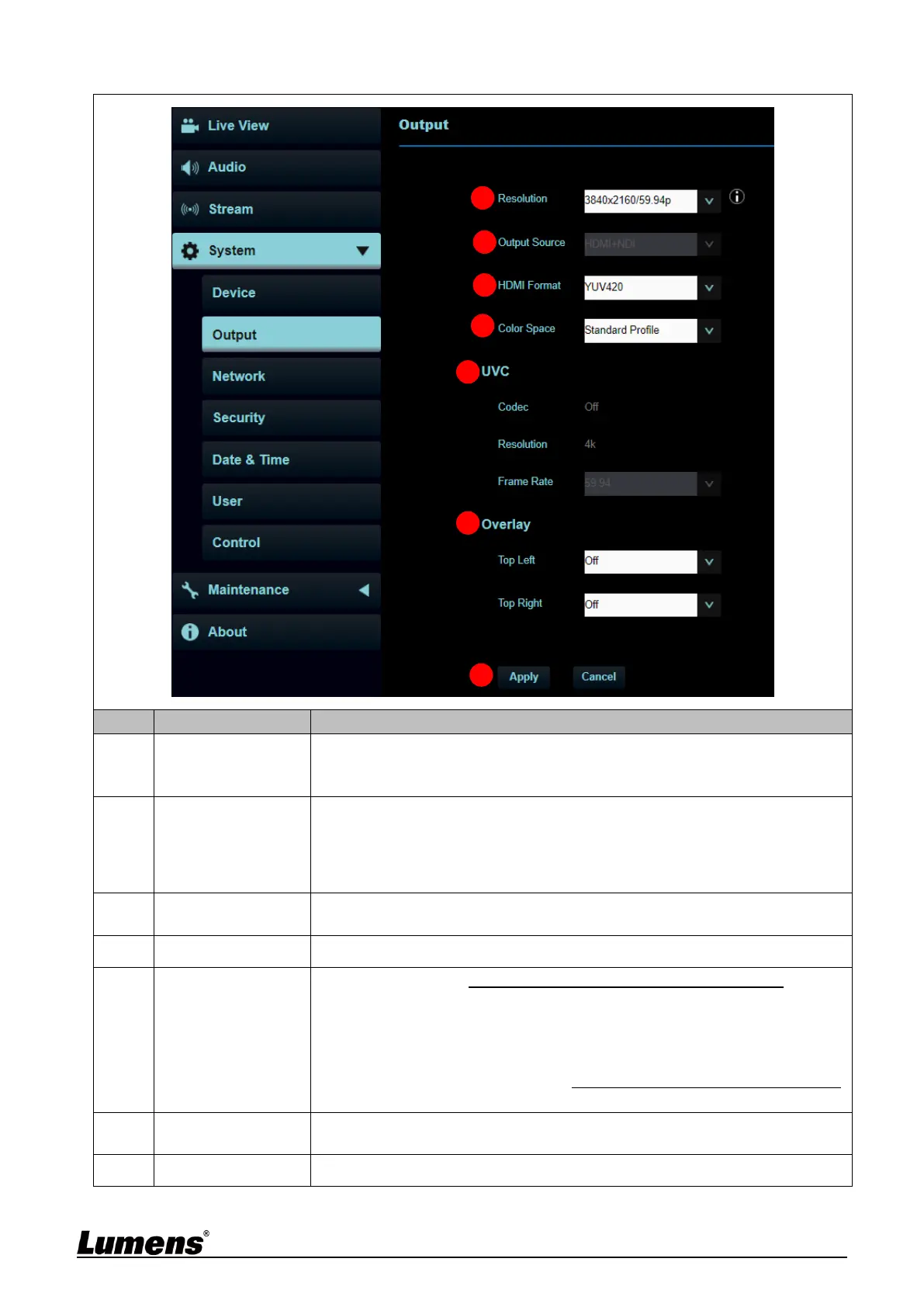Set the resolution of the camera
After switching the resolution, the camera will restart. Please refresh the
browser
According to the output protocol, you can select HDMI + Streaming,
HDMI+NDI or HDMI + UVC output
<Remark> When it is set to UVC output, 3840 x 2160 30p or lower resolutions are
supported
<Remark> 1080i does not support UVC
Select YUV422 / YUV420 / RGB
<Remark> 3840x2160 59.94/50 resolutions are applicable to YUV420
Set the standard for color space Standard Profile/REC.709/BT.2020
This can be set when Settings - System Settings - Output Source is set as
HDMI + UVC
Encode Format:
3840 x 2160 29.97/25 fps: H.264
Less than 1080p (inclusive): H.264/MJPEG
Resolution: It is shown based on Settings - System Settings - Resolution
Frame Rate: 3840 x 2160 can only select the highest 29.97 fps
Set the stream to display “date and time” or “custom content” and to display
location
