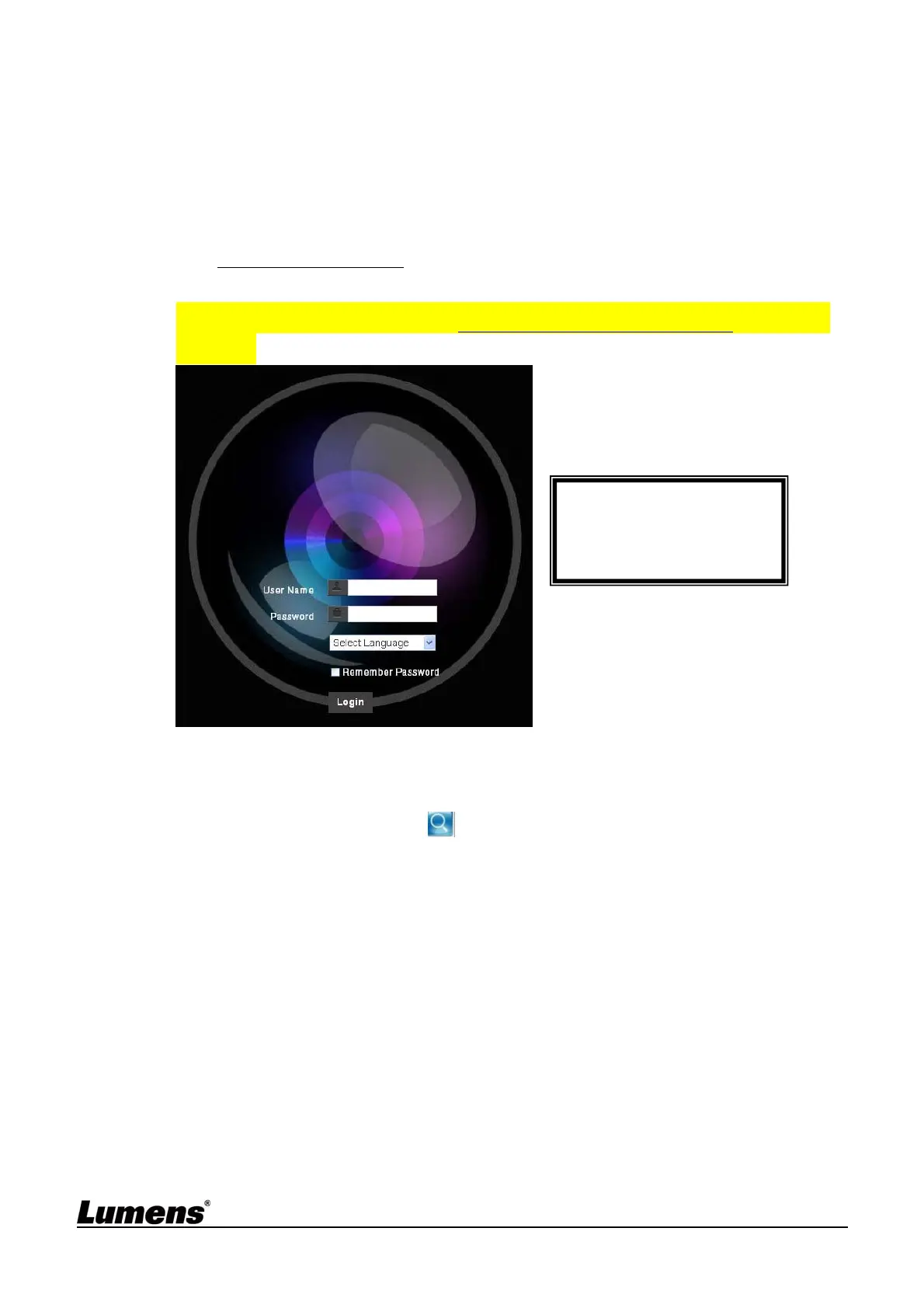34
6.1.2 Using the Browser to View the Images
Open the browser, and enter the URL of VC-A71P in the IP address bar
e.g.: http://192.168.100.100 (default IP address)
Enter administrator’s account and password
*For the first login, please refer to 6.2.3 User Management Modify the default
password
6.1.3 Using Lumens VMS Software to View the Images
Open LUMENS VMS software (Please download from the Lumens official website)
Search for the camera: Press [automatically search for the device] button to
locate the VC-A71P camera
Click VC-A71P in the list and start operation after connecting to network
<Note> When using automatic search, the camera and computer must be in the
same network segment, e.g.: 192.168.4.X
Lumens Network Camera
Account: admin
Password: 9999
