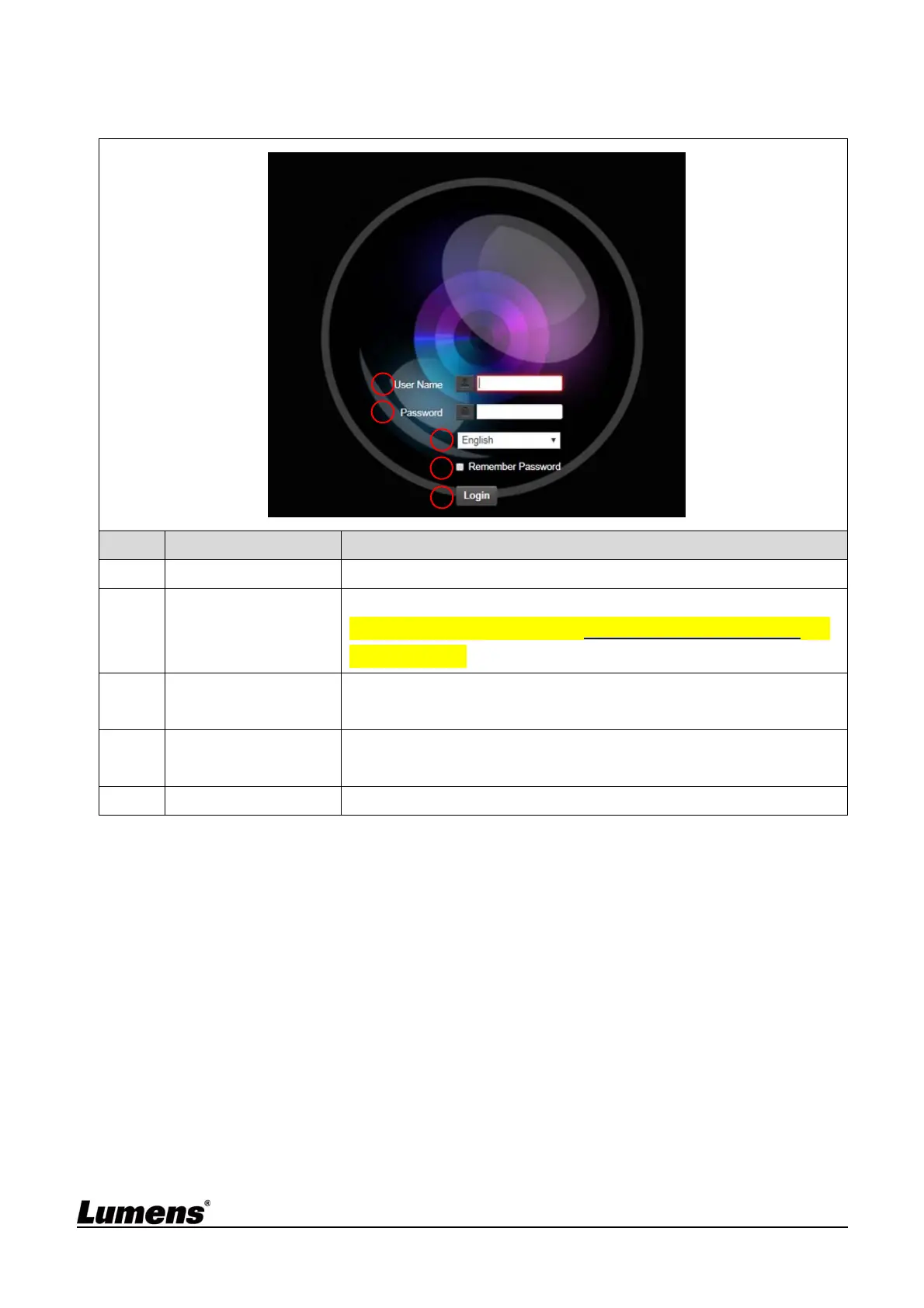37
6.2 Web Page Function Description
6.2.1 Login Screen
No Item Function Descriptions
1 Username Enter user account (default: admin)
2
Password
Enter user password (default: 9999)
*For the first login, please refer to 6.2.3 User Management Modify the
default password
3 Language selection
Currently, the system supports English, Traditional Chinese and
Simplified Chinese
4 Remember password
Save user account name and password to the browser. When you log
in next time, there is no need to re-enter them
5
Login
Log into the administrator screen on the website
1
2
3
5
4
