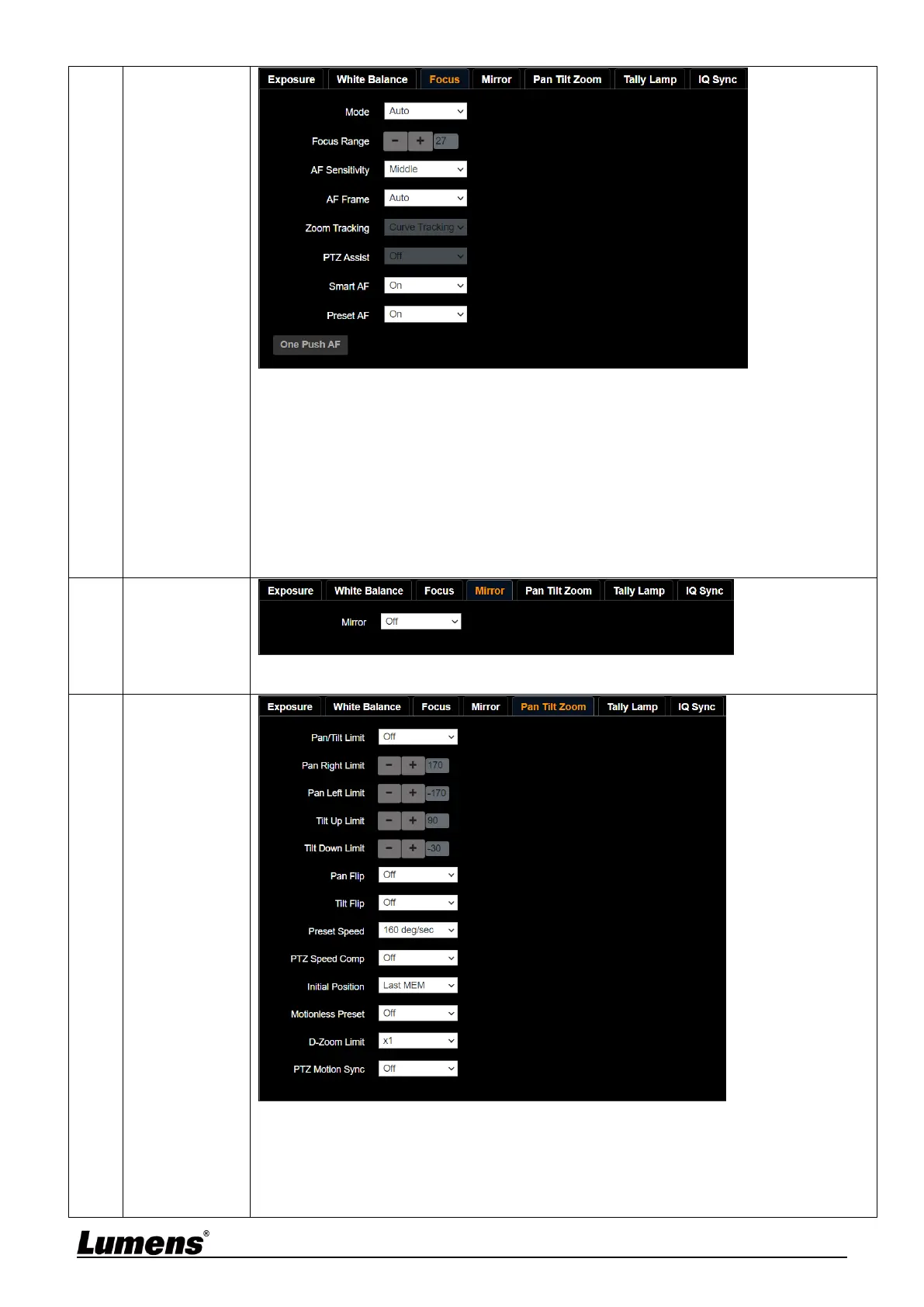Mode: Select manual/automatic focus
Focus Range: The focusing range is adjustable when the focus mode is set to
“Manual”
AF Sensitivity: Set automatic focus sensitivity
AF Frame: Set automatic focus range
Zoom Tracking: Set the focus mode during lens zooming in Manual Focus mode
PTZ Assist: In Manual, check whether auto focus is enabled if there is any changes
of PTZ
Smart AF: Turn on this function and AF will mainly focus on the face
One Push AF: When the manual focus mode is on, click the button to perform one
auto focus
Pan/Tilt limit: Set the pan/tilt limit
Pan/Tilt flip: Set Pan/Tilt flip
Preset Speed: Set the rotation speed of the cradle head when Preset is executed
PTZ Speed Comp: Set the Pan/Tilt moving speed to vary from the zoom position
Initial Position: Set the camera lens to return to the last operated position or the first
preset position after POWER ON