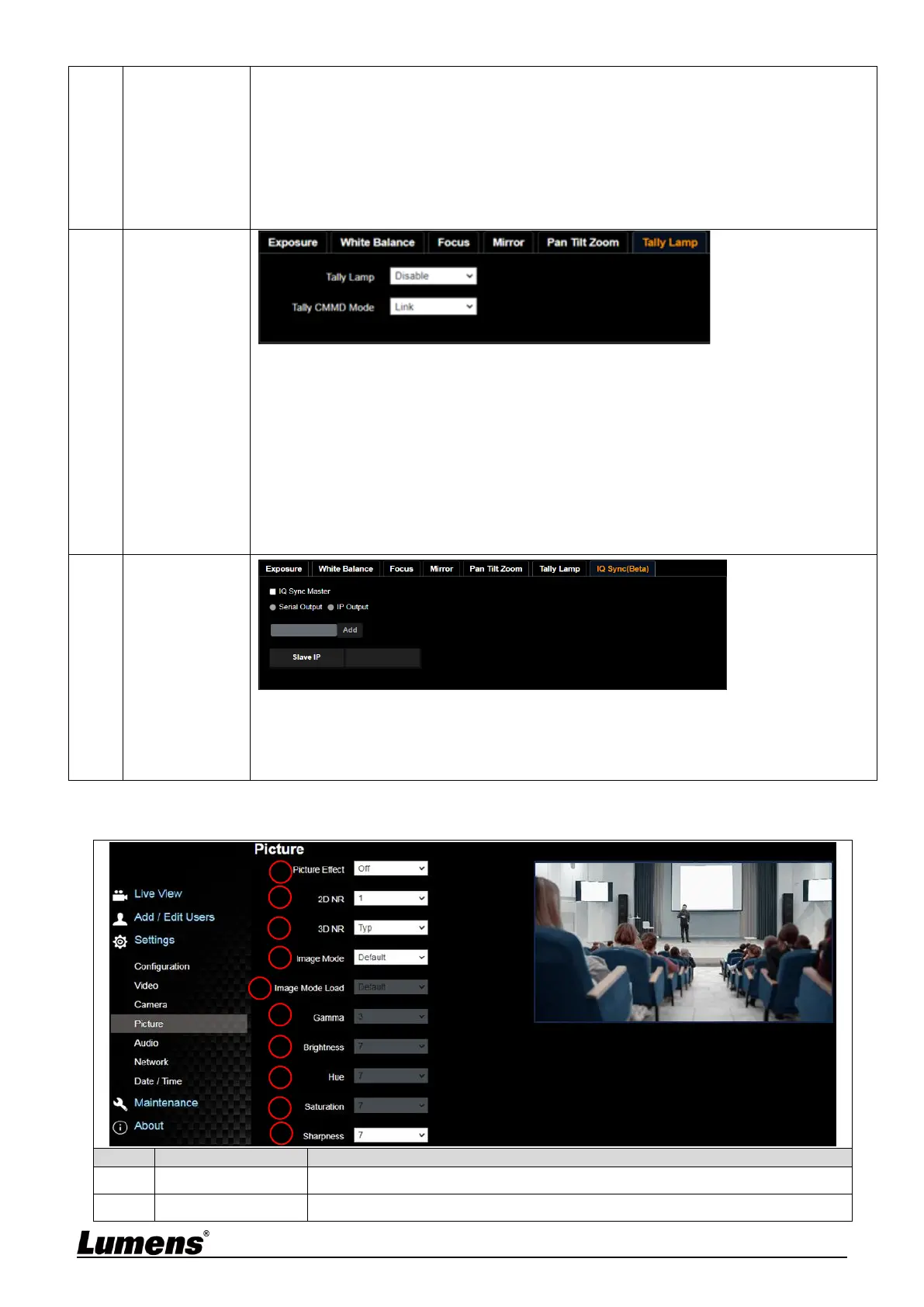<Remark> First default position = Preset 0
Motionless Preset: When the function is enabled, the screen will Freeze when
Preset is executed. Freeze will be released after Preset is
completed
D-Zoom Limit: Set the D-Zoom Limit, x1 - x12
PTZ Motion Sync: When activated, PTZ synchronization Hour can be achieved by
controlling with the Presets
<Remark> Refer to the Preset speed setting for this feature. The speed may be adjusted
automatically due to the difference of PTZ moving range
Enable/ Disable Tally Light
Indicator Light Link Mode: Set whether the indicator is linked with RS232 command
Normal (Not linked): The indicator light status and mode shall be set separately.
- When the indicator light is on and the default mode is off, additional command is
required to set the indicator light mode
- Setting indicator light mode when the indicator light is off will not trigger the indicator
light
Link:
- When the indicator light is on, the default mode is red light
- Setting indicator light mode when the indicator light is off will turn on the indicator
light
Set IQ main synchronized device
Available when “Exposure” and “White Balance” is set to “Auto” mode
(Currently it’s the beta version. Please refer to Web Page Firmware Update Information
for the official version release schedule.)
5.2.7 Setting - Picture
<Remark> Preview pane is not supported when NDI is on
Set picture effect, Off/ Neg/ Black and White
2D noise reduction settings