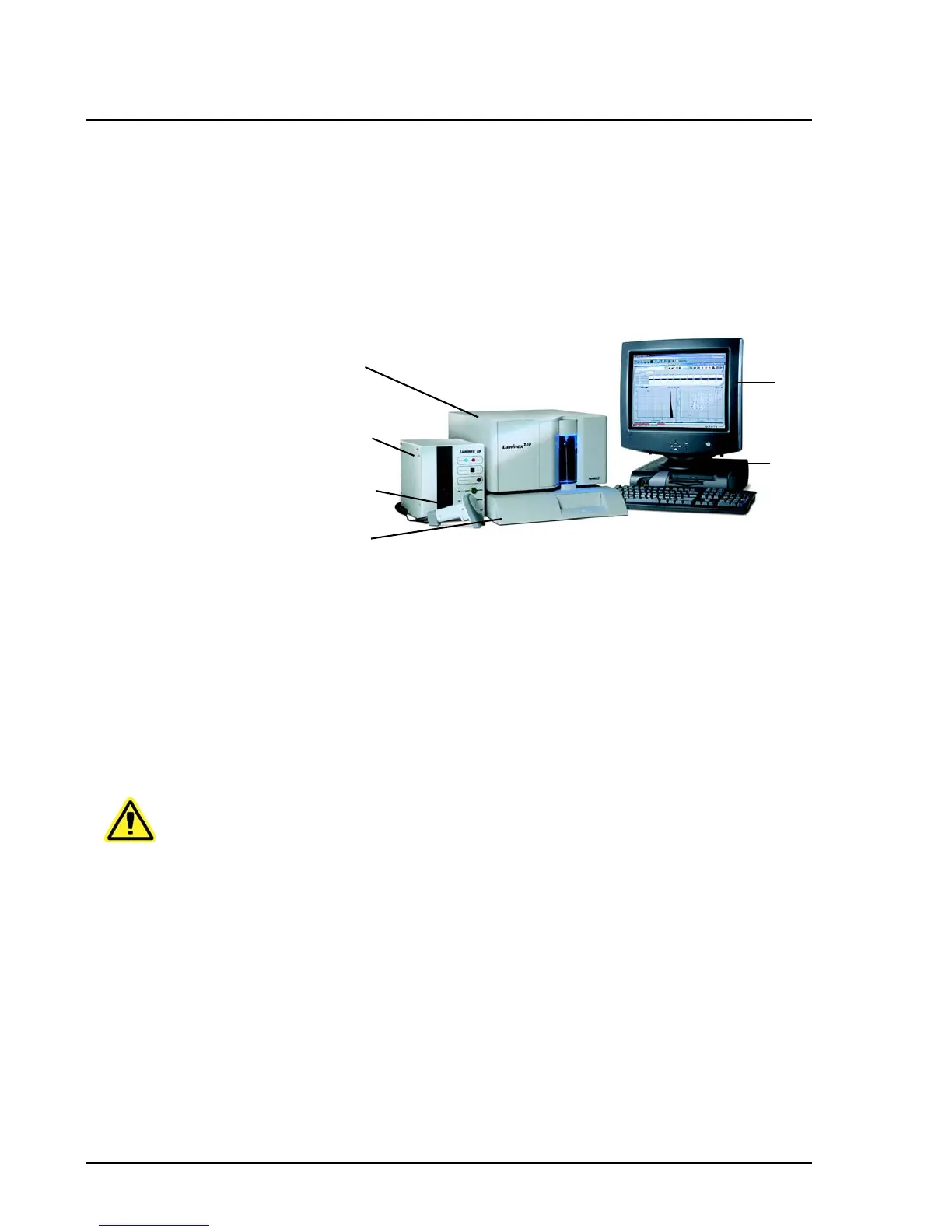Luminex 200 Installation Manual
10
4. Adjust the Sample Probe Vertical Height (page 14).
5. Install the Luminex XYP Instrument Reservoir (page 15).
6. Calibrate and Verify the System (page 15).
7. Install the SD System (page 15).
8. Install the Luminex XYP Instrument Heater Block (page 18).
Figure 11. Luminex 200 System Setup
Connect the Luminex 200
Analyzer and Luminex
XYP to the PC
You must set up and calibrate the Luminex 200 analyzer and
Luminex XYP instrument before you can install the Luminex SD
system.
To connect and power on the system:
1. Install the PC and monitor according to the instructions provided
by the PC manufacturer. Place the monitor on top of the PC.
2. Unpack the Luminex 200 analyzer and the Luminex XYP
instrument. Review Hardware on page 1 to verify that each
system component came with the system.
3. Place the Luminex XYP instrument on a clean, flat surface to the
left of the PC.
4. Remove the blue shipping pin from the XYP. Leave the black
knob in the Luminex XYP instrument.
5. Place the Luminex 200 analyzer onto the Luminex XYP
instrument, aligning the black knob on the XYP with the hole in
the adapter plate on the bottom front of the analyzer.
1. Monitor 4. Barcode Scanner
2. PC 5. Luminex SD system
3. Luminex XYP Instrument 6. Luminex 200 Analyzer
1
2
6
5
4
3
Note: Do not place the PC or
monitor on top of the
Luminex 200 analyzer or
XYP instrument.
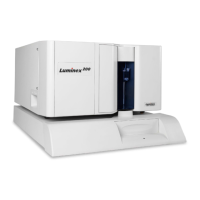