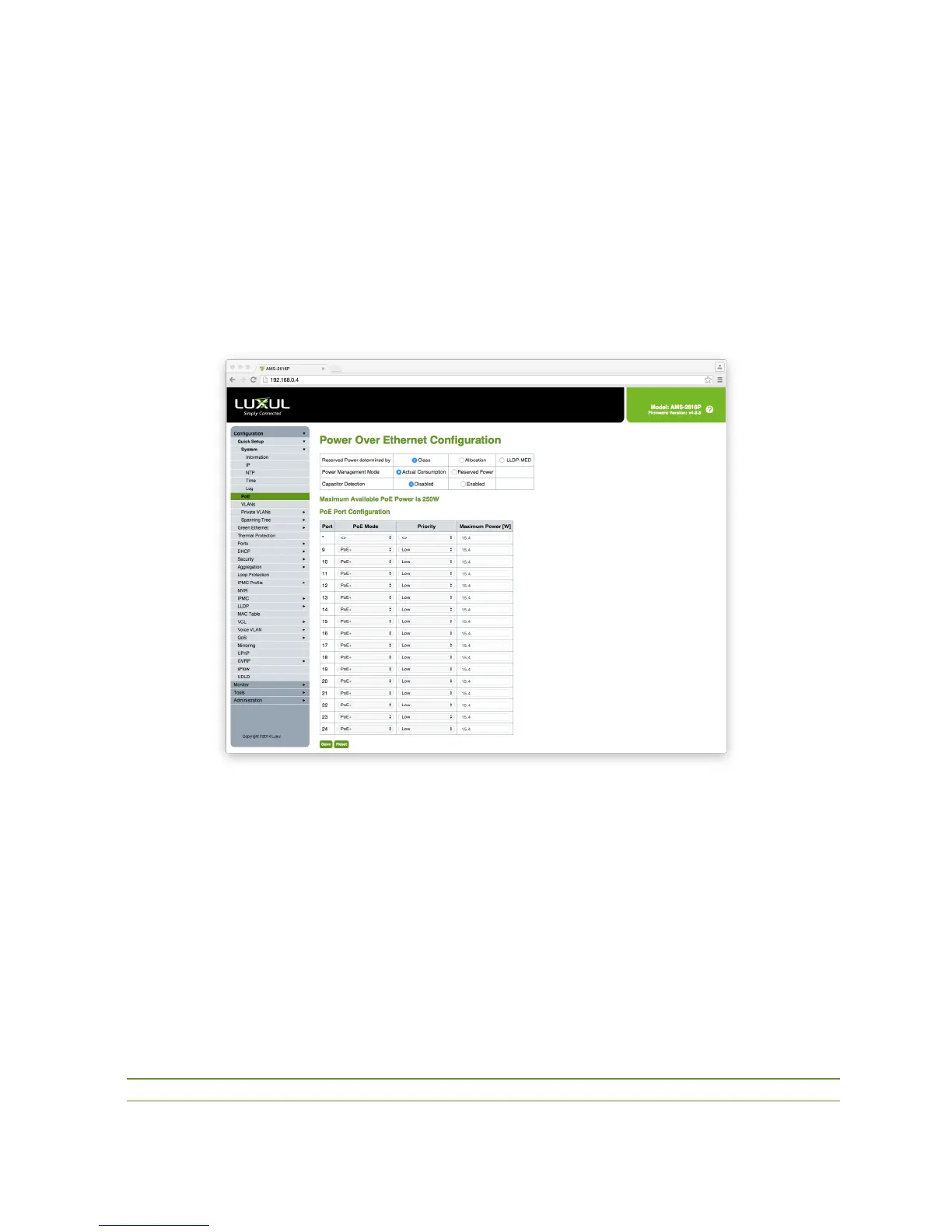13
QUICK SETUP: POE
Power Over Ethernet (PoE) is used to transmit electrical power to remote devices over Ethernet. Some examples are
IP telephones, wireless access points, IP cameras, or any device where it would be difficult/expensive to connect the
equipment directly to AC line power.
Power Over Ethernet Configuration
Allows you to configure the PoE settings of the Switch including the PoE Port settings.
To configure PoE settings, select Configuration > Quick Setup > PoE from the navigation menu.
PoE Configuration
Reserved Power determined by: Allows you to set one of three Modes configuring how the Ports/PDs may
reserve power.
X
Allocated: You have to allocate the amount of Power that each Port may Reserve. The Allocated/Reserved power for
each Port/PD is specified in the Maximum Power field of the PoE Port settings.
X
Class: Each Port automatically determines how much Power to Reserve according to the Class of the connected PD.
Four different Classes exist 1, 2, 3 and 4 with corresponding wattages of 4 watts, 7 watts, 15.4 watts and 30 watts. In this
Mode the Maximum Power field is not used.
X
LLDP-MED: This Mode operates similar to the Class Mode expect that each Port determines the amount power it
reserves by exchanging PoE information using the LLDP Protocol. If no LLDP Information is available for a Port, the Port
will Reserve Power using the Class Mode. In this Mode the Maximum Power field is not used.
n NOTE: If a Port attempts to use more Power than the Reserved Power of the Port Power to the Port is Shut Down.
