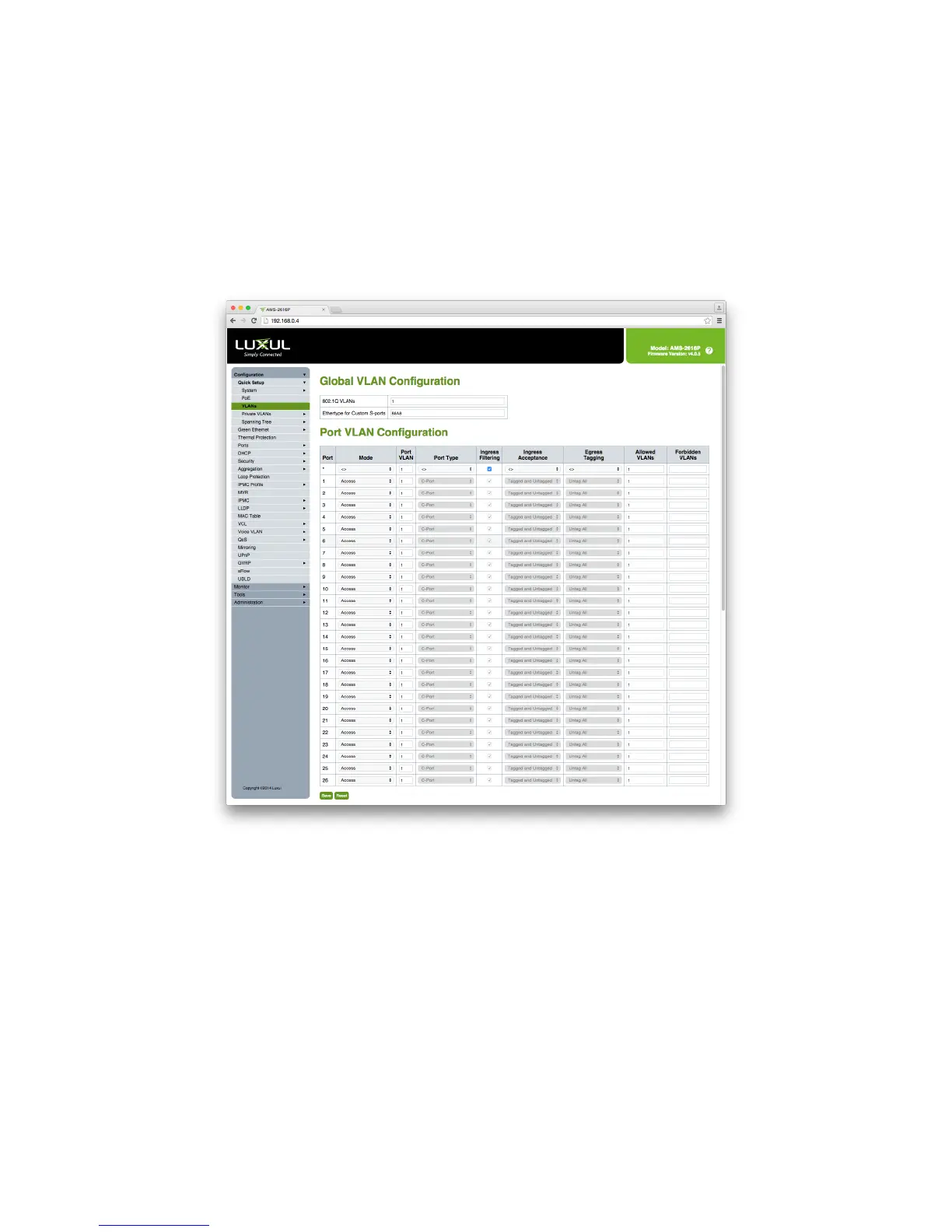16
QUICK SETUP: VLANS
Virtual Local Area Networks (VLANs) allow you to break a single Physical Switch into two or more Logical Switches.
VLANs can be used to secure the local network, control broadcast packets on the local network, and resolve latency
issues with latency-sensitive systems like VoIP.
To configure VLAN settings, select Configuration > Quick Setup > VLANs from the navigation menu.
VLAN Configuration
Global VLAN Configuration
802.1Q VLANs: Allows you to create your 802.1Q VLANs and define what VLANs Access Mode Ports have the ability
to connect to. Trunk or Hybrid Port Modes will still require the VLAN to be Created using Allowed Access VLANs. By
default only VLAN 1 exists. More VLANs may be created by Adding a list using syntax where the individual VLANs are
separated by commas. Ranges can be specified with a dash. The following example would create VLANs 1, 10, 11, 12, 13,
200, and 300:
1,10-13,200,300
Spaces are not allowed between the delimiters.
