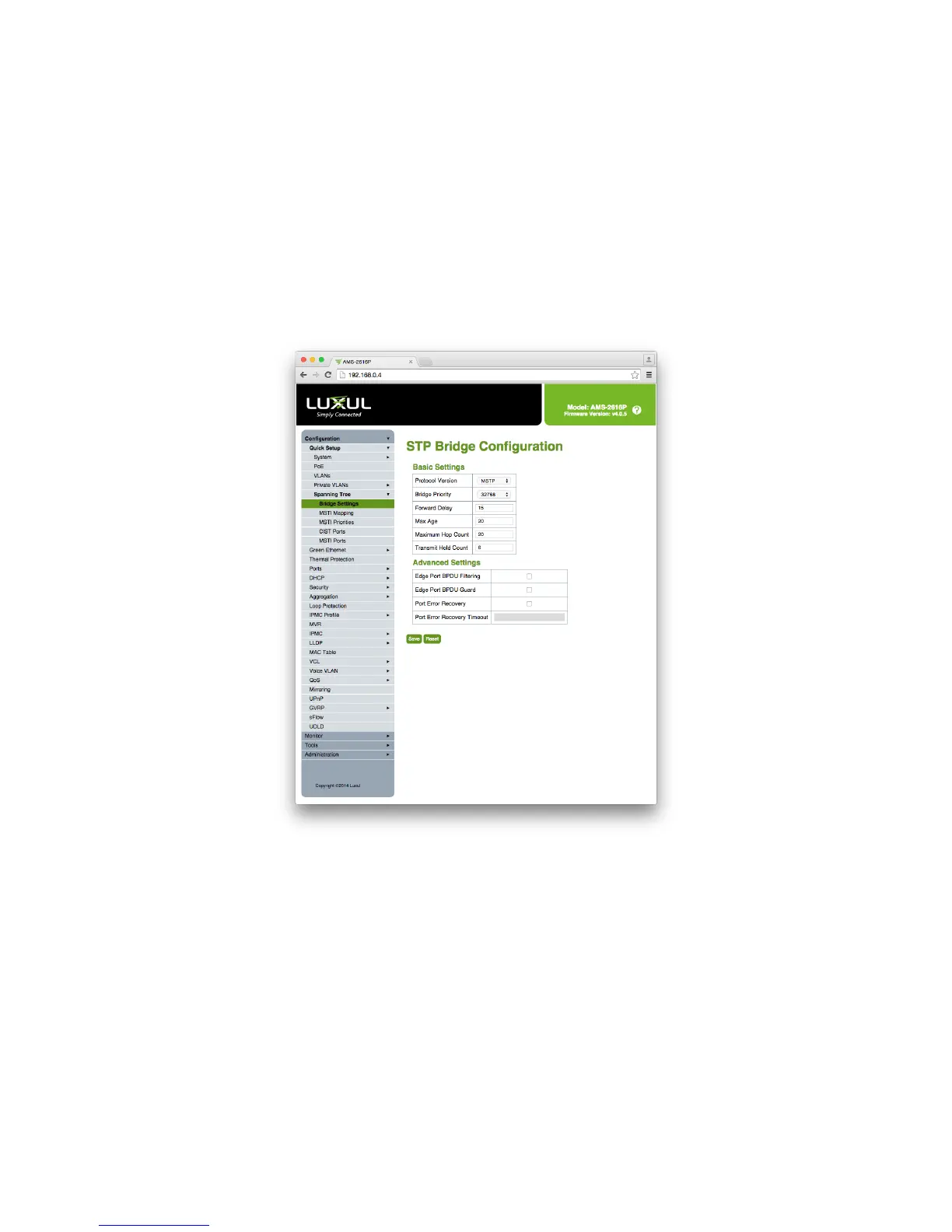22
QUICK SETUP: SPANNING TREE
Spanning Tree Protocol (STP) is used to Detect and Disable Network loops but also provide Backup links between
Switches. This allows the Switch to interact with other bridging devices (an STP-compliant Switch, bridge or router) in
your Network to ensure that only one route exists between any two stations on the Network and provide Backup links
which automatically take over when a primary link goes down.
Bridge Settings
Allows you to configure the Spanning Tree Bridge and STP System settings.
To configure STP Bridge settings, select Configuration > Spanning Tree > Bridge Settings from the navigation menu.
STP Bridge Configuration
Basic Settings
Protocol Version: Allows you to set the STP Protocol version used by the Switch.
X
STP: Switch will run v1 Spanning Tree.
X
RSTP: Switch will run Rapid Spanning Tree (backwards compatible with STP v1).
X
MSTP: Switch will run Multiple Spanning Tree (backwards compatible with STP v1 and RSTP)
