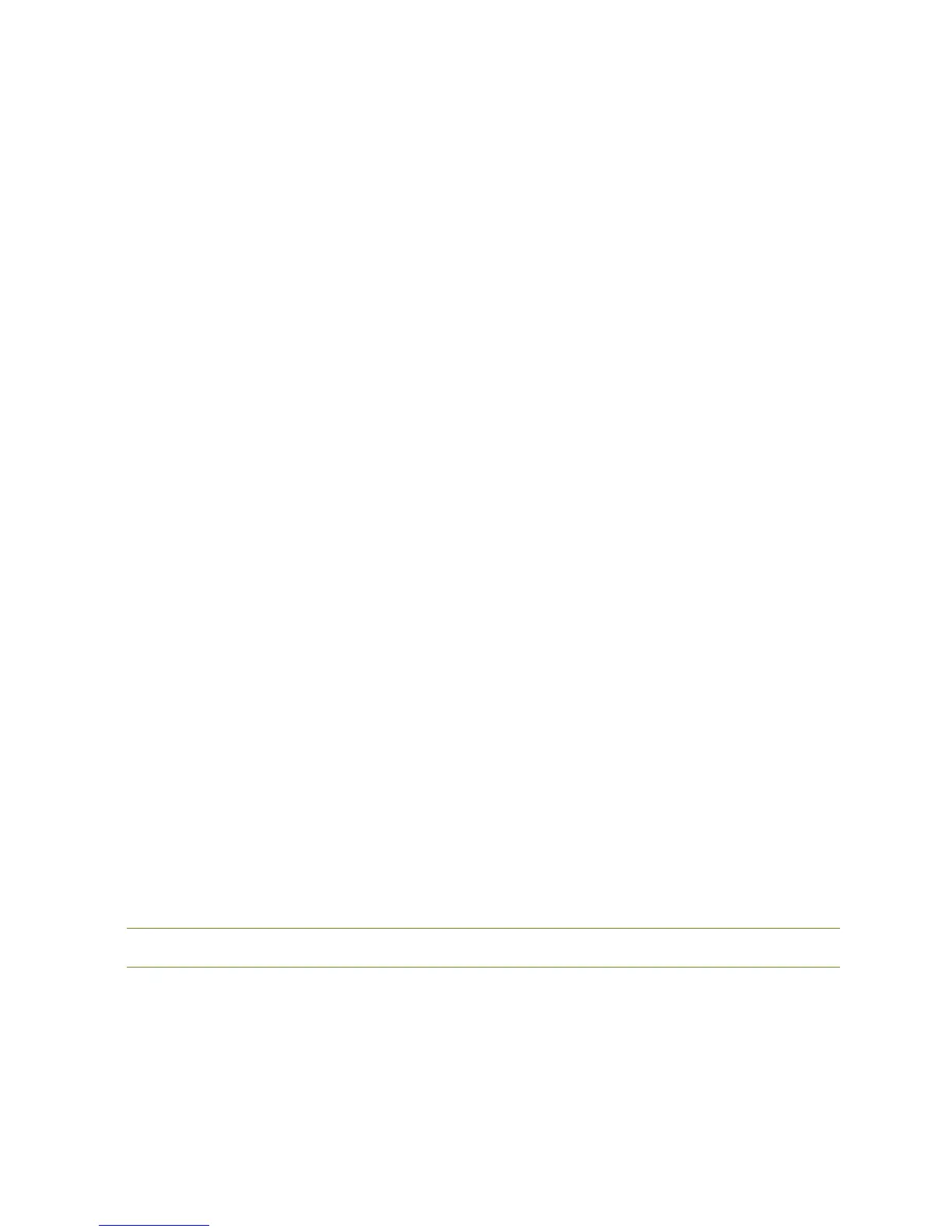15
UNDERSTANDING VLANS
A virtual local area network, virtual LAN or VLAN, is a group of hosts with a common set of requirements, which com-
municate as if they were attached to the same broadcast domain, regardless of their physical location.
In a VLAN, a single network is partitioned to create multiple distinct broadcast domains which are mutually isolated
so that packets can only pass between them via one or more routers. A VLAN has the same attributes as a physical
local area network (LAN), but allows for devices to be grouped together - even if they aren’t on the same physical
network switch.
In essence, VLANs build virtual fences between devices and data flows which may or may not have gates.
Uses
VLANs address issues such as scalability, security, and network management. Routers or switches in VLAN configurations
provide broadcast filtering, security, address summarization, and traffic-flow management.
VLANs can also help create multiple layer 3 networks on a single physical infrastructure. For example, if a DHCP server is
plugged into a switch, it will serve any host on that switch that is configured for DHCP. By using VLANs, the network can
be easily split up so some hosts will not use that DHCP server and will obtain link-local addresses, or obtain an address
from a different DHCP server.
Here are a few of the most common reasons you may want to consider using a VLAN in your installations:
Increased Security
Isolating certain devices on a VLAN can enhance security of the network and the devices on the network.
One of the most common applications of a VLAN are guest networks. In a guest network VLAN, clients can access the
internet and certain local devices, but have no access to other private LAN devices such as servers. In a VLAN-based
guest network, specific access point SSIDs and any clients connected to them are isolated to a specific VLAN. That
VLAN is then typically able to access the internet, but nothing else on the LAN.
Security cameras or credit card processing equipment are examples of other devices that can be isolated on a VLAN for
security or PCI compliance. VLANs can also be used to contain network attacks or other problems to a specific VLAN,
thereby enhancing security for the overall network.
Reduced Network Congestion
Isolating devices on their own VLAN can also reduce congestion and increase network performance. A few examples
of systems or devices that could be on a separate VLAN would be VoIP phone systems, streaming media, and
security cameras.
Application Specific
Another common application for VLANs is in HDMI over IP solutions such as that offered by Just Add Power. In the Just
Add Power system, VLANs are used to route video signals from transmitters to recievers. In that scenario, VLANs also
simultaneously reduces network congestion and enahnce reliability and usability of control systems operating on the
same physical network.
n NOTE: To learn about VLANs in depth and learn how to use them to create isolated virtual networks or guest networks, visit
luxul.com/educational-webinars and click on the video titled Course 5: VLANs & Guest Networks.
