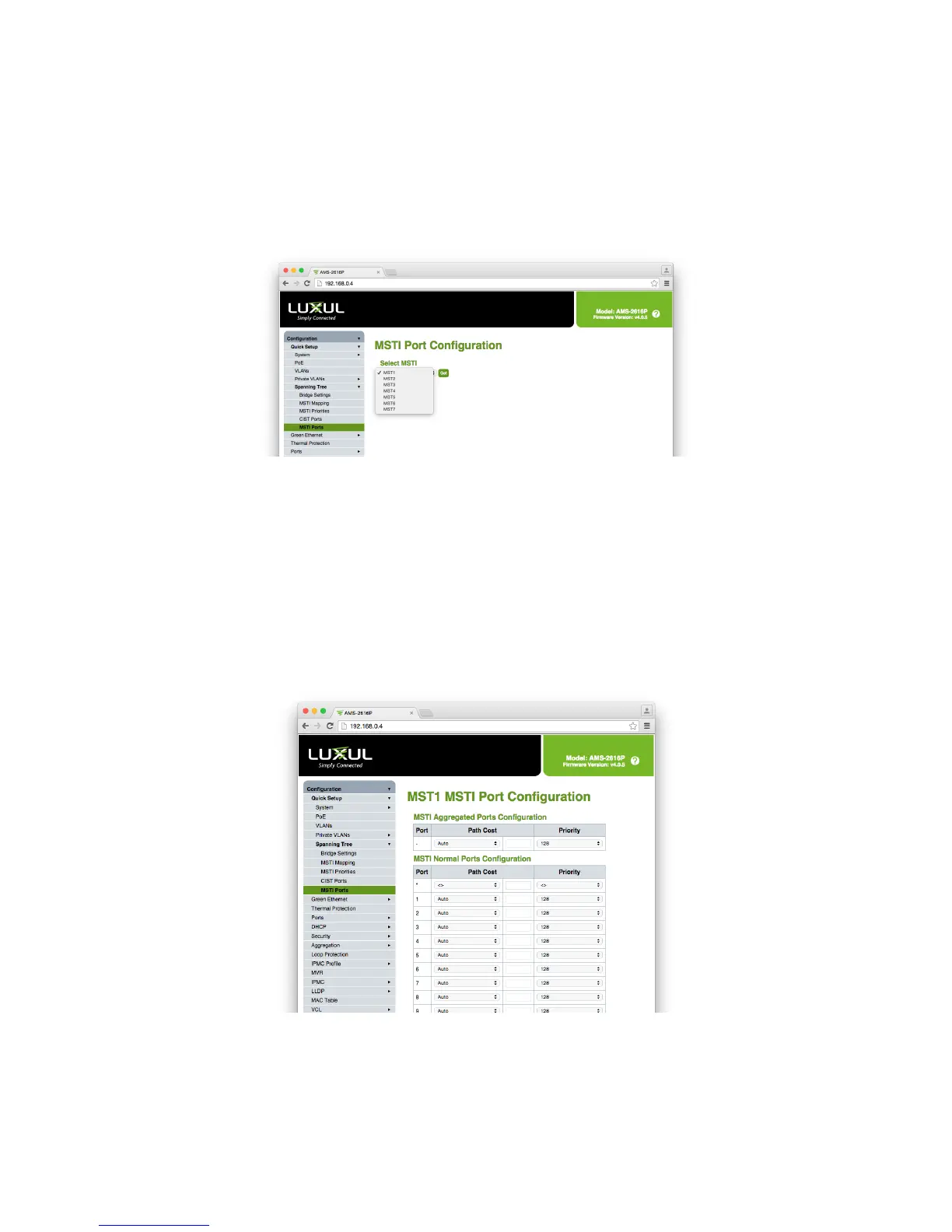28
MSTI Ports
When you implement a Multiple Spanning Tree Instance on the Switch you will need to configure the MSTI Port settings
for Spanning Tree to be activated.
To configure MSTI Ports, select Configuration > Spanning Tree > MSTI Ports from the navigation menu.
MSTI Port Configuration (Select MSTI)
MST# Dropdown: Allows you to select the MSTI you would like to configure.
MST#: Select the desired MSTI to configure.
X Get: Open the selected MSTI for configuration.
MSTI Port Configuration