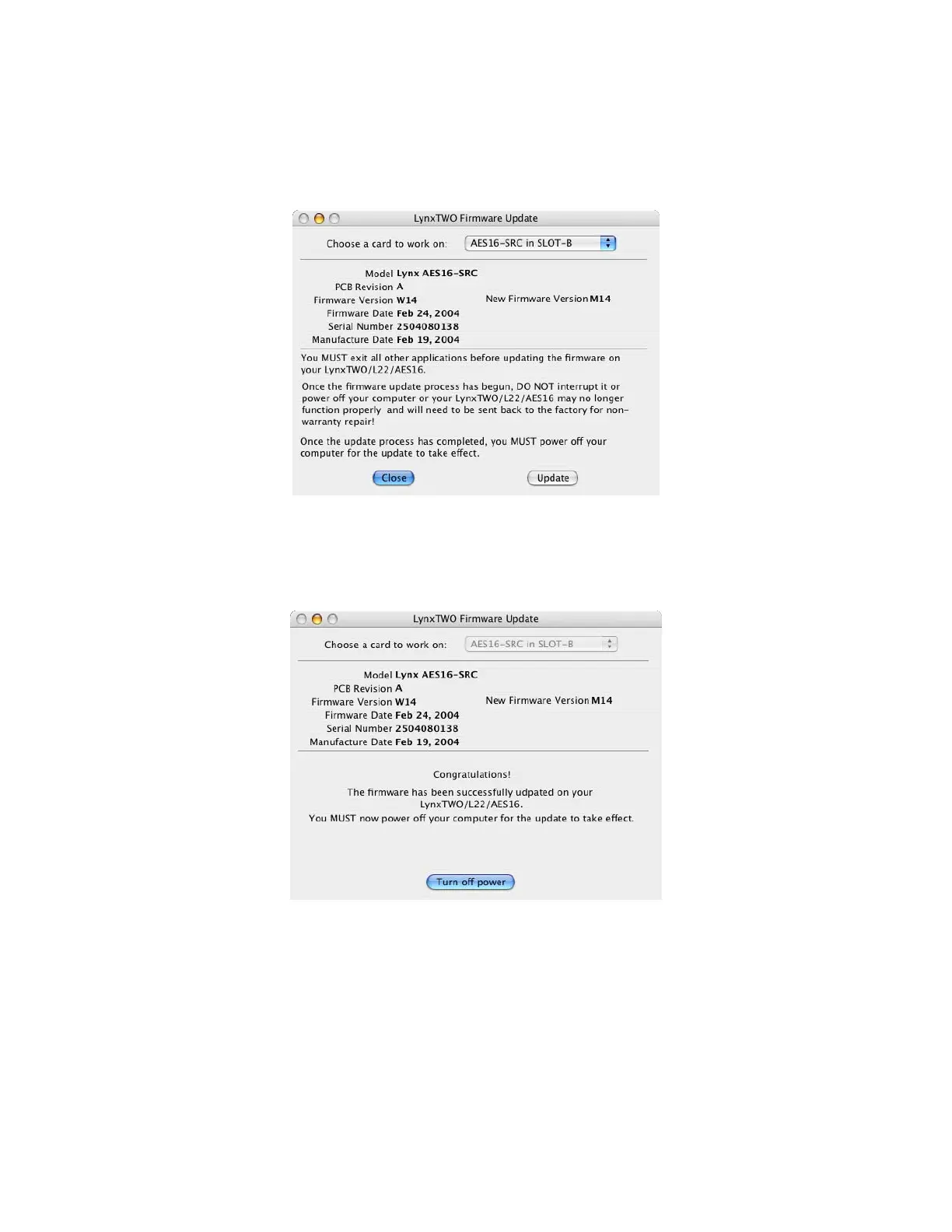Installation Procedures
6. In a few moments, the “Lynx Two Firmware Update” dialog box should appear. Confirm that the
correct Lynx Card model appears under “Model” (please note: pictured below is the SRC version),
and also confirm that the Firmware Version and New Firmware Versions are NOT the same.
While the number “14” is seen on both the Firmware Version and New Firmware Version, the
“W”:is for Windows and the “M” is for Macintosh.
7. Select “Update” and click OK when prompted to confirm the Update.
While the firmware updater is programming the on-board flash memory, it is
crucial that you do not power off the computer or interrupt the process in any way.
8. When the update is complete, you will be prompted to power off the computer.
9. After shutting down, wait for at least 10 seconds, then power the computer back on.
AES16 User Manual 18