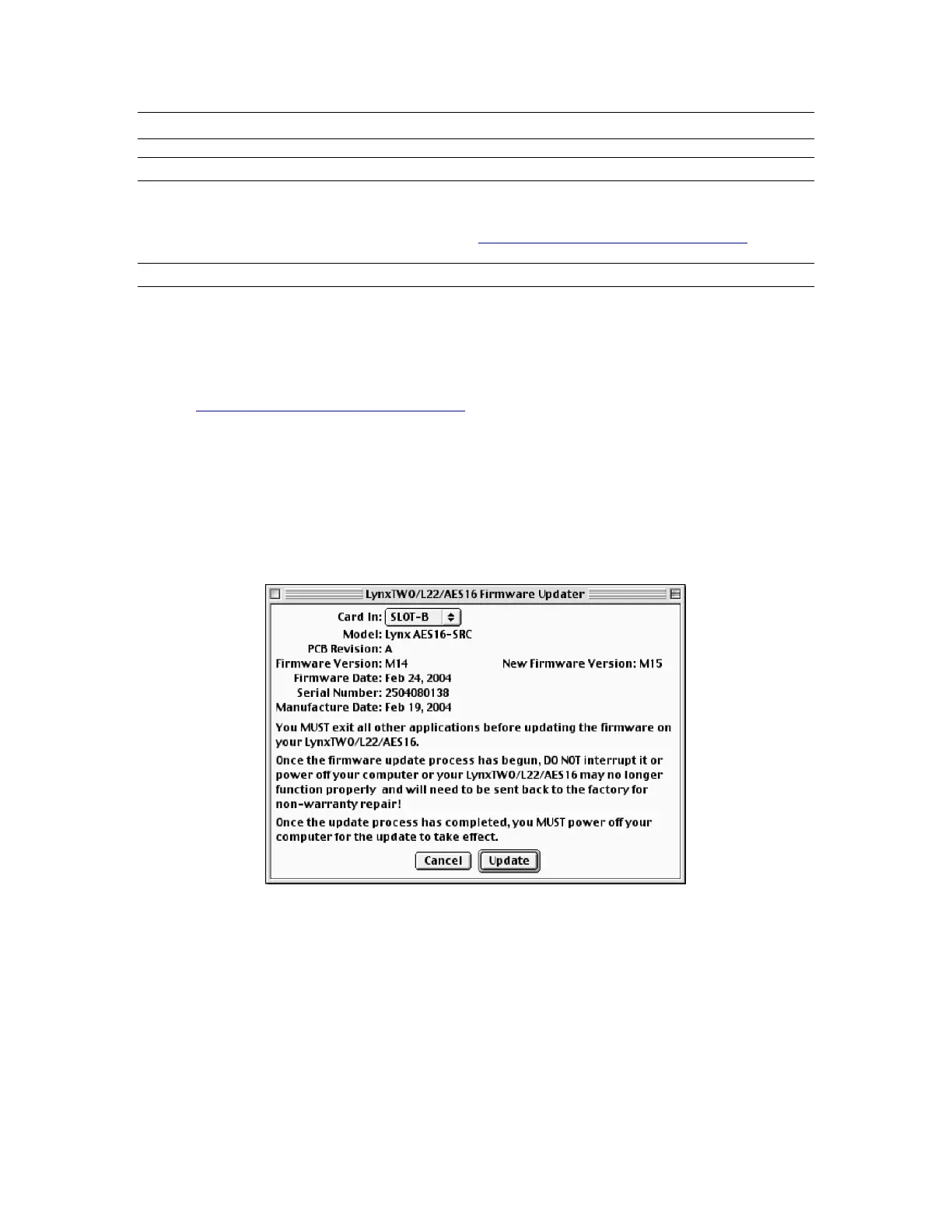Installation Procedures
2.4 Macintosh OS 9
2.4.1 Insert AES16 Installation CD in CD ROM Drive and Start Computer
The Installation CD contains all firmware and driver files mentioned in the subsequent installation steps, as
well as the AES16 manual, driver release notes and test files. If you do not have a CDROM drive or need a
more recent version, these files are available online at
http://www.lynxstudio.com/download.html.
2.4.2 Firmware Update
For Macintosh compatibility, the firmware stored in the on-board flash memory must be updated prior to
use. This is required because the AES16 ships from the factory with Windows firmware installed. To
update the firmware:
1. Locate the file L2Update_OS9.sit file on the AES16 Installation CD and drag the file onto the
computer desktop, or download the latest OS9 firmware file from
http://www.lynxstudio.com/download.html to the computer desktop.
2. Expand the firmware updater to the desktop using Aladdin Expander 5.0 or higher. An L2Update
program icon should now be on your desktop.
3. Make sure that no applications are open before running the firmware updater.
4. Run L2Update by double clicking on the L2Update program icon.
5. In a few moments, the “LynxTwo/L22/AES16 Firmware Updater” dialog box should appear.
Confirm that the correct Lynx Card model appears under “Model”, and also confirm that the
Firmware Version and New Firmware Versions are NOT the same.
6. Select “Update” and click “OK” when prompted to confirm the Update.
While the firmware updater is programming the on-board flash memory, it is
crucial that you do not power off the computer or interrupt the process in any way.
AES16 User Manual 22
