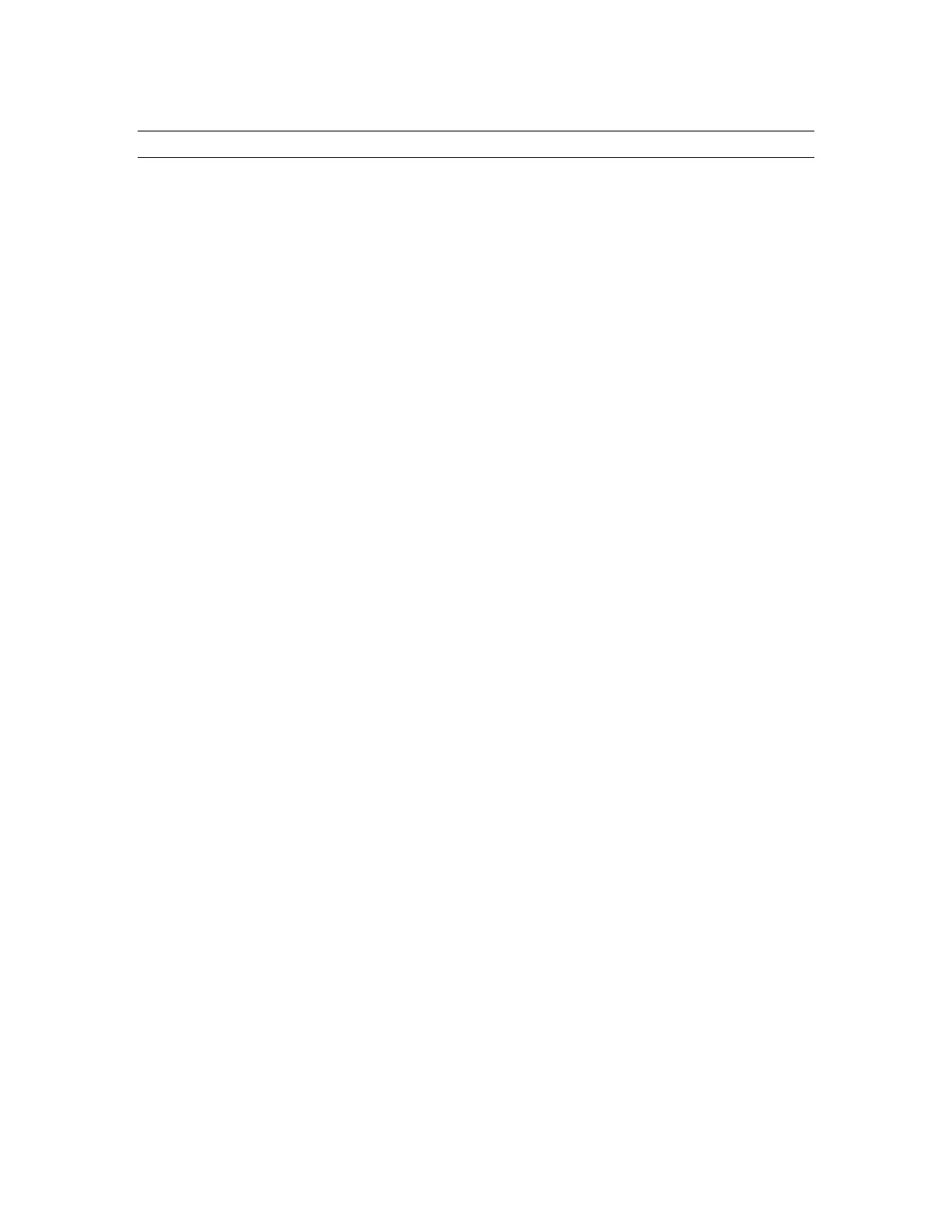Configuring Multiple AES16’s
9.4 Mixer settings
With the clock connections in place, the sample
clock settings of each AES16 must be adjusted
using the Lynx Mixer.
For the master AES16:
Select the master AES16 Adapter window of
the Lynx Mixer.
Select a desired Sample Clock Source.
Select a desired Sample Clock Reference.
For each slave AES16:
Select the master AES16 Adapter window of
the Lynx Mixer.
Set the Sample Clock Source to Header if
internal clock connections are used or
External if external clock connections are
used.
Set the Sample Clock Reference to Word.
AES16 User Manual 70